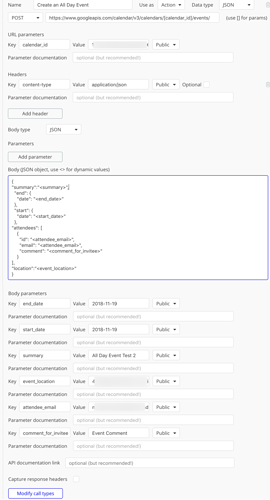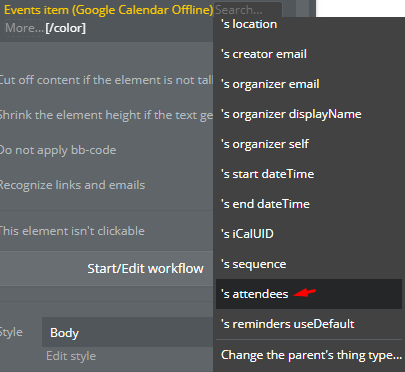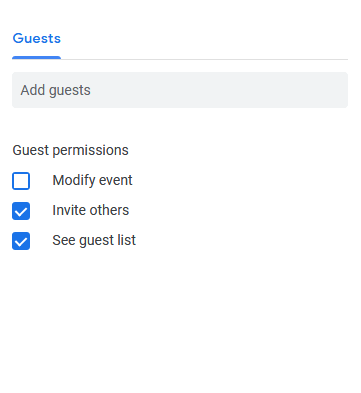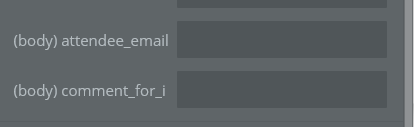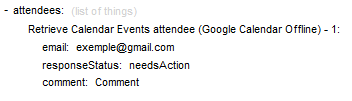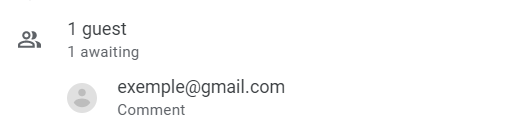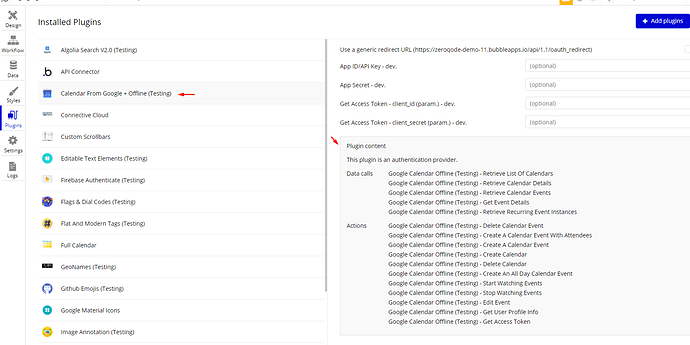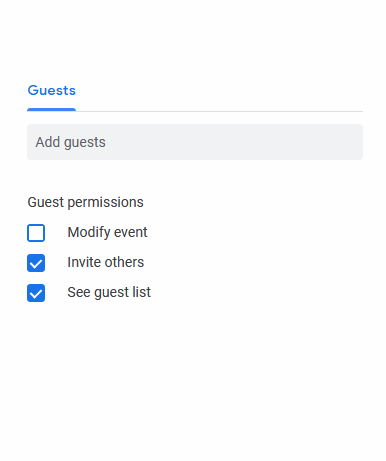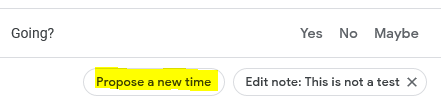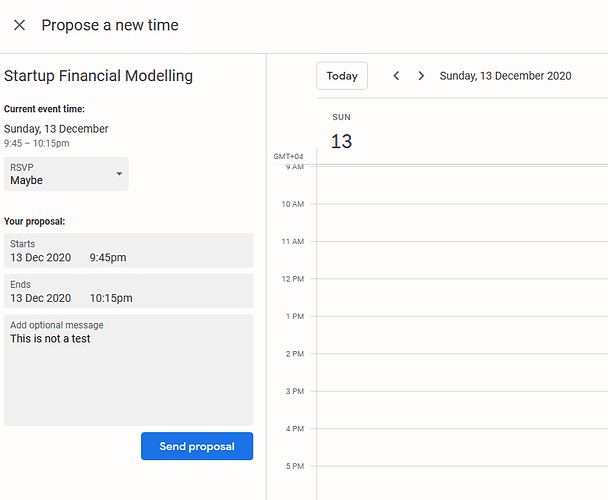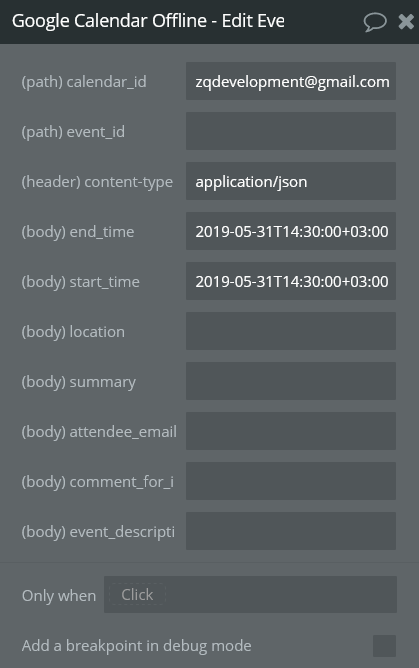Thanks @alexandru,
I’ve been able to upgrade to the new version.
On Google Calendar, event creators are given the choice to let the guests they invite have certain permissions / powers.
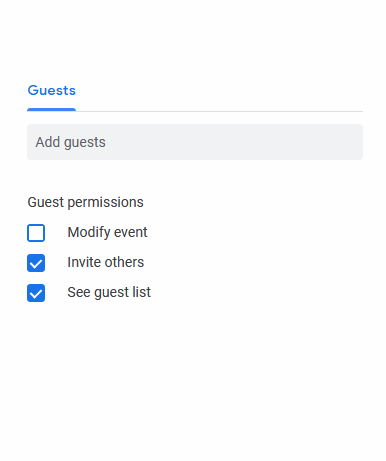
They can let the guests they invite either modify events, invite others, or see the guest list. Event creators can also choose to restrict such abilities so that their guests do not have these permissions.
The plugin does not seem to allow event creators to set guest permissions. I would like to use this functionality, to allow app users who create events to control what their attendees can and can’t do in terms of modifying the events, inviting others, or seeing the guest list of other attendees.
As for the third thing, thanks for pointing out the “Edit Event” call. What I was referring to wasn’t as much editing, so much as proposing a new time.
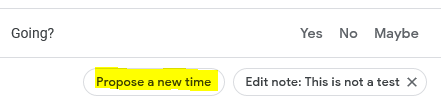
The edit event call doesn’t allow a user to propose a new time, only to change it:
I’d like attendees to be able to propose new times to event creators without modifying the event itself, just as you can with Google Calendar.