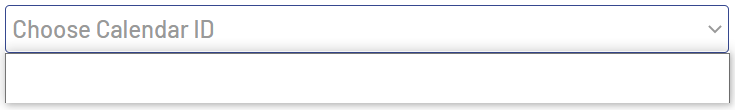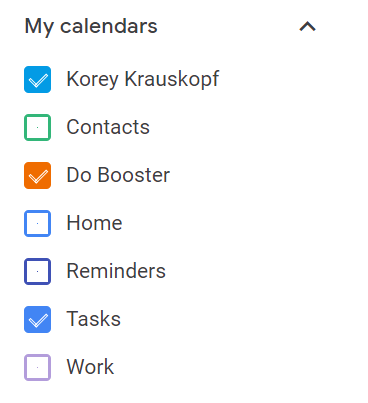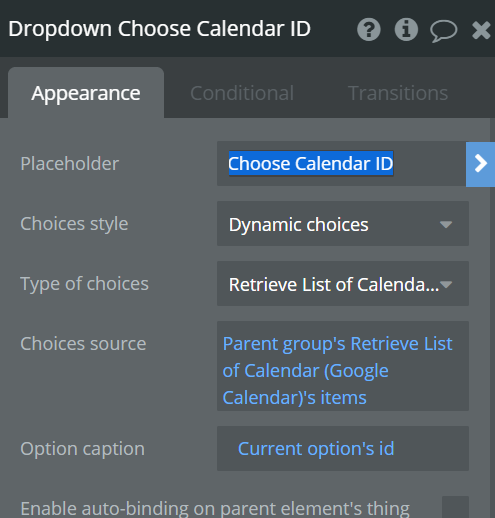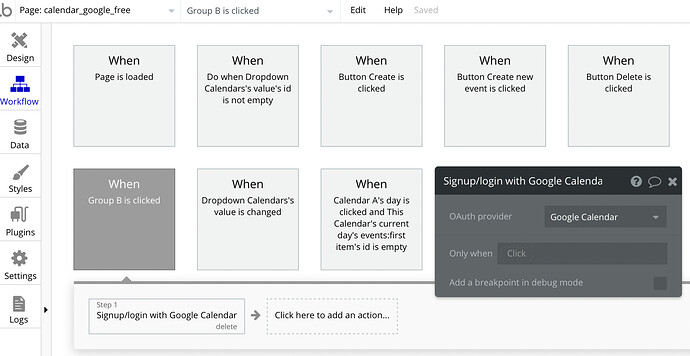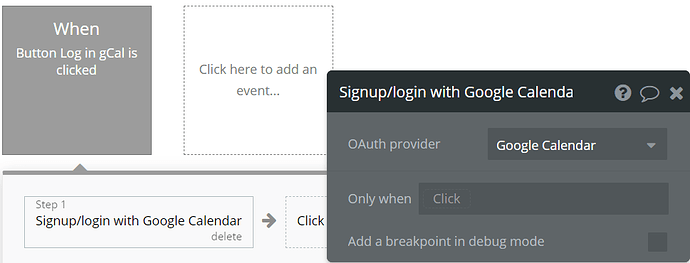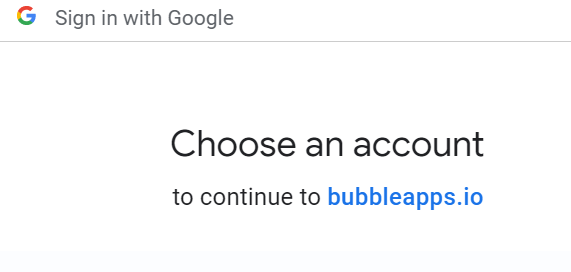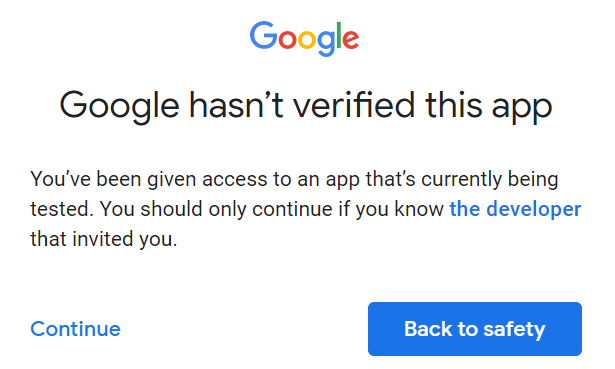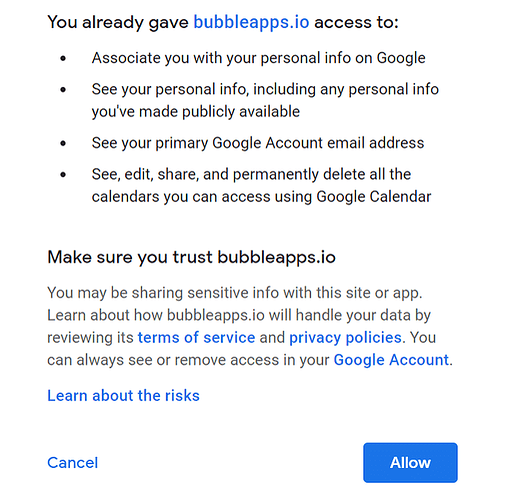Oh @koreyk, in this case could you please do the following, as we would need to test the plugin on your side a bit:
Add our support@zeroqode.com account to your Settings -> Collaboration list (ignore the warning message regarding app plan, as we are an agency and you can easily add us).
Tell us your app name and page name where it occurs on test, as well as exact steps in order to reproduce. Granting the admin rights to your app will speed things up a bit, and if you don’t mind creating a testing page for us where we can tweak the plugin - it would be great.
We’ll investigate it inside your app and get back to you asap!
Note : you can send all details via DM if you will.
Best,
Alex