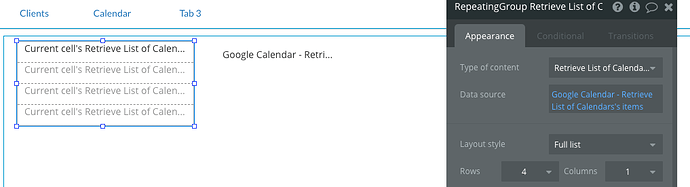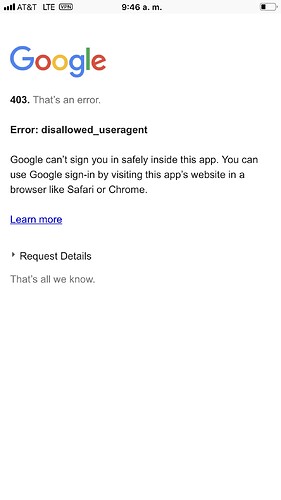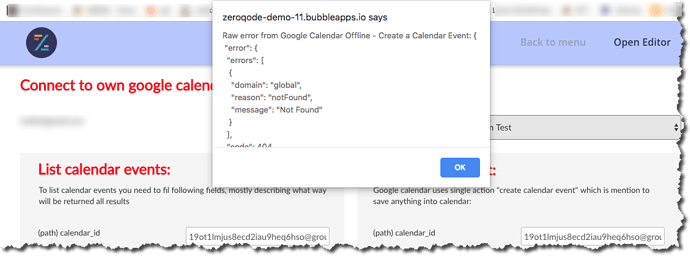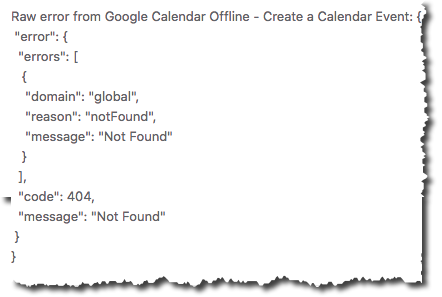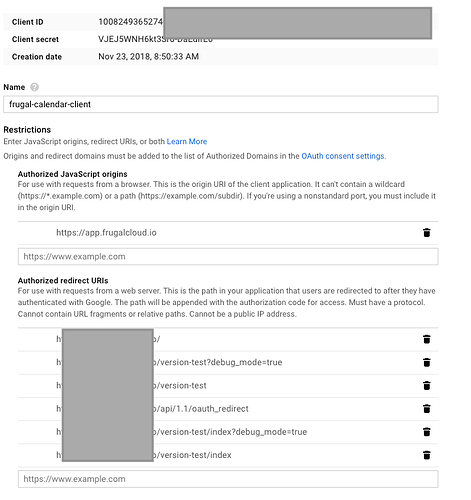Hi,
I’m trying to implement the Google Calendar plugin but am having some problems. I can successfully authenticate with Google and have it send me back to the Bubble app but it’s not asking me to consent to having the calendar managed despite me having the Calendar API enabled, etc.
Is there a step by step guide available on how to configure everything that’s needed?
As it stands, it doesn’t return any errors when I attempt to populate a repeating group with the names of available calendars, it just doesn’t retrieve anything.
I’m guessing this is isolated to the consent being given when authenticating but I’ve tried revoking the credentials and re-adding the user but to no avail. Is there a log somewhere I can access which contains the API calls so I can at least see if it’s not allowing access to the calendar? Or, what settings do I need to change in the Google API console to make this work?
Any help is appreciated.