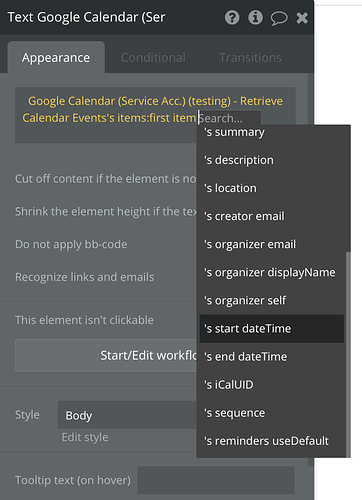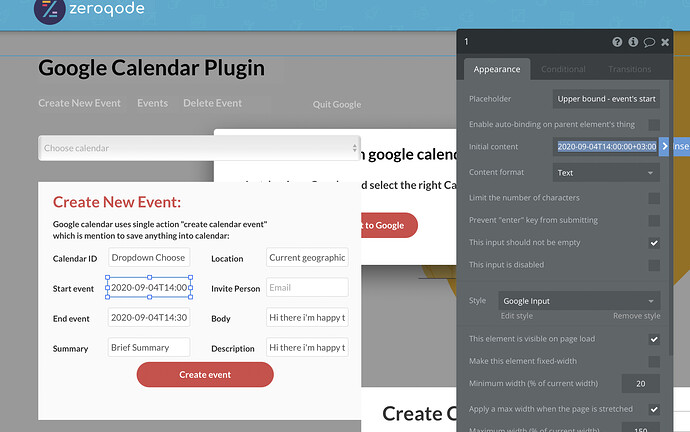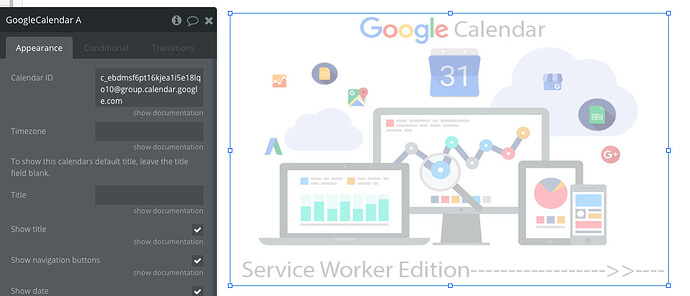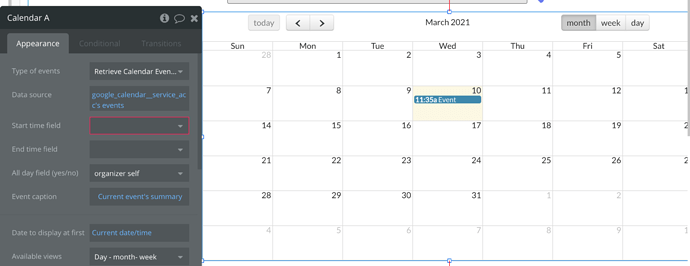Hi,
I’ve recently purchased the google calendar service account and I’m having trouble displaying calendars in the visual element. I’m getting the following error:
“Events from one or more calendars could not be shown here because you do not have the permission to view them.”
I’m able to create new calendars in workflows and edit calendars that have been shared with the google service account. But when I enter a google calendar ID (asdfsafd@group.calendar.google.com) into the visual element, I’m unable to view it. I tried both a calendar generated by the service account through the bubble workflow and a calendar I’ve shared with the service account (in the google cal web UI). And yes I’ve added full access permissions to the service account through the calendar UI as well.
I am however able to populate calendars that are made public.
Some other things I’ve tried:
-Giving the service account domain-wide delegation in google admin for calendar access.
-Authenticating myself in the application through my organization and then trying to load it.
Unfortunately, the demo doesn’t use the same UI as the one provided with the plugin.
Please let me know if I can provide any more details.
Thanks!