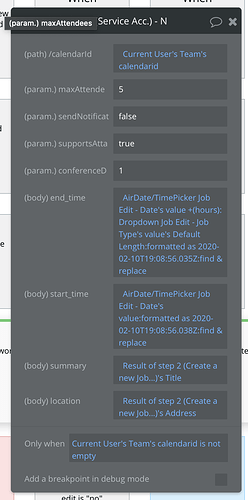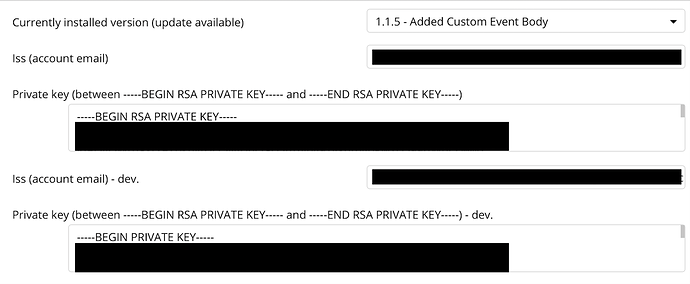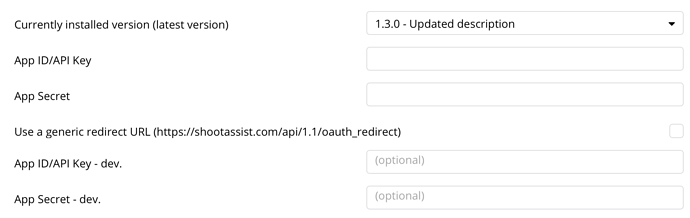Hey guys!
Couple of questions and feature requests…
First, I’ve tried out both the Oauth and Service accounts plugin and believe the service accounts version is a better fit for my needs. But, I am really missing the option to pass an event description when creating or editing an event. Any way that could be added to those actions?
Second, Is there anywhere I can go in my Google services account to SEE the calendars I am creating through my app and make sure everything is working as expected?
Also, I intend to create a calendar for each company using my app and would like for the employees on their team to be able to easily subscribe to the calendar from their computers or mobile devices. When I am logged into my personal gmail account, I know I can pull either the private or public calendar links in ical format for that to work. Is there a way to get the plugin to retrieve that URL for a calendar in my Service account? That way I can reference and share that url with users throughout my app as needed.
And final question: Is there a limit to the number of accounts I can create within my service account? I plan to create one for each company using my app (as previously mentioned) and would hate to plan with this in mind only to stumble across a limitation I’m not aware of in a few months. Any thoughts?
Thanks in advance for any help you guys can share.