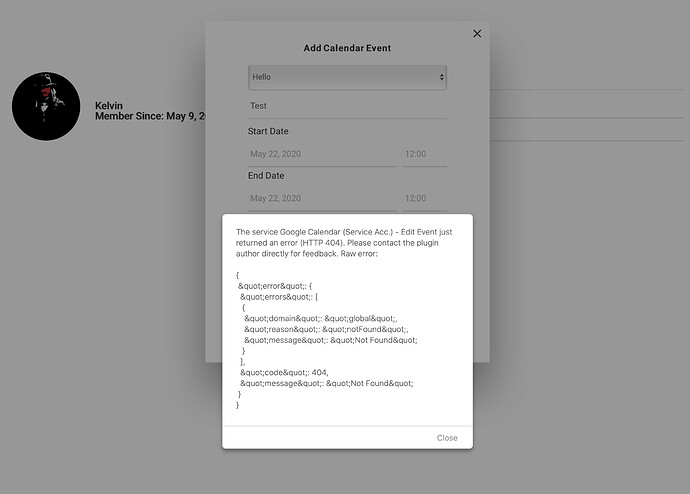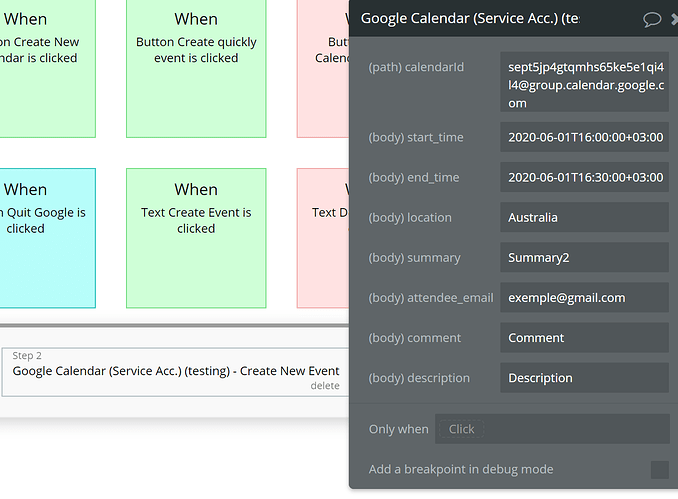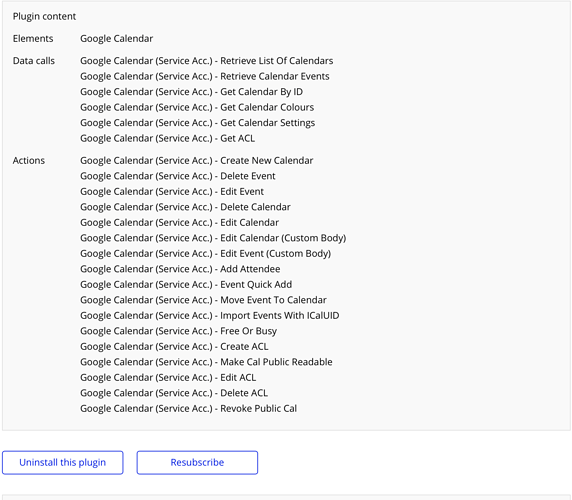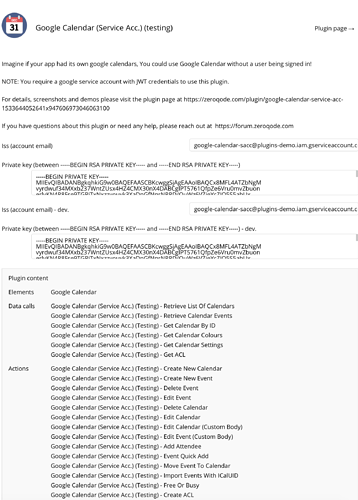Hi @kelvin
We’ve simply edited your original encoded json key and paste into plugin settings 
Pretty much that’s it. Maybe use a different IDE or editor for editing the key .
As I’ve mentioned currently the tool which was designed for easier key creation is undergoing changes .
Hope it helps.
Regards.