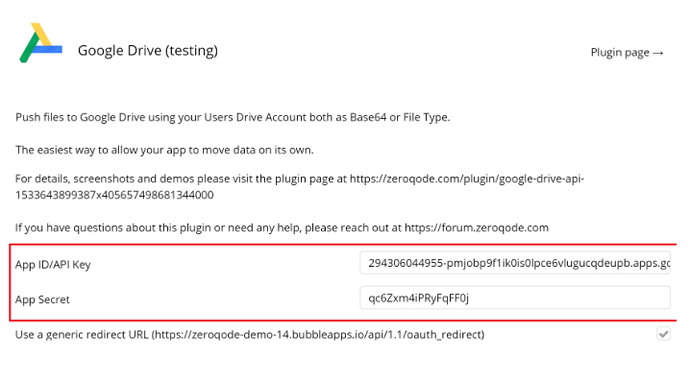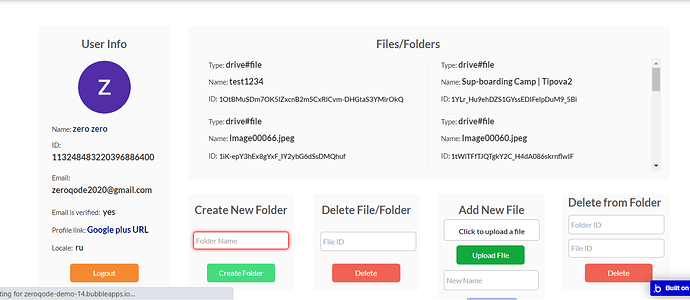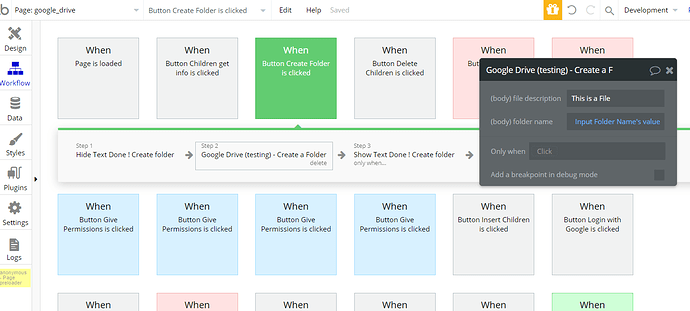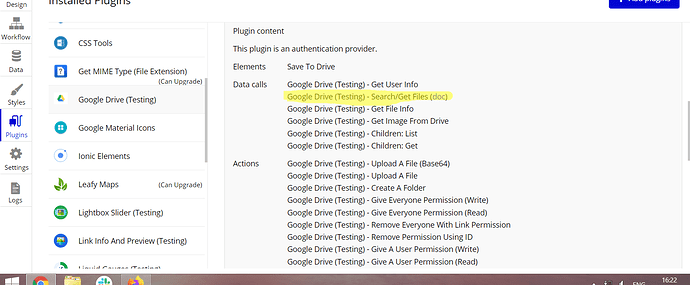Hi, @clement.galbi!
Thanks for reaching out!
So, after you have created the API Keys you need to indicate them in the plugin settings in your app:
When the plugin is set, it can be used for all the API Calls and Actions that the plugin provides. To do that you need to place plugin visual element- Save to Drive on the page and configure it.
The detailed info regarding API and plugin setup you may find on the documentation page.
Also, you are able to see how can you use the actions and API calls on the Live Demo page and in the Editor. As a sample please see screenshots below:
Currently, I’m afraid the plugin allows doing a search only for files (doc) in the folders.
Apologies for the inconvenience. We’ll take into consideration your feedback regarding adding this action in the future. We need to see how feasible it is to implement.
Best, Julia.