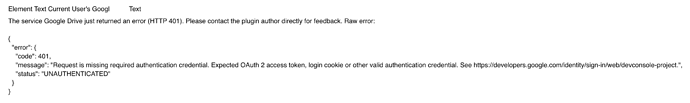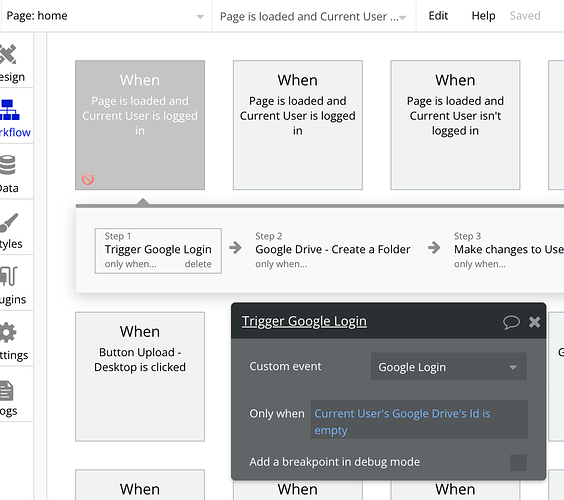I’m using the Google Drive plugin and have been able to do everything I want with it-- get files, search files, create folders, upload files, etc. The Oauth2 user agent works great and seems to be set up just fine. However, after some time (maybe a few days?), it just stops authenticating for a given user and gives me the following error when trying to reference the Current User's Google Drive Id:
"Request is missing required authentication credential. Expected OAuth 2 access token, login cookie or other valid authentication credential. See https://developers.google.com/identity/sign-in/web/devconsole-project."
If I delete the User from the Bubble App Data entirely, it fixes the problem-- I can sign back up, log back into Google, etc. with no problem. Of course, this is not a solution I can rely on in production. If I had to guess, it seems like maybe a token of some kind isn’t refreshing correctly or something, since it only seems to happen after some time?
Any help you can provide would be greatly appreciated. Thanks!