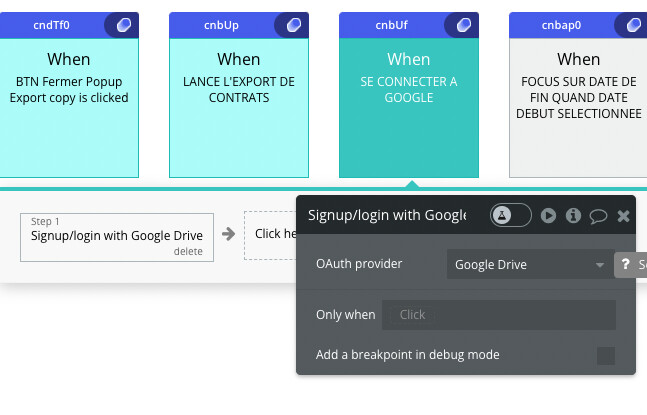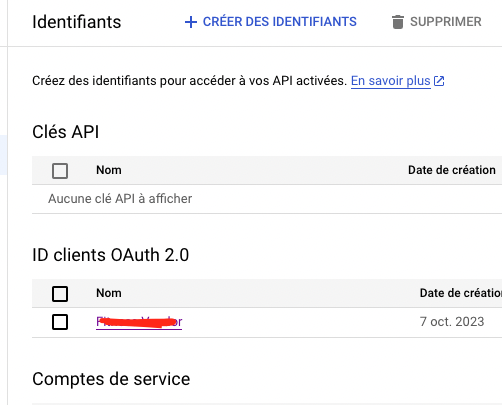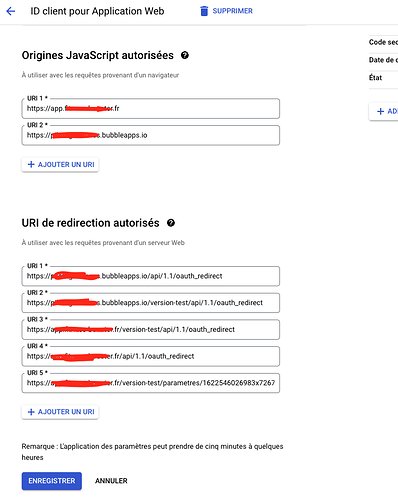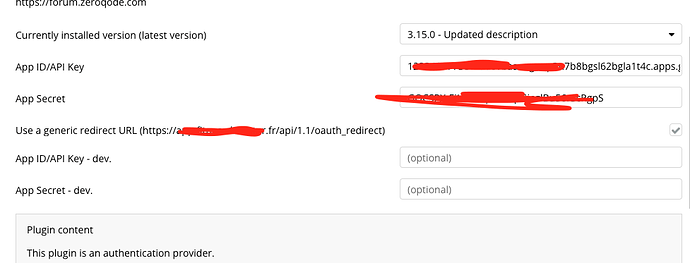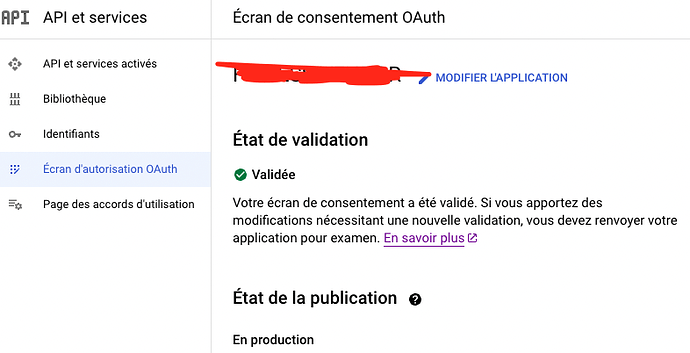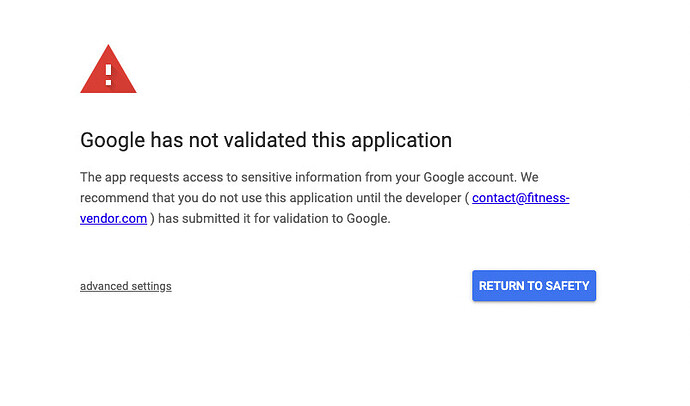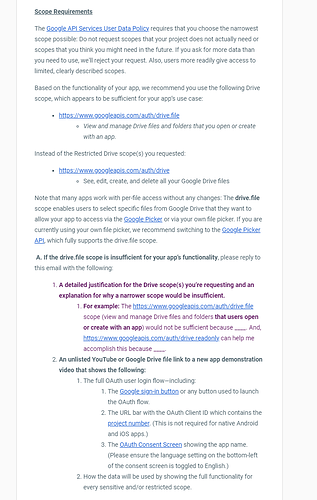Hi @sarahesteve,
Thank you for getting in touch with us, and I apologize for the delayed response 
Regarding the warning message you’re encountering, it’s important to ensure that you have added the correct URL for validation. Sometimes, warnings can appear when you are accessing the test version of your app, but you have validated the live version of the app. Double-checking your settings and configurations can help resolve this issue.
However, please keep in mind that this warning message is typically generated by Google itself, and they have control over the validation process. If you’ve already verified that your settings are correct and the warning persists, you may want to reach out to Google’s support or documentation for further assistance in resolving this specific warning.
I hope this information helps, and if you have any more questions or need further assistance, please feel free to let us know 
Looking forward to your reply