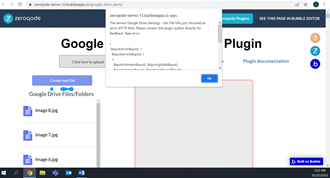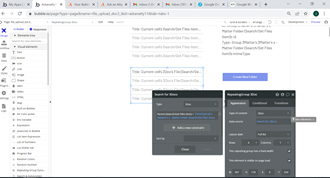Hi @levon
The Google Drive Plugin has some great features - but after playing around with it and getting to know it really well, I’d really like to see some major improvements.
-
Search/Get Files’ items - It basically just pulls everything in the service account, even when a particular file path has been specified. A really good improvement would be if we could specify the hash and have it pull only that particular file
-
The Drive Uploader has a lot of problems. Sometimes it works and sometimes it does. For instance, I’ve placed it in a reuseable element and it doesn’t work. Or I’ve put several on one page and the 3rd one doesn’t work. (Or sometimes it does work - it’s about 50/50)
-
Search / Get Files Item - The API calls are limited to 6. But there are several elements in the Google drive service account plugin. Because of this, I have to convert between one file type and the other but because of item number one mentioned above, this is very difficult and almost impossible.
I do wish some of these major pain points could be resolved. I wanted to use it as a major function in my app, but I’m going to have to massively limit the scope. If I could pick, I’d really like to get just item number one addressed - I keep needing to draw up one particular file and having a heck of a time doing it.

 Please check the response
Please check the response