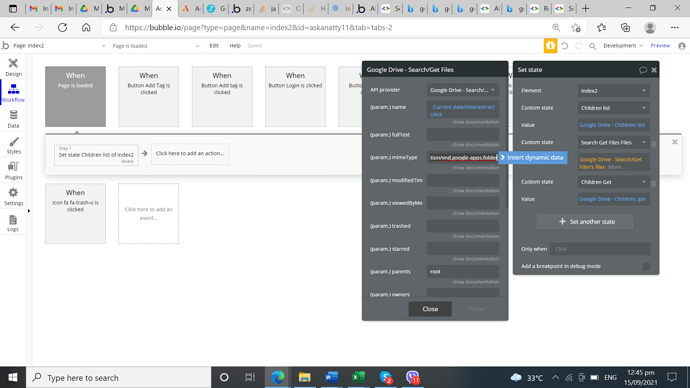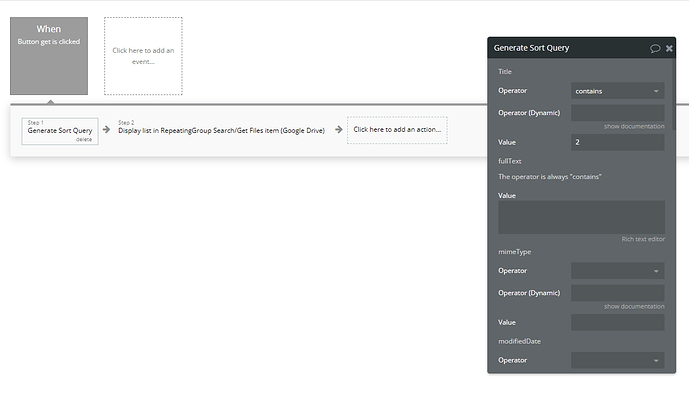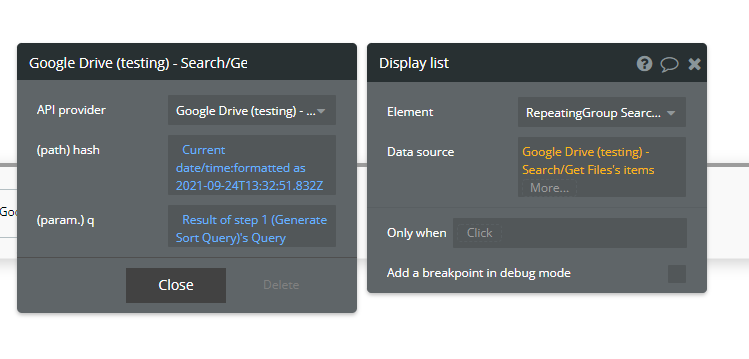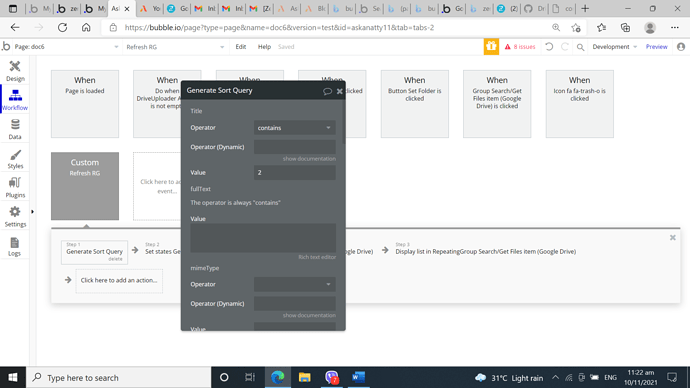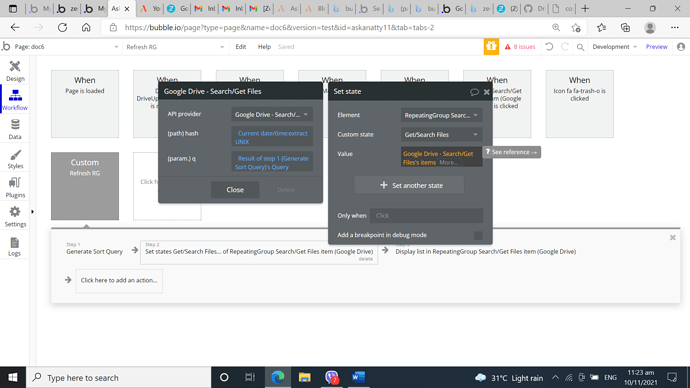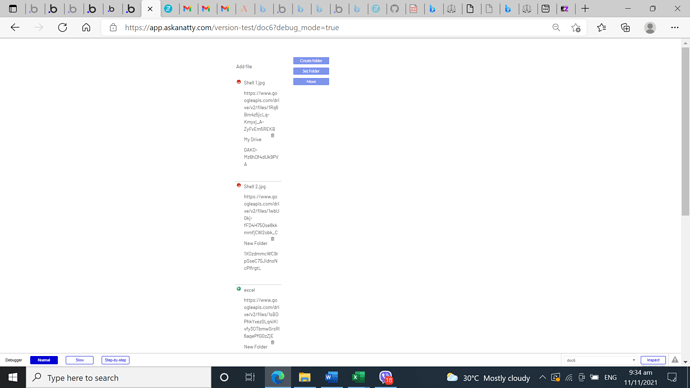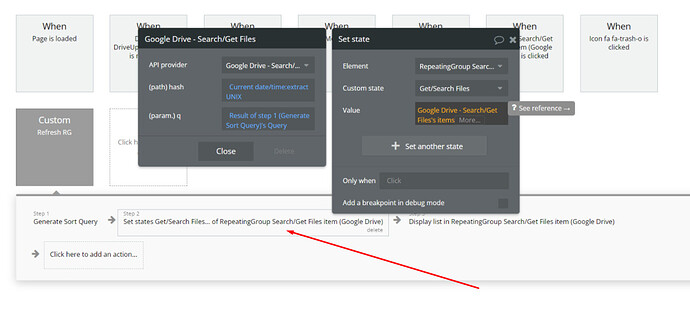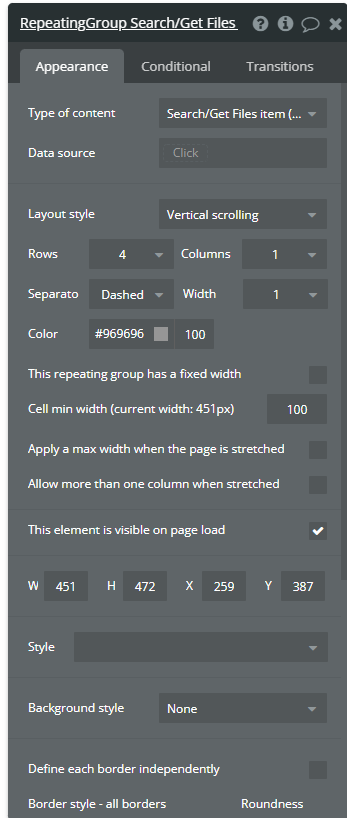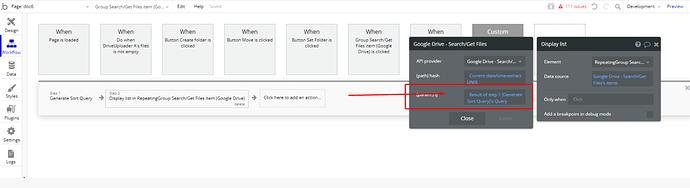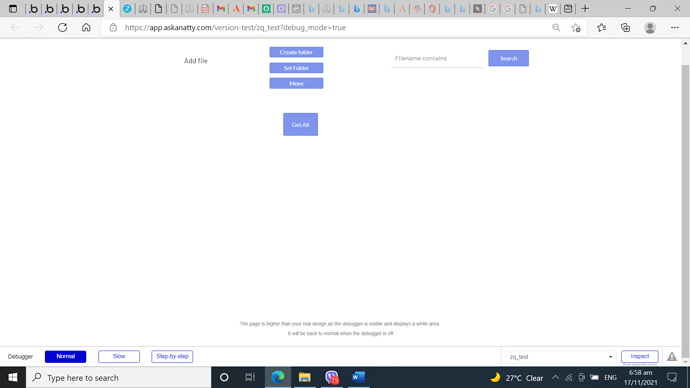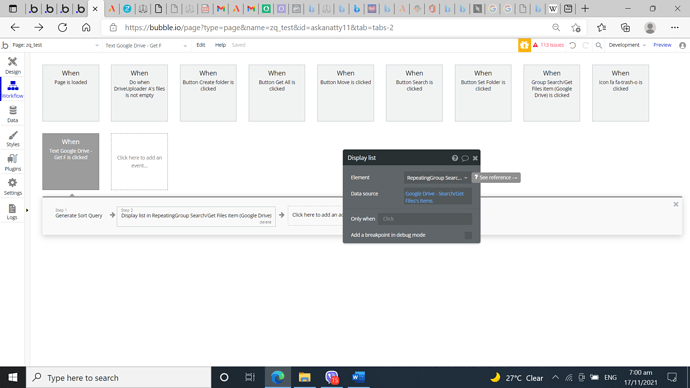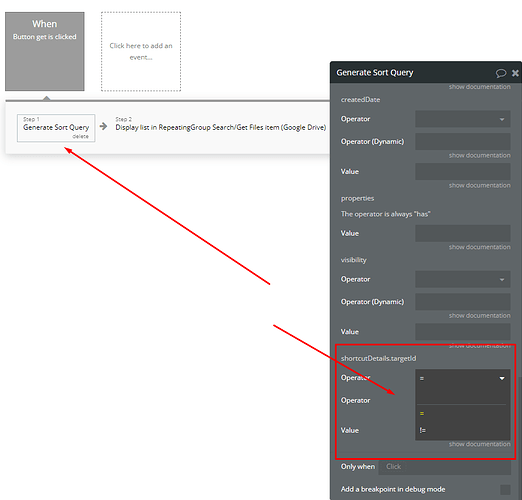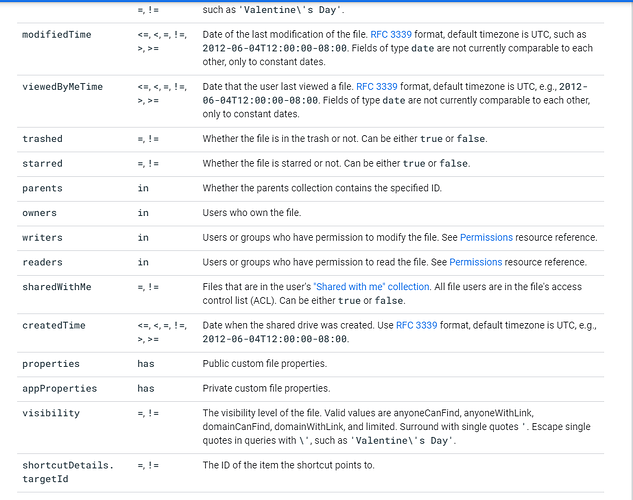Dear Ecaterina:
I see that now a particular file is able to be retreived.
However, the files in a particular subfolder still are not able to be retrieved.
In your workflow, if I click on the Drive ID, that is supposed to trigger the workflow to retrieve all the files under a folder. When I do that, there are no files that are retrieved. I took a screenshot of what happens after I trigger this workflow. See the screenshot below.
This is the workflow:
Just FYI, the workflow for getting a file with a particular search string for the title does work. For this, thank you very much!
I have a second question - if I wanted to limit the search to a particular file name in a particular subfolder, is this possible? I mean to say, I could put in 2 parameters in the sort query and then use that in the hash correct, when the subfolder limit is working properly? I have a pretty big drive that I will use, so I really need to limit to a subfolder for most of the work. I know that the approach in Zerocode is to call all the files in the Drive, and then sort but that would be very difficult considering that there are thousands and thousands of files.