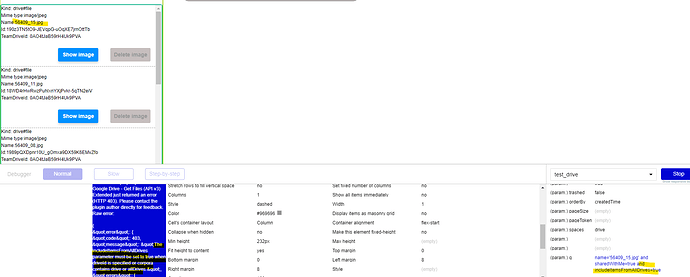I’m testing the Google Drive (Service Account) and it’s working well for navigating a Shared Drive. However, I am getting an error (file not found) attempting to delete a file from a Shared Drive. You’re demo is working (although I’m not sure if the demo is using a Shared Drive), so I’m hoping there may be a permission that I missed in the setup document. I’m able to browse and navigate through my Shared Drive, so I believe the Service Account and key are setup correctly. I’m just not able to delete (which is a critical need for this project). See video walkthrough:
Thanks in advance!