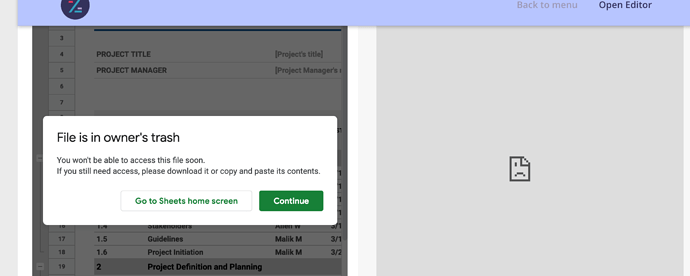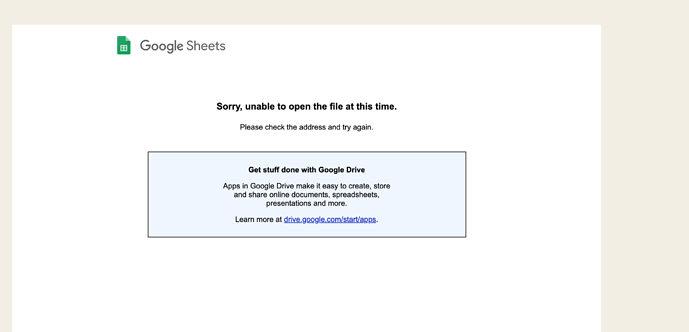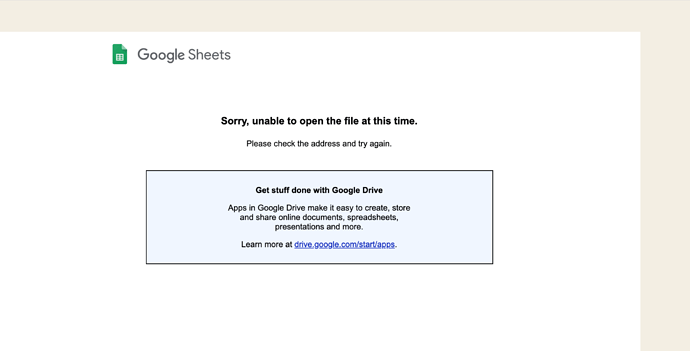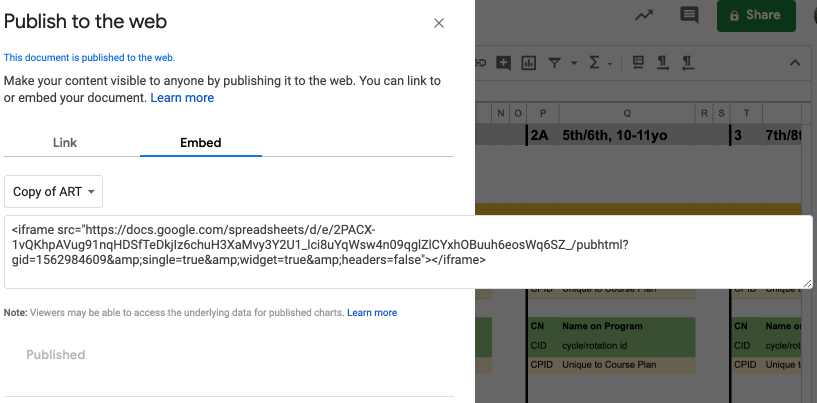Thank you for your reply…
before doing the purchase I’d like to confirm that it is possible to have a bubble variable that corresponds to the number of the slide that is currently being presented. Could you please confirm if it is possible or not?
Thanks ,
Olivier