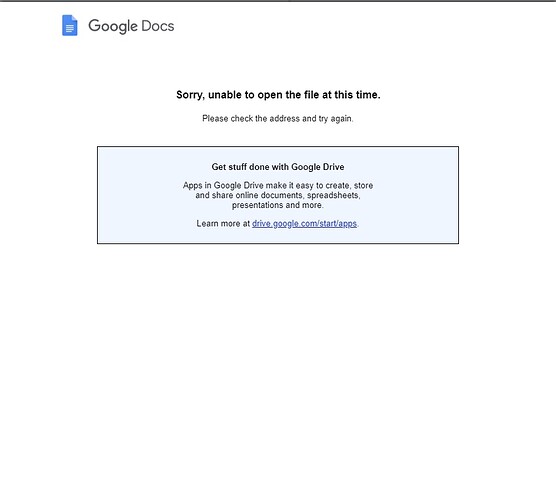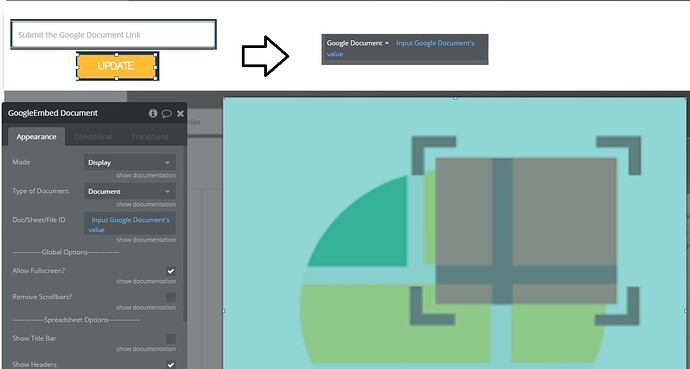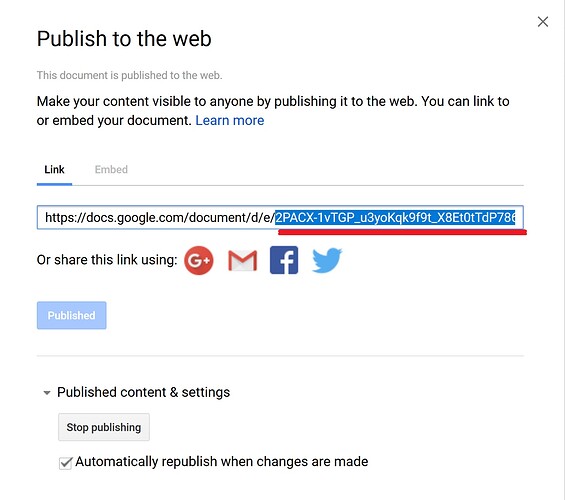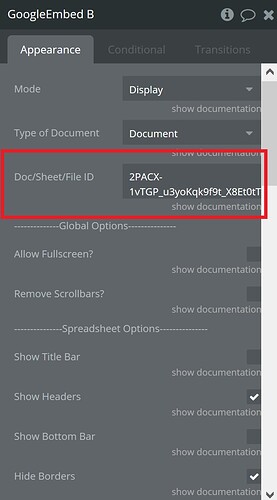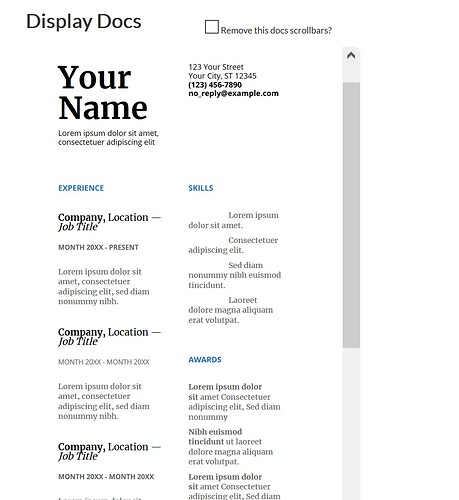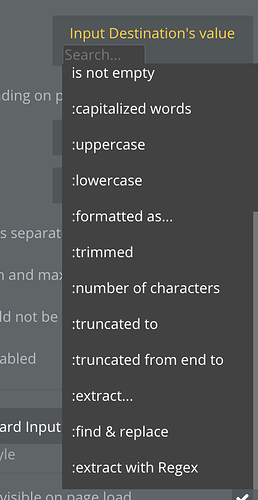We have just published a new plugin - Google Embedder - Docs, Sheets, Forms, Slides & Files.
This plugin allows you to embed any google document like Docs, Sheets, Forms, Slides & Files into your app.
Using this plugin can’t be any easier. Simply place it on any page and configure necessary details in the plugin properties .
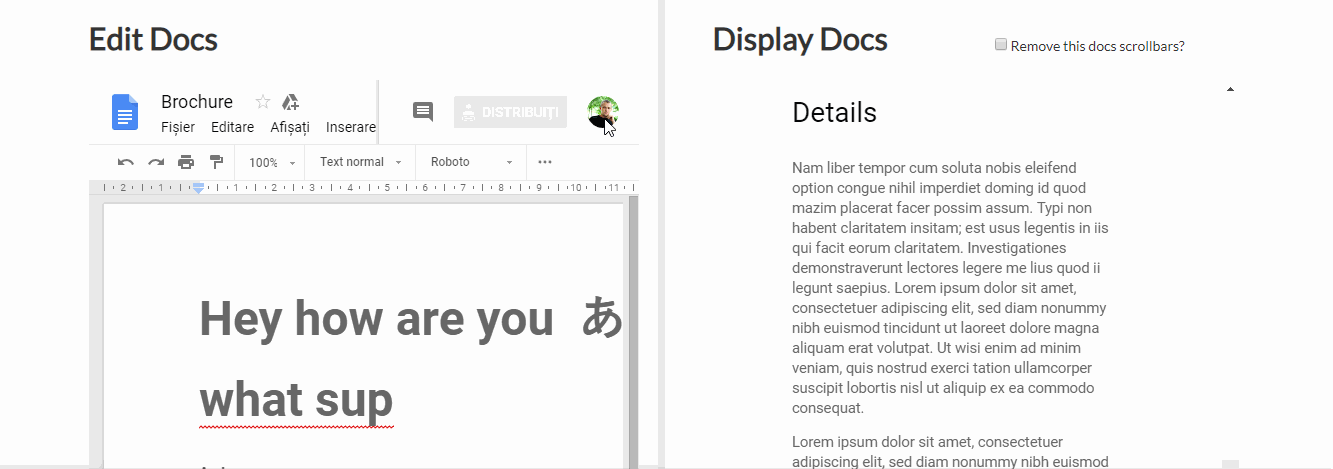
Here is a quick demo - https://zeroqode-demo-07.bubbleapps.io/google-embed
and this is the plugin page - Google Embedder - Docs, Sheets, Forms Plugin for Bubble | Plugin for Bubble by Zeroqode
Levon Terteryan
Founder @ Zeroqode & Bubblewits
Bubble Templates
Bubble Plugins
Bubble Courses
Convert Web to iOS & Android
No-code Development Services