Hi,
I juste bought this plugin, and any workflow seems to work …
When I try to center the map (even with a page loading, or a pause like 2000 ms), I have this error :
The plugin Bubble’s Google Map Extender / action Center Map to a Map Extender threw the following error: anonymous@
@https://autanpro.fr/package/run_debug_js/d454b316c43d432d50b9522945ef86600a4064a4fa3e2aff941157f832d9bbd9/xfalse/x29/run_debug.js:600:335
run_with_error@https://autanpro.fr/package/run_debug_js/d454b316c43d432d50b9522945ef86600a4064a4fa3e2aff941157f832d9bbd9/xfalse/x29/run_debug.js:705:86 (please report this to the plugin author)
I have the same issue to add markers on it.
My map is open for list of marker, the ID is map1 for the map extender and the map. I tried to center with adresse’s of my data bases, but also with numbers, and I get to this point anyway…
Can someone help me please, I just paid for nothing


 Map ID Configuration
Map ID Configuration
 Coordinates Format
Coordinates Format
 Wait Action / Delay
Wait Action / Delay
 Console Errors
Console Errors

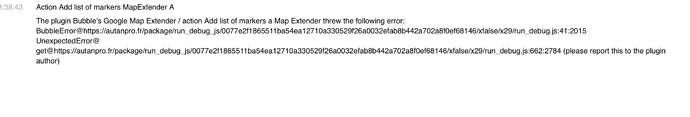
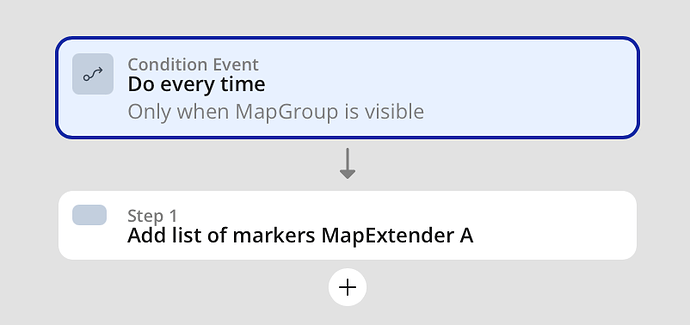

 Additional Debugging Steps to Try:
Additional Debugging Steps to Try: Console Errors – If you see additional error details in the browser console, please share them—they might help pinpoint the problem.
Console Errors – If you see additional error details in the browser console, please share them—they might help pinpoint the problem.