Hi, I’m testing a route calculator using the plugin for Bubble. It seems to work fine when inputting waypoints separated by commas into a single input the way it is setup in the plugin demo.
However it doesn’t return a result when you enter a search expression evaluating to geographic places in the waypoints field. I’m guessing geographic locations don’t work as waypoints? Is there a way around this? For example the right formatting? Thanks to anyone who can respond.
Text waypoint input:
Changed waypoints to search result:
Just origin to destination:
When search result returns a positive:

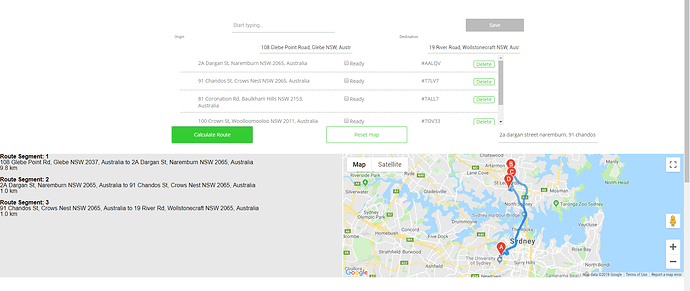
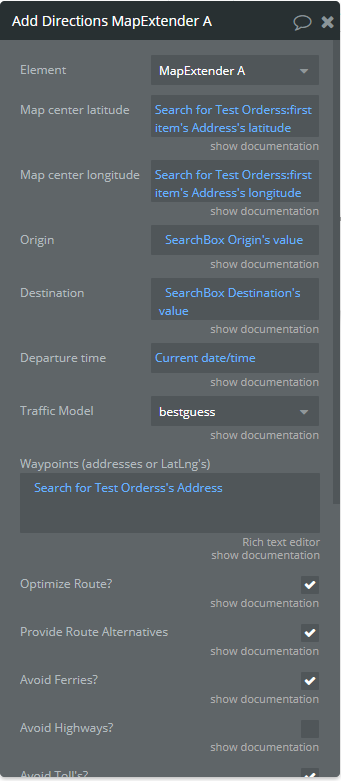
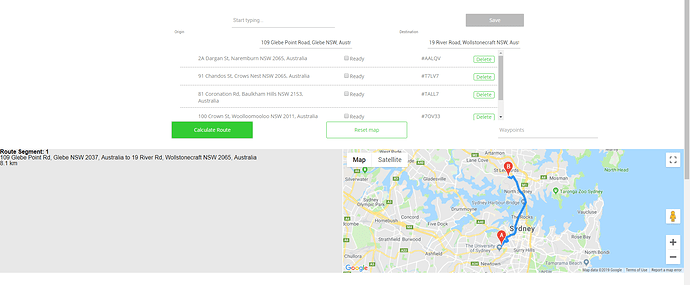
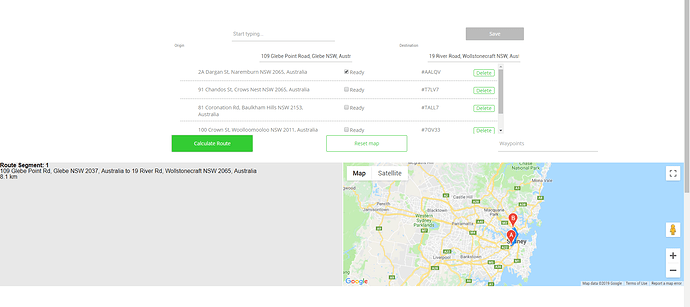
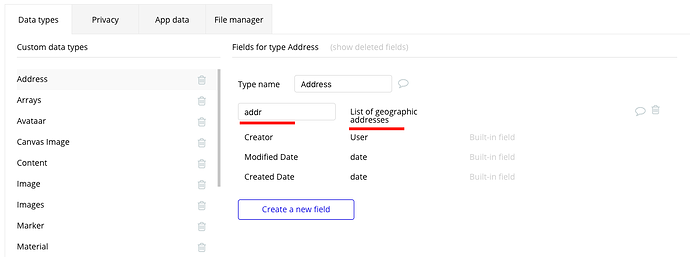
 The more feedback we get, the more motivated we are to make things better in Bubble.
The more feedback we get, the more motivated we are to make things better in Bubble.