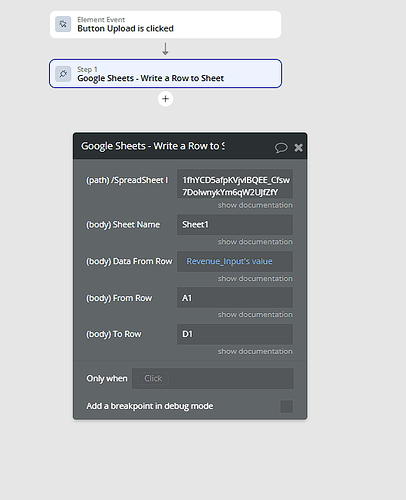Hi @doneau,
Thank you for your inquiry about the Google Sheets & Charts (Service) Plugin for Bubble.
Since hardcoding a string works (e.g., via Write to a Cell API), the issue likely stems from the “Data from Row” field. This field expects a comma-separated string (e.g., “value1,value2,value3,value4” for A1 to D1). If “REVENUE_INPUT’s value” isn’t formatted correctly, the action may fail.
Here’s some general suggestions I’d recommend trying:
-
Verify Input Format: Ensure “REVENUE_INPUT’s value” is a comma-separated string matching the range (4 values for A1 to D1). For example, if REVENUE_INPUT is a text input, you might need to split or format the data accordingly.
-
Check the Input Value: Log “REVENUE_INPUT’s value” before the action to confirm its format. Use a temporary log step.
-
Range Consistency: A1 to D1 requires exactly 4 values. Adjust the input or range if mismatched.
-
Dynamic Data Handling: If REVENUE_INPUT’s value is dynamic, format it using Bubble’s text functions (e.g., :split by or :format as).
-
Refer to Documentation and Demo: Review the “Write a Row to Sheet” section in the plugin documentation (Google Sheets & Charts Service) for formatting examples. Additionally, check the demo editor to see a working example of this action.
If the issue persists, ensure REVENUE_INPUT’s value isn’t empty or malformed at runtime, and confirm the Spreadsheet ID and Sheet Name permissions.
Let me know if you need further assistance!
Regards,
Support Team
Browse all Zeroqode Plugins for bubble