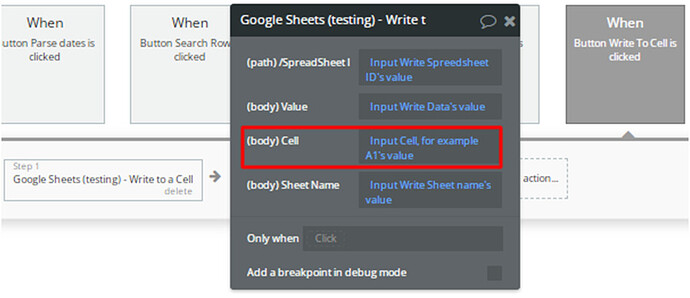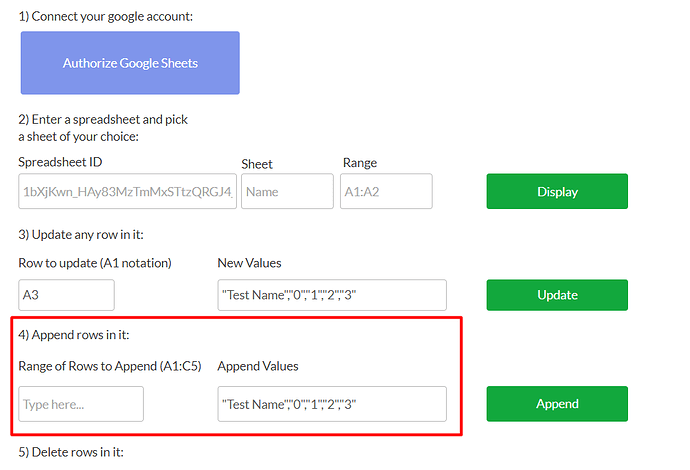Hello,
I would like to know how to generate dynamically the value of the cell :
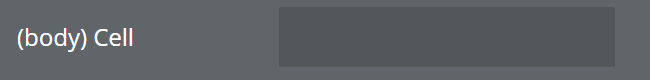
I tried different solutions Ai, [A, i] or [“A”, “i”] etc… but it does not work,
Thanks in advance for the help !!! 
Hello, @fpoinsard!
Unfortunately, based on your message, it is not quite clear what exactly you are customizing  The fact is that we have three different plugins that begin with the words “Google sheets”:
The fact is that we have three different plugins that begin with the words “Google sheets”:
Google Sheets + Offline;
Google Sheets With Charts;
Google Sheets & Charts (Service).
And each of them has a similar field…
For example, if you mean the plugin Google Sheets & Charts (Service) you have to fill this input with the name of a cell, e.g. A1.
But I think it would be better if you clarify the use case with more details or with a full screen of the element’s setting. 
Thanks in advance
Regards,
Yes sorry, you are right it is the plugin Google Sheets & Charts (Service) !
My use case is to put data from a list into a google sheet.
So I need to put the first data of the list into cell A1, then the second data into cell A2, etc…
That is why I need to fill the input “(body) cell” not by A1 only but successively with A1, A2, A3, etc… something like Ai (where i loops from 1 to list:count).
Thank you !
loop done in backend workflow
Hello, @fpoinsard!
Thanks a lot for reaching out!
Unfortunately, with this plugin you can’t customize the cell as you need  The field “(body) Cell” is possible to fill only with one value. But we have a plugin that can help resolve your question - Google Sheets + Offline Plugin. This plugin has a feature that appends more than one value.
The field “(body) Cell” is possible to fill only with one value. But we have a plugin that can help resolve your question - Google Sheets + Offline Plugin. This plugin has a feature that appends more than one value.
To find more information about this plugin, demo version, and documentation as well you can by the link.
Hope it helps.
If you have any other questions please fell free to ask.
Regards,
Thanks, I will try it !!
Regards,
François
Hi, @fpoinsard!
You are always welcome, François.
If you have any other questions, please contact us any time 
Regards,