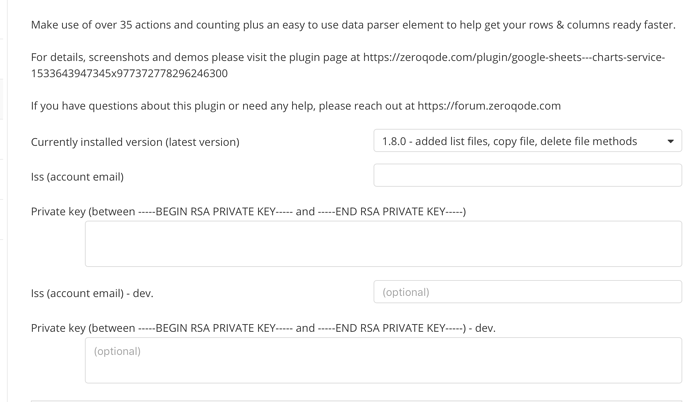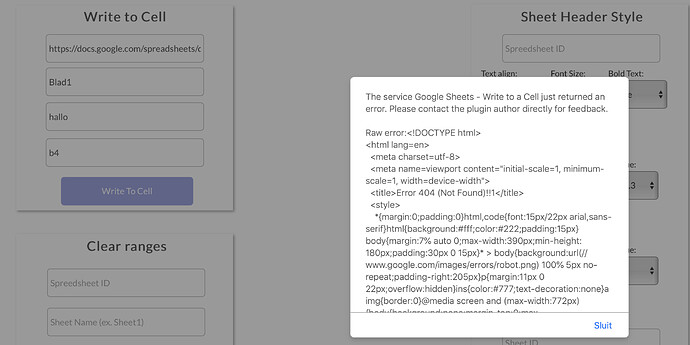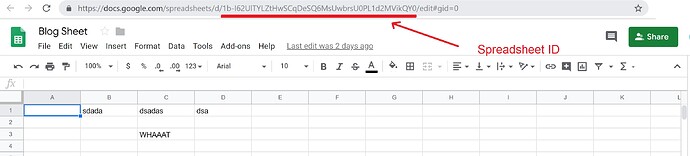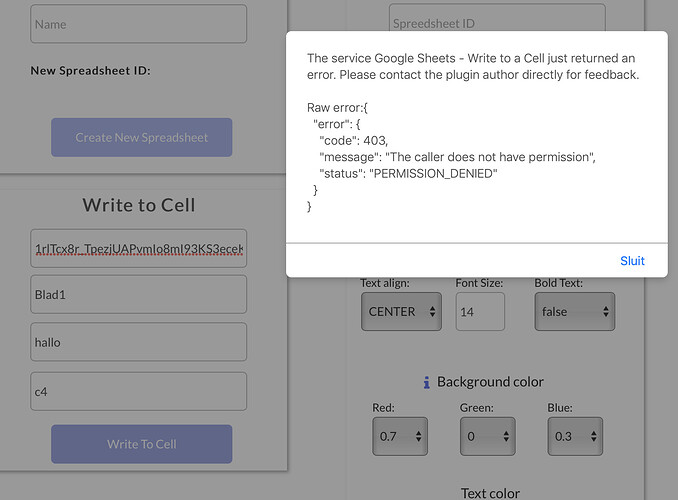BEFORE buying I have asked Zeroqude, so I do not understand why asking?
Here my chat before buying
Hi, I’m trying to build an app for our company.
We use a lot of different google sheets
These sheets are filled by users, but most of them are a connection of Jotform and Zapier.
there are several needs:
-
search in the data based on search of parts of all columns (that includes image url’s that need to be shown as an image
-
make data and write the data row in sheets
-
make/edit fields and write the change into sheets
-
import/show pivot tables
-
import/show graphs
-
if nessecary for speed: sync data with bubble database (I use now update new row in Zapier for that, but that is not the complete thing and does not allow empty fields that we have in files and forms)
The answer was:
Sorry for the trouble, we’re working on improving the products with as much details as possible including demos and documentation.
We should have for these Google Sheets plugins, demos in foreseeable future.
However for the requests you, think that Google Sheets & charts (Service Account) should be the way to go.
Here is the documentation for it: https://docs.zeroqode.com/plugins/google-sheets-and-charts-service-plugin
Hope this helps.
Can you please tell me shortly which point requested is included?
And how to pay?? Via bubble account?
What about updates?
With the incomlete answer:
Marco all our plugins are made for Bubble and so it’ll go though bubble platform the payment. Yes, you’ll need to create account for the app in bubble to use it with plugin.
We’re always improving and fixing if needed our products, so any updates available can be applied via bubble editor for the plugins or roll back.
There are quite a few points which you pointed which are included, yet there is small list
The API lets your apps:
Import, export and format Sheets data
Control conditional formatting
Build and edit charts embedded in a sheet
Configure data validation
Create and update named and protected ranges
Add and adjust filtered views
Create and manipulate pivot tables
and more.
So, Im now for 2 days in a row WAITING on the right answers and HELP instead of more questions…
It would be nice to answer my question for HELP with information how to install the Plugin and work with it