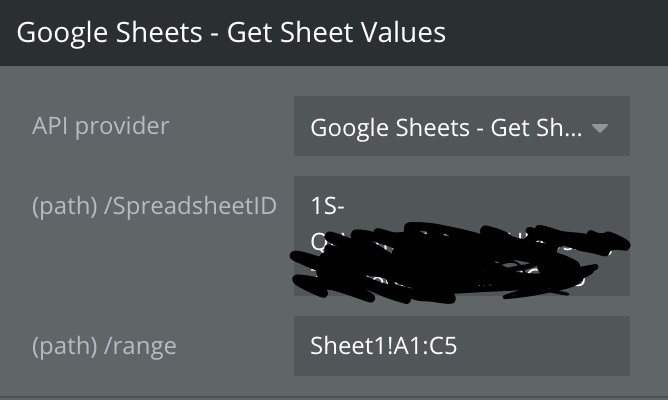I went to run my Google Sheets API call today and it errored out which I thought was weird because I hadn’t changed anything. I went to look at my Bubble app and noticed that the Sheet path’s had been changed, and I can’t change it back to what it should be. The text automatically changes back to Sheet1!A1:C5