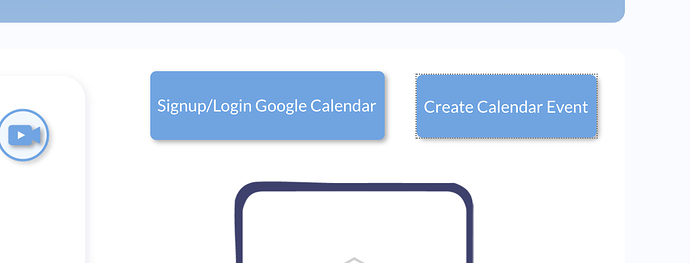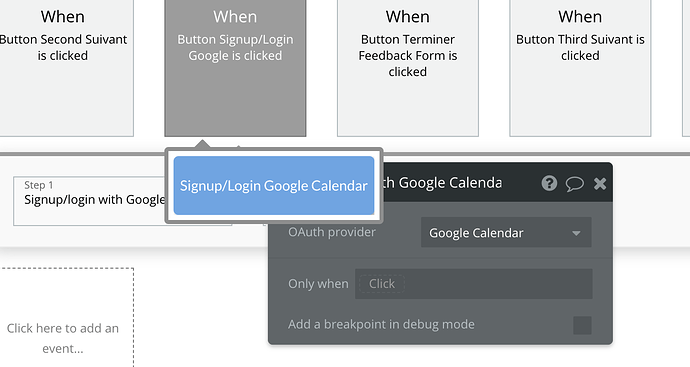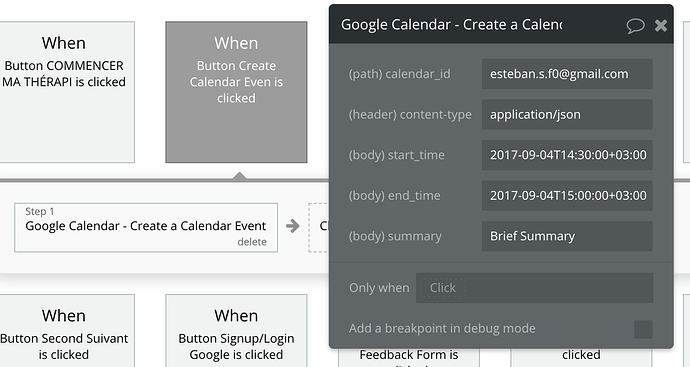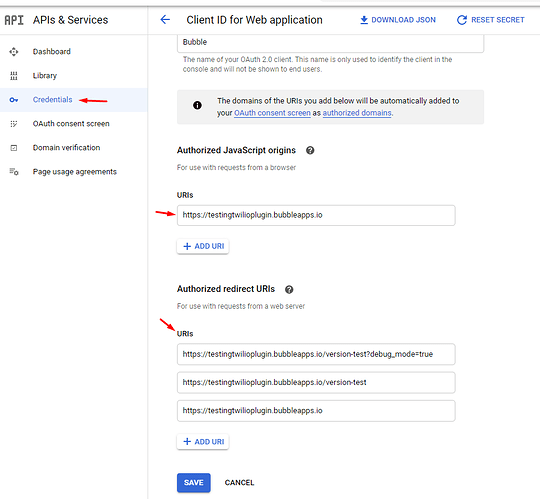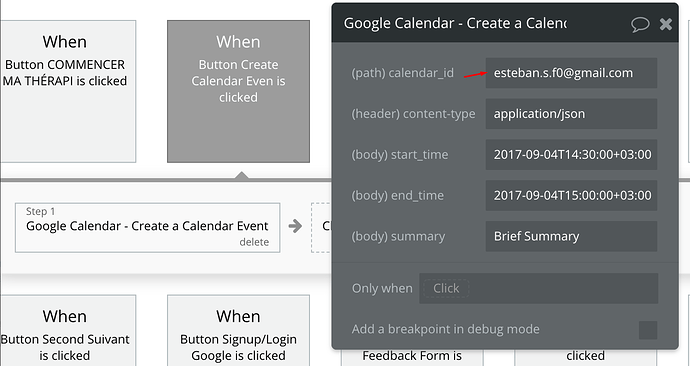Hello,
This is a cross-post from the bubble forums as well.
I am trying to create a simple integration between my Bubble app and Google Calendar using the free plugin Calendar from Google by Zeroqode (Calendar from Google Plugin | Bubble). The only functionality I need is the possibility to create Google Calendar events from my app.
I have created a simple test with two buttons: Sign up/Login with Google & Create Calendar.
If I click the Create Calendar Event button without previously having logged in I receive the expected error message:
{
"error": {
"code": 401,
"message": "Request had invalid authentication credentials. Expected OAuth 2 access token, login cookie or other valid authentication credential. See https://developers.google.com/identity/sign-in/web/devconsole-project.",
"errors": [{
"message": "Invalid Credentials",
"domain": "global",
"reason": "authError",
"location": "Authorization",
"locationType": "header"
}],
"status": "UNAUTHENTICATED"
}
}
However after login in through the Signup/Login with Google Calendar button, and successfully granting permissions to my app using the OAuth consent screen (I still need it to be verified but it shouldn’t affect, also I cannot get it verified without providing an example authentication flow) I still get the same error message when trying to create a calendar event.
I have enable the Google Calendar API in the cloud console, I successfully created OAuth credentials and I checked on my third-party allowed apps in my personal google account that my app was effectively given access to manipulate Google Calendar. Additionally I have disabled all adblocker software that perhaps could be blocking any cookies or credentials being passed.
The only thing I can think of is the plugin does not properly store the authorization code and/or token later.
Thank you