Hello! I’d really appreciate your help. I’m already using your “Bubble to PDF Converter” plugin to turn a table into a PDF and it works great. However, I just subscribed to your “Group to Image” extension to generate the same table as an image, but for some unknown reason it’s omitting a few numbers in the table. Could you help me understand why this might be happening and how I can fix it? Thank you!
 the table as pdf
the table as pdf
 the table with missing numbers when I use the plugin “Group to image”.
the table with missing numbers when I use the plugin “Group to image”.
Regards,
Felipe.

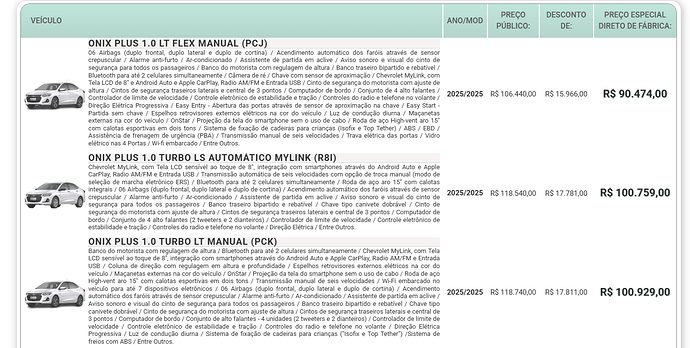
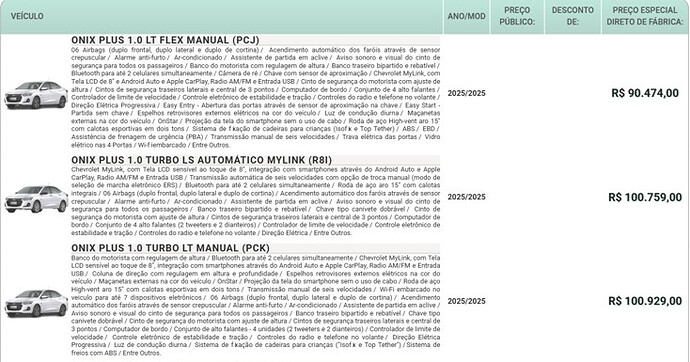




 It’s always a pleasure to help, and we truly appreciate having you as part of our community.
It’s always a pleasure to help, and we truly appreciate having you as part of our community.

