I’m getting the following error when attempting to generate a PDF using this plugin:
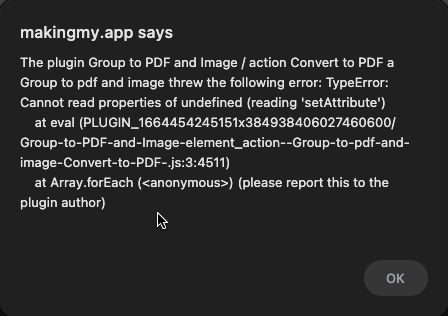
Setup is:
Workflow is:

I’m getting the following error when attempting to generate a PDF using this plugin:
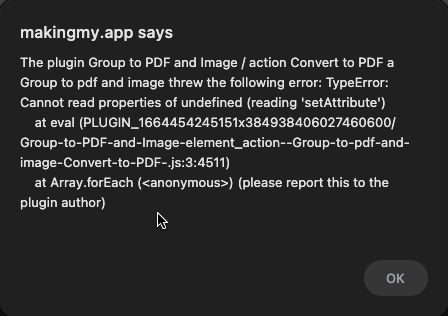
Setup is:
Workflow is:
Hello @2706mason,
Thank you for reaching out and bringing this to our attention. 
I wanted to assure you that we found the issue you’ve reported, specifically related to dropdown parsing, and our development team is actively working for a new update that will solve it. I’ll make sure to keep you updated on the progress and notify you the moment the update is available for use.
We sincerely apologize for any inconvenience this may have caused you. Your patience and understanding in this matter are greatly appreciated.
Wishing you a wonderful day ahead.
Best regards,
Stephan
Hello @2706mason,
Hope you’re doing well.
I’m reaching out with some exciting news that follows up on our previous discussion concerning the issue you encountered with our plugin - Group to PDF and Image. I’m pleased to inform you that in the latest plugin version, our developers have successfully resolved the problem of parsing dropdowns and it now functions seamlessly. 
Could you please update the plugin in your app, take advantage of the new improvements, and share your thoughts and feedback with us?
Thank you once again for bringing this to our attention. Your input is invaluable to us. 
Looking forward to your reply.
Best regards,
Stephan
Thank you! I’m no longer getting the error, but the PDF is generating a blank page. What are the requirements for this plugin to work? I have many repeating groups using reusable elements on the page. Not sure how to share the details here as it’s a little complex.
Hello @mason,
Thank you for your message.
It’s great to hear that the issue with the plugin has been resolved. Regarding your second query about the blank page, could you please provide more details? Specifically, are you encountering an additional white page, or does the blank page appear instead of the intended content you wanted to print? Furthermore, is this happening only with the latest version or have you noticed it with older versions as well?
Would you be able to create a step-by-step video demonstrating this issue? In the video, please show how you’ve configured the “Convert to PDF” action and the element from the page you want to print, is it the whole page? Additionally, check for any error messages in the console and include those in your video/screenshots.
Thank you once again for your patience and cooperation. 
I look forward to your response.
Best regards,
Stephan
Hello @2706mason,
Thank you for sharing more details about your use case.
I’m glad to confirm that achieving your goal is possible with the plugin. The key step is to ensure all content you wish to convert to PDF (in your case, everything from ‘Another one’ downwards) is grouped together. Then, use the ID Attribute of this group within the “Convert to PDF Grouptopdfandimage” action in your workflow.
If you encounter a blank page even after following these steps, could you kindly share how you configured the “Convert to PDF Grouptopdfandimage” action in your workflow? Please specify the exact group you aimed to convert as well.
Also, an additional video in step-by-step mode from the moment you start printing the page, and then show the output PDF or Image, how it looks like.
Thank you once more for your cooperation and patience. 
I look forward to your response.
Best regards,
Stephan
Sure! Below is the configuration of the PDF workflow:
Here’s another video demonstrating the setup > LINK. With the most recent plugin update I’m actually not getting any download whatsoever (instead of a blank page). I show this in the video.
Thank you!
Dear @2706mason,
Thank you very much for taking the time to share the video walkthrough of your application. Your efforts to provide detailed insights are truly appreciated.
To ensure we fully understand the functionality and to assist you more effectively, we kindly request additional specific details related to the PDF generation process within your app. Specifically, we would greatly appreciate if you could provide the following:
A direct demonstration of how the PDF is generated: Could you please share a step-by-step video or screenshots showing the exact process you follow to generate the PDF, and how the page looks like when you press the button? This includes starting from the initiation within the app to the moment the PDF is saved or downloaded.
A view of the generated PDF itself: Additionally, it would be immensely helpful if you could include a sample of the final PDF output. This will allow us to see the end result and better understand the issue you have.
Furthermore, to address a potential configuration aspect, we suggest setting the ID Attribute for both the group and action to “components.” This adjustment aims to ensure there are no underlying issues related to element identification within your app. If you are considering incorporating additional HTML/CSS elements, feel free to add a dedicated HTML element on your page for this purpose.
Thank you once again for your patience and assistance. We look forward to your response and hope to resolve your concerns promptly.
Best regards,
Stephan
The PDF itself isn’t even generating anymore. When I click the button, nothing happens. The workflow gets triggered (tested in debug mode), but nothing is created or downloaded. I can create a video for this, though. Give me a bit please.
Here’s the video > https://youtu.be/21X5bQMsnrE
Here’s the blank PDF generated > Dropbox - Untitled Document.pdf - Simplify your life
I was able to get a blank PDF on my first try (was a simpler page so perhaps that has something to do with it). When I attempted to create the PDF in the video, the 2nd attempt didn’t actually generate a PDF.
Hello @2706mason,
Thank you for the message and providing additional details.
Upon initial review, the information you’ve provided appears to be in order. I wonder, have you tried setting the group’s ID attribute to simply “components” to see if it will change anything?
This suggestion comes as the issue you’re experiencing is quite unusual, and we’ve been unable to replicate it on our end. It’s possible that a script or plugin within your application might be causing interference.
Could you consider removing any unnecessary plugins from your app? Alternatively, can you please create a blank page with some text or image, then convert it to PDF, to see if you get the same result.
Additionally, the issue might stem from browser extensions or third-party applications. Have you tried accessing your page in incognito mode? Doing so disables all extensions and cookies by default, which could help isolate the problem. It would also be beneficial to test the page in a different browser to see if the issue persists.
Lastly, opening the inspect element on your page and checking the console for any errors can provide further clues to the root cause.
I hope these suggestions help resolve the issue you’re facing. 
Thank you once again for your patience and cooperation. I look forward to your response.
Best regards,
Stephan
Stephan, I tried the following with no luck:
Unfortunately I use every single one of the plugins in my application, so removing any really isn’t feasible.
I’m a bit stumped here. How can we proceed?
Hello @2706mason,
Thank you for the message.
We’re sorry to learn you’re still experiencing issues with our plugin. To assist you more effectively, could you please provide the link to the specific blank page you mentioned? This will enable us to conduct tests on our end and better understand any underlying issues, as we haven’t replicate the problem on our end yet. If there are any specific steps required to reproduce the issue, kindly include those as well.
We appreciate your patience and cooperation. Looking forward to your response. 
Best regards,
Stefan
DM’d you to continue the convo there  .
.