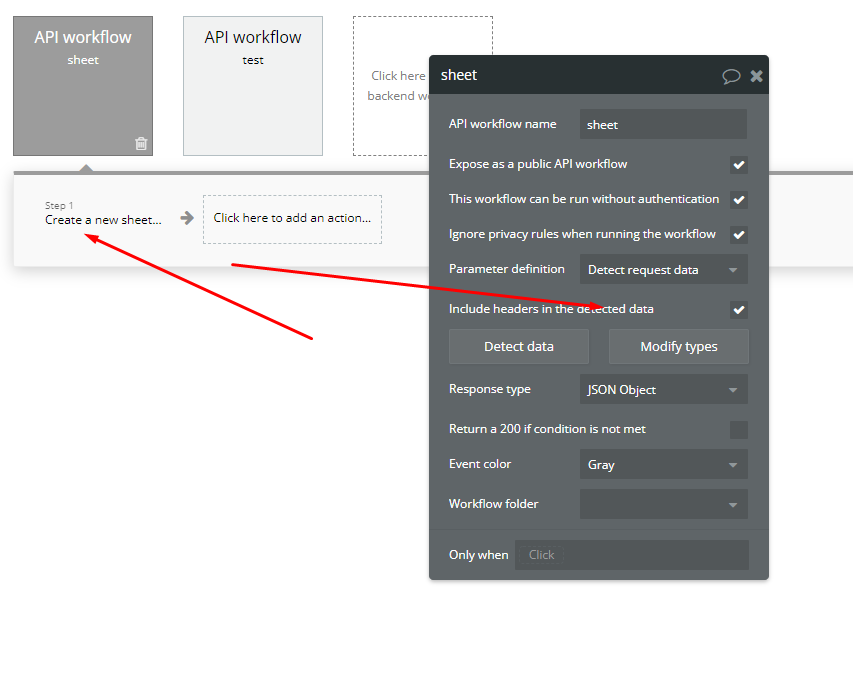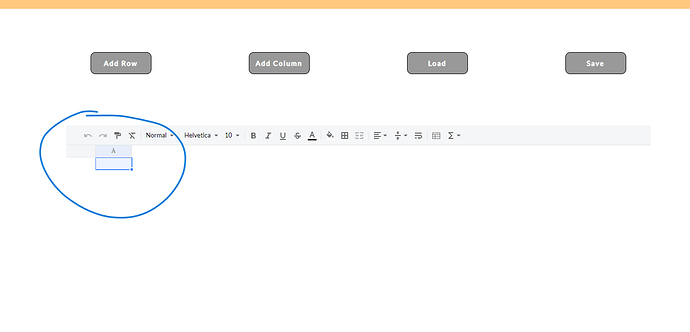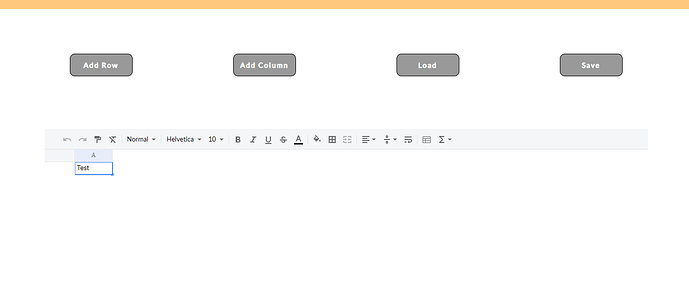Can you tell me what steps were needed to get to the point of the last picture? I’ve followed all the steps to set up the spreadsheet, but have been having trouble getting it to work. I had the same problem as michael.s.disalvo. Thank you
Hello, @Ian.L
Thanks for reaching out.
Firstly, please check if you enabled this checkbox:
After it, you need to start typing on your preview page, using some features of the sheet (like styles, and colors).
Once it will be done, in case of the correct settings, all these files would be available.
Please try it and let me know about the result.
Best regards,
Thank you! I’ve got it working now, but I have three problems
1: When I load the page in that I saved it only shows the first space and the data for only it
2: It doesn’t show the data in the space until I click on it. At first the space is highlighted and looks empty. When I click on it, it shows the data, but only while it’s selected
3: When it loads in with the two problems stated above, it removes the “1” from the first row and the cell it’s in(with the row itself still there). From then on I can not add any rows
All three happen every time I load a spreadsheet in that I have saved
Hello, @Ian.L
Thanks for reporting this issue.
I reproduced the mentioned flow and indeed, there is an issue with Loading the data of the saved Sheet.
I forwarded this bug to our Development team and will revert with an update once it will be fixed.
Thanks for your understanding.
Best regards,
Thank you for helping. Will the update be automatic? Will it notify me about the update?
Hello, @Ian.L.
Once the plugin update is released - your plugin will have a new version which you can choose. Bubble editor does not provide notifications on the new plugin version release. But once this happens - we inform you here, via the forum.
Thank you for your patience.
Hello, @Ian.L. Thank you for your patience.
We have made a plugin update that should fix the reported issue. Please update your plugin to the latest 1.4.0 version and give it a try.
Hope it helps 
Everything seems to be working great. Thank you so much for fixing it! This is exactly what I need for my app for my company. It does exactly what I want
I’ve been using the spreadsheet plugin for my company and it’s great on the computer, but doesn’t work as well on mobile. When I turn my phone sideways I can only see half of my spreadsheet. Also on my phone I can’t change or type anything in my spreadsheet. Those are currently the only problems I’ve run into since the updates. Can this be fixed and is there a certain way I need to set it up in the editor to show up better on my phone? Thank you
Hello, @Ian.L
Thanks for reporting your issue.
Indeed, there are some difficulties in typing any text while you are using a mobile device.
Please allow me to check it with our development team, so I will be able to revert with their feedback.
I suppose that currently, this plugin can’t work properly on a mobile device and I need to make sure that it is possible.
Best regards,
Hello, @Ian.L
Thanks for your patience.
By this message, I would like to let you know about the feedback from our dev.team.
Unfortunately, this plugin works properly only on Desktop. Accordingly to the official plugin’s library, typing is not possible for mobile devices, so you can use this plugin only on your laptop or PC.
Sorry for this inconvenience.
Best regards,