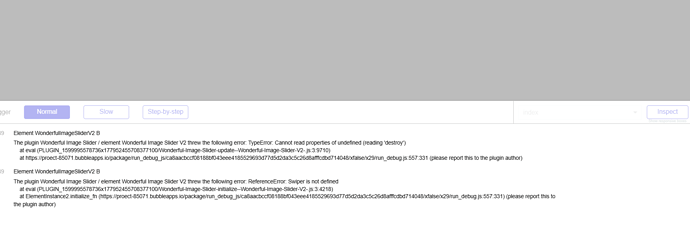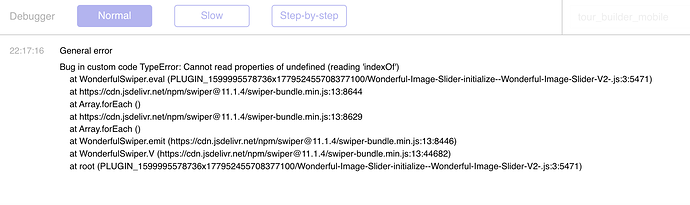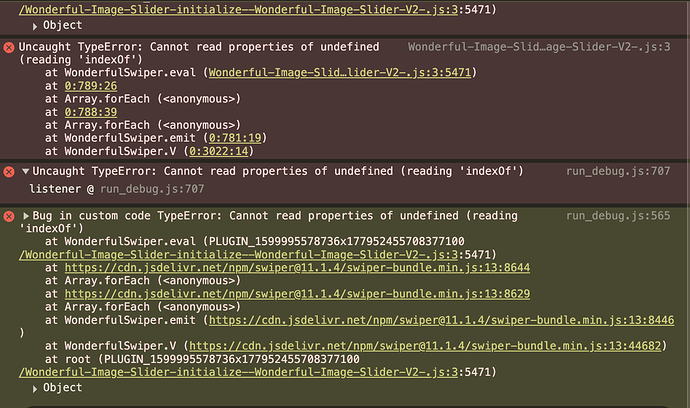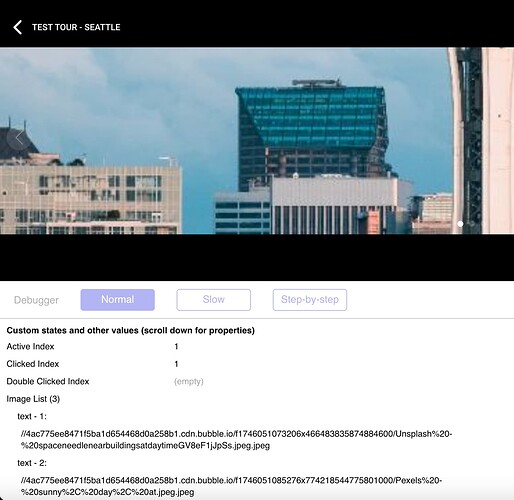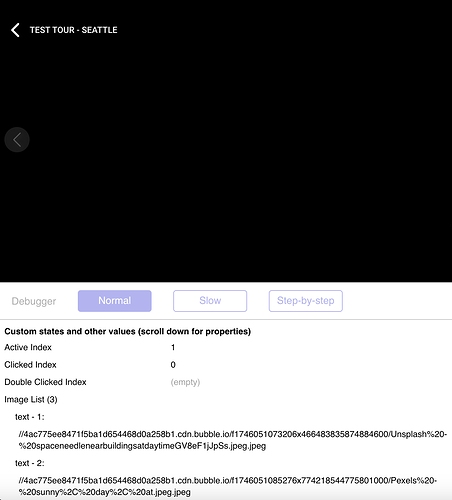Hey @yana.maksimenko1995 ,
Thank you for contacting us.
I checked how the plugin works on our demo page and found no problems.
Please configure the plugin as shown on our demo editor page and also feel free to use the plugin documentation.
I look forward to hearing from you if everything worked!
Best Regards,
Anton
Hello. I am getting a similar error to the one above. Here is what is happening. When I go to a page with the Wonderful Image Slider, it works the first time. However, if I exit that group and then return, I only get a black screen. So, I’m able to see the images the first time the image slider is used, but the indexing is not resetting, or something else is wrong. I tried to reset the slider via a workflow, but that didn’t work.
I used the debugger and this is what is showing.
Here is the response:
Explanation
Understanding the problem
The error TypeError: Cannot read properties of undefined (reading 'indexOf') indicates that the code is trying to call the indexOf() method on a value that is undefined. The indexOf() method is used to find the position of the first occurrence of a substring within a string. This error happens when the variable or property you are trying to call indexOf() on has not been assigned a string value, or any value at all [1, 3].
Looking at the stack trace, the error originates in the Wonderful-Image-Slider-initialize--Wonderful-Image-Slider-V2-.js file, specifically within a function related to initializing or interacting with the Wonderful Image Slider (likely using the Swiper library, as indicated by the swiper-bundle.min.js calls in the stack) [2]. The indexOf call is likely happening within the code for this slider plugin.
Suggested fix
The most likely cause is that a variable or property that is expected to be a string is undefined when the indexOf method is called on it. To fix this, you need to ensure that the value you are calling indexOf on is indeed a string before attempting the operation.
Since the error is occurring within a third-party plugin (Wonderful-Image-Slider), you may not be able to directly modify the plugin’s code. Here are potential solutions:
Hi Anthony_A,
Thanks for reaching out!
Since you mentioned that the slider works well the first time but the issue occurs later, it’s most likely a configuration problem.
Here’s what I recommend to help diagnose the problem:
-
Set Debugger Breakpoints in your workflow
Place breakpoints in the workflow that controls the Wonderful Image Slider V2 -
Test in Debug mode
Run the page with debug mode enabled and use Step-by-step mode in the debugger. This will allow you to trace the workflow and check where it may be failing or not resetting properly. Pay attention to how the slider behaves after you exit and return to the group.
We hope these steps help you isolate the behaviour and identify the cause of the issue. Please let us know how it goes!
Best regards,
Egor Smorodinov
Zeroqode Support Team
Browse all Zeroqode Plugins for bubble

Here is what I’m seeing. The index is setting to zero and there is no way to reset it. In the first screenshot, this is the initial time I’m accessing the slider. You can see that the image is showing and the clicked index is set to 1. The second screenshot is taken when I exit the group and then return to it. You can see that the image is not showing and the clicked index is set to zero. I didn’t do anything other than exit the group and re-enter the group to view the slider. There is no way to reset the index to 1 other than restarting/refreshing the page.
Hello again,
To help us better understand the context of this behaviour and help you identify the cause of the issue, could you provide the following:
- Use case and workflow setup description: What are you trying to achieve on the page? How do you exit and re-enter the group (clicking, scrolling, etc.)?
- Screenshots or screencasts: Please send us visuals of your workflow setup, plugin configuration, and the issue occurring. Loom is a great tool for this.
- Device/OS info: Let us know the device and OS version you’re testing on.
- Plugin version: Confirm the plugin version you’re using. If an update is available, try it to see if the issue persists.
Once we have this info, we can assist you further.
Best regards,
Egor Smorodinov
Zeroqode Support Team
Browse all Zeroqode Plugins for bubble