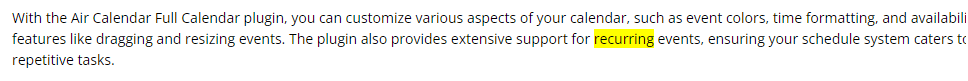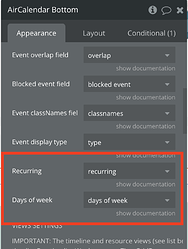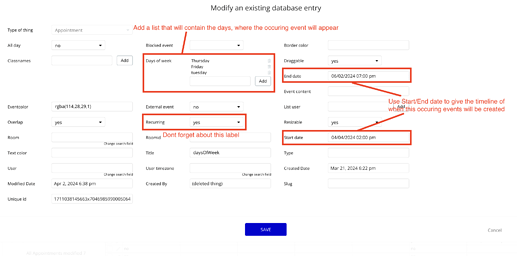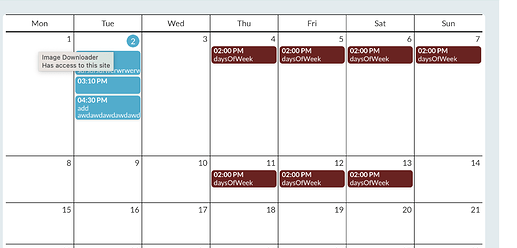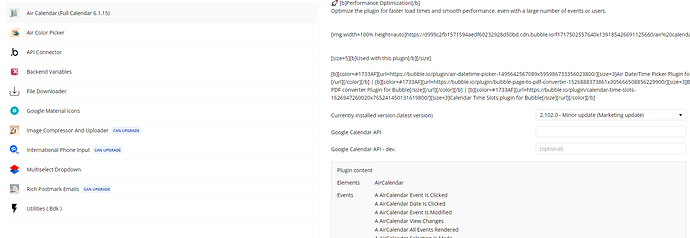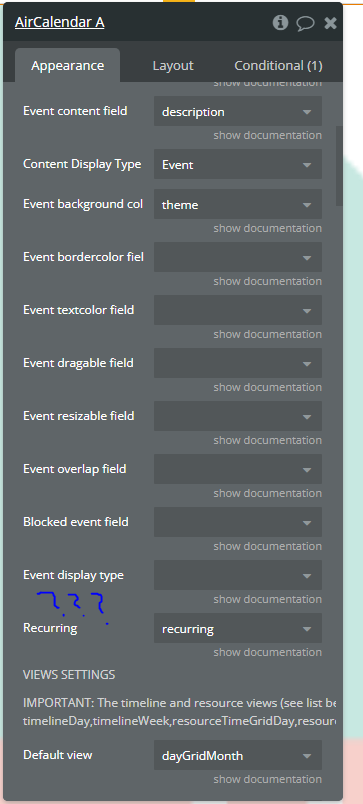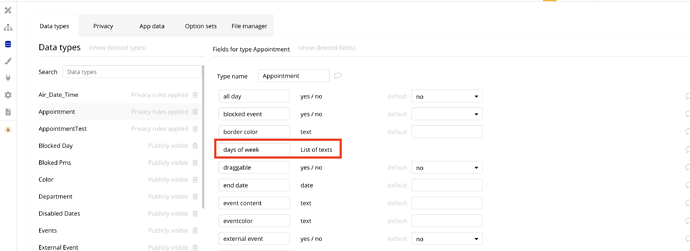Hello everyone,
I’m looking for a way to setup recurring events on my air calendar plugin.
User case :
I want to setup events for every Monday of this month.
I can edit all of them at the same time/delete them at the same time.
In fact, exactly like in google calendar.
I saw this in the plugin description :
But haven’t found nothing about how to setup recurring events on the documentation.
I saw another plugin related to recurring events made from you guys, but I don’t know if there’s maybe another way to do it in the Air Calendar Plugin ?
Do someone knows the answer ?
Thank you very much for your time guys !