Hi, is there some documentation on how to create recurring events with Air Calendar please?
Thanks in advance

Hi, is there some documentation on how to create recurring events with Air Calendar please?
Thanks in advance
Hello @lisaalger
Thanks for reaching out.
Unfortunately, the Air Calendar plugin doesn’t provide this feature, I will discuss with my team the possibility of adding this feature to the future plugin update. However, I suppose it can be done with API workflows.
Try researching backend workflows (API Workflows). These will be vital for scheduling events to happen like that. Basically, very simply put, backend workflows are workflows that run on the server, not in the browser. So the backend workflows can run even when there is no user on your site to trigger the workflow at that time. You can schedule a backend workflow to happen at a certain time, then trigger itself to run again next week.
Here are a couple of useful links which might help you:
https://manual.bubble.io/using-the-bubble-api/how-to-use-the-api#setting-up-api-workflows
Scheduled Workflows - Bubble Docs Schedule API on a List | Bubble.io Tutorial - YouTube
Recurring Event - Bubble Docs
Also, Bubble Forum threads about recurring events:
Recurring Dates or Recurring Events in Bubble - Database - Bubble Forum
Recurring event in calendar plugin - Need help - Bubble Forum
Hope it helps. In case any other questions will appear, please let me know, I will be glad to help. 
Best,
Gulce
Hi, since the functionality now exist, is there available documentation for recurring events?
Hello @istavenschi,
Thank you for reaching out to us. 
It’s great to see your interest in the latest feature for scheduling and managing recurring events. I’ll present you a brief overview on how it works:
These images below illustrates the setup process for creating recurring events.
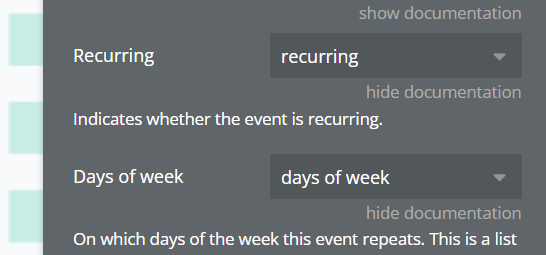
The subsequent image provides a glimpse into how a calendar would appear with a recurring event scheduled.
Furthermore, we’ve introduced a new state, “date recurring event,” to assist you in fetching the date of a specific recurring event. Also, a new event trigger, “recurring event is clicked,” has been added, activating only upon interaction with a recurring event.
Hope this information will prove helpful to you, please let us know if you have any further questions or need some assistance.
Thank you once again and wish you a great weekend ahead! 
Best regards,
Stefan
@Stephan hmm I don’t see the fields you screenshotted in Air Calendar. This is what mine looks like. Am I missing something? Where is the “days of week” field in your screenshot?
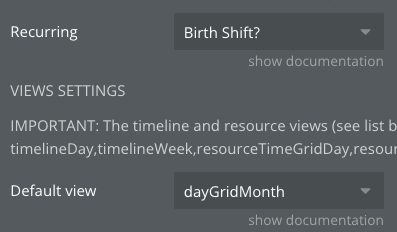
Hello @rested ,
Thank you for your message and confirmation.
Indeed you need to have a field of type “list of texts” for the “Days of week” to appear, and I’m glad to hear that you found the answer in the other thread. Please feel free to reach out anytime you have questions or inquiries about any of our plugins—it’s always our pleasure to assist you. 
By the way, if you have a moment, we’d appreciate it if you could rate the plugin. Simply go to the Plugins tab in the Bubble editor, search for the plugin by name, and give it the stars you think it deserves. Your support means a great deal to us!
Furthermore, if you’re willing to share your overall experience with Zeroqode, we invite you to do so at Review. Your feedback is incredibly valuable to us and the Bubble community, as it motivates us to continue developing outstanding products and maintaining excellent customer service. 
Thank you once again, and have a great day!
Best regards,
Support Team
Browse all Zeroqode Plugins for Bubble

Hi Stephan - another question. I don’t see a field to indicate the Event Duration you mentioned in your April post. Right now the duration of my recurring posts is looking like 2 hours by default. Where do I specify the duration?
I left a plugin review per your request - appreciate your prompt help.
Hello @rested,
Thank you for reaching out to us.
I saw your message on mail and replied there, please feel free to continue where it is more confortable for you. 
Regarding your question, if you want to set the recurring events to have a specific predefined length, you can find the “Duration Recurring” field in the element and set it there. Alternatively, if you want them to have the length from the database (from start and end data), simply leave this field empty:
Could you please check this on your end and let me know if this is what you were searching for and if it solves your inquiry?
Thanks, and I look forward to your reply.
Best regards,
Support Team
Browse all Zeroqode Plugins for Bubble

Hi, Stephan. I would like to follow up on this issue above. I am stuck in my app trying to figure out how to implement the recurrent event on it. I have the yes/no field for the recurrecy marked yes in my database. And in my list of texts type field for the days of the week, I have in my event: “Sexta” which is friday in portuguese, but the plugin wont recognize texts to define the recurrency.
Thank you for your message! 
From the screenshot you shared, I can see your database entry for the “Agendamento” data type has the “Recorrente” field set to “sim” (yes), and the “Weekdays” field is set to “Sexta,” which makes sense for a recurring event on Fridays. However, the Air Calendar plugin (built on FullCalendar 6.1.15) has specific requirements for how recurrence rules are defined, and it might not directly recognize text like “Sexta” in the format you’re using. Let’s break this down:
Here’s how you can approach this:
I’d also suggest taking a look at our demo page here to compare your setup. The demo includes examples of recurring events, which might help you spot any differences in how the recurrence is configured.
If you’re still having trouble after trying these steps, could you share a bit more about how you’re passing the event data to the plugin? That’ll help me dig deeper and get this working for you.
Looking forward to your reply! 
Best regards,
Support Team
Hello Mina, and thanks for your reply.
Tried the english words and abbreviations, as instructed and it didn’t work. I recorded a video of the process , please take a look and see if you find out what I am missing. Also, the link you sent for the demo app, not working as well.
thank you
Hey @brunoferrari.souza,
Thanks for the update and the video link—appreciate you digging deeper! Sorry to hear the English abbreviations didn’t do the trick, and that the demo link I sent was a bust. Let’s get this recurring event issue sorted out for you.
From what you’ve shared, it sounds like the Air Calendar plugin isn’t picking up your recurrence setup, even after switching to English like “FR” for Friday. I’ve taken a closer look at how the plugin (built on FullCalendar 6.1.15) handles recurring events, and here’s what I think might work:
Try the rrule Trick: Add a new text field called “rrule” to your “Agendamento” data type in Bubble. Set it to something like “FREQ=WEEKLY;BYDAY=FR” for weekly Fridays. Make sure your event has a start date too—this tells the plugin to repeat every Friday. If you want it to stop someday, add “UNTIL=20251231” (or whatever date) to the rrule string.
Days Format Check: If rrule feels like overkill, let’s double-check the “Weekdays” field. Set it as a list of texts, like [“FR”], or even a list of numbers, like [5] (Friday’s index). The plugin might expect one of these formats instead of plain text like “Sexta” or “Friday”.
Map It Right: In the Air Calendar element on your page, peek at the properties. Look for spots to map your fields—like “Recurring” to your yes/no “Recorrente” field, and “Days of Week” or “rrule” to your “Weekdays” or new rrule field. This step’s key to make sure the plugin sees your data.
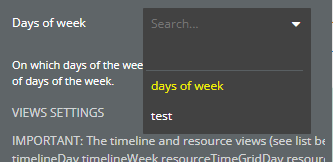
Quick Test: If you’re up for it, try setting “Weekdays” to just “FR” (no list, just text) and see if that clicks. Some folks on forums mentioned comma-separated days working, like “MO,TU”, so “FR” might be worth a shot.
Could you give these a try and let me know how it goes? Oh, and thanks for mentioning demo link (seanhootsdemopro calendar demo) — This is correct one, check it out.
Looking forward to your reply! 
Regards,
Support Team
Hello. I went over all your suggestions:
1 - Try the rrule Trick: Did it, didn’t work, as you can see in my video (link below)
2 - Days format Check: Tried 3 ways: List of texts, Text, and list of numbers. The only one Air calendar recognized to select in the properties is list of texts.
3 - Map It Right: Did it. I have a list of texts field for the days of the week (and now also a list of numbers and a text fields to that same days of the week data), and a yes/no for recurrent.
4 - Quick Test: Did it, not working as well.
5 - The link for the demo app worked, but since it doesn’t have any recurrent events in it, it was useless. Its database doesn’t contain a single event with the fields listed above with data.
This is becoming really frustrating, don’t know what else I can do. I purchased this plugin because it said it is able to deal with recurrent events, it is essential to my application. Please reply with a solution as quickly as possible.
Thanks.
Hey @brunoferrari.souza,
Thanks for following up on your recurring event issue with the Air Calendar plugin—we’re really sorry to hear it’s been so frustrating, especially since this feature is essential for your app. We appreciate you trying all the suggestions and sharing the video to show your setup.
From your screenshot, we see your “Agendamento” data type has “Recorrente” set to “Sim” (Yes) and “Weekdays” set to “Sexta” (Friday in Portuguese), but the plugin isn’t recognizing “Sexta” for recurrence. The Air Calendar plugin, built on FullCalendar 6.1.15, expects days of the week in English abbreviations—like “FR” for Friday—not Portuguese, which is likely why it’s not working.
Let’s map your Portuguese day names to English abbreviations to make this work:
Give this a try by creating an event with “Recorrente” set to “Sim” and “Weekdays” to “Sexta,” then check if it shows as recurring on Fridays using “English_Weekdays” as [“FR”]. If it’s still not working, use Bubble’s debugger to inspect the event data passed to the plugin, making sure “English_Weekdays” is set correctly.
We provide general support related to plugin issues and bug fixes, so we’re here to help with any technical problems like this. For more detailed implementation guidance, such as setting up specific workflows or mappings, you’re welcome to reach out via the Zeroqode Forum (https://forum.zeroqode.com/) or the Bubble Forum (https://forum.bubble.io/). The community there can offer step-by-step advice, and we’ll keep an eye out to assist as well!
We’re sorry the demo app wasn’t helpful due to lacking recurring events—we’ll look into adding some examples to make it more useful. Let us know how this mapping approach goes.
Regards,
Support Team
Browse all Zeroqode Plugins for bubble
Hello.
I am writing this hoping this message can reach a non AI agent, since you are not being able to help me. My database was already set to "friday"or FR as shown in the video. And I am not trying to create any workflow, I am simply trying to make the Air calendar display a recurrent event, as already described. Feels like we’re discussing the issue in circles here, and If I followed all your suggestions and the recurrence is still not working as promised, I want a refund.
Hey @brunoferrari.souza,
Thanks for your message. 
I hear you, and I get how frustrating this must be. I don’t want us to keep going in circles, so let’s focus on figuring this out together.
Since your database is already set up with “Friday” (or “FR” from your video), and you’re not dealing with workflows—just trying to display the recurring event—here’s a working setup that should help.
If you’ve already set it up this way and it’s still not working, try running Bubble’s debugger to check if Air Calendar is correctly reading these values. If nothing shows up or looks off, let me know what you see—maybe there’s something else going on.
As for the refund, we don’t handle payments or refunds—that’s managed by Bubble directly. You might want to check their refund policy in the Bubble Terms, but I’m happy to keep troubleshooting with you to get this working.
Let me know what happens when you test this! Hope we can get it sorted soon. 
Cheers,
Support Team
Browse all Zeroqode Plugins for bubble
