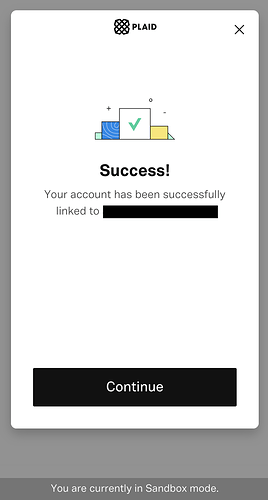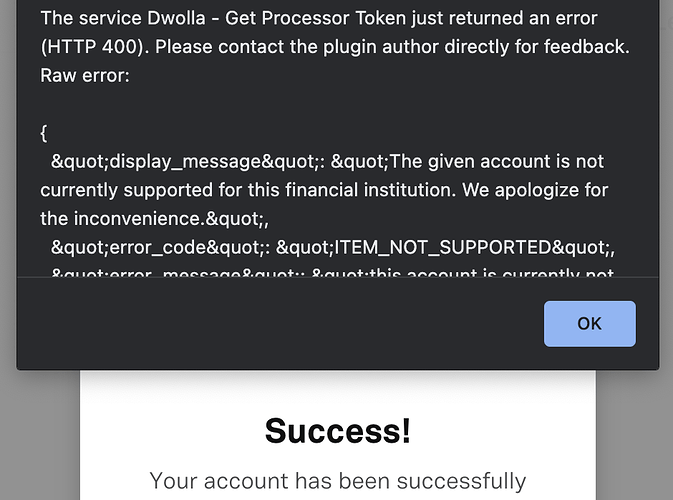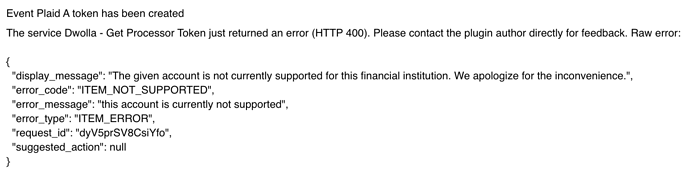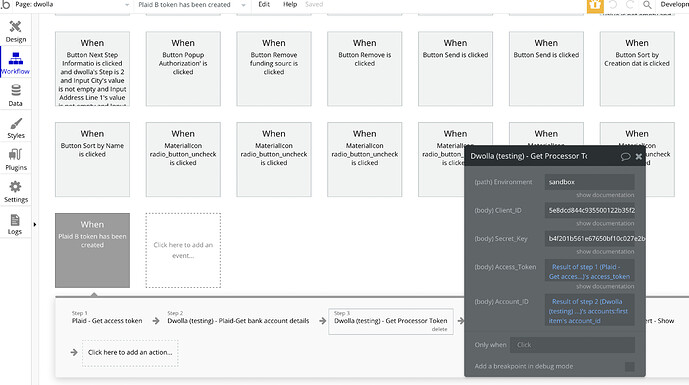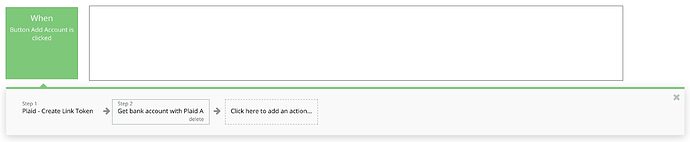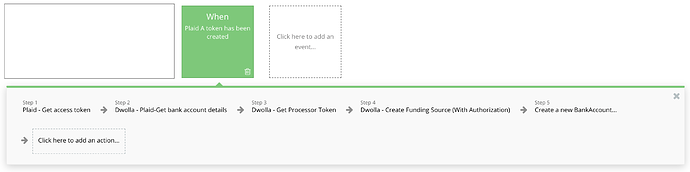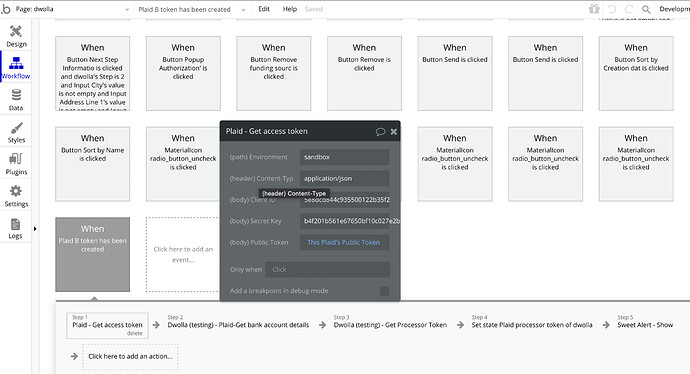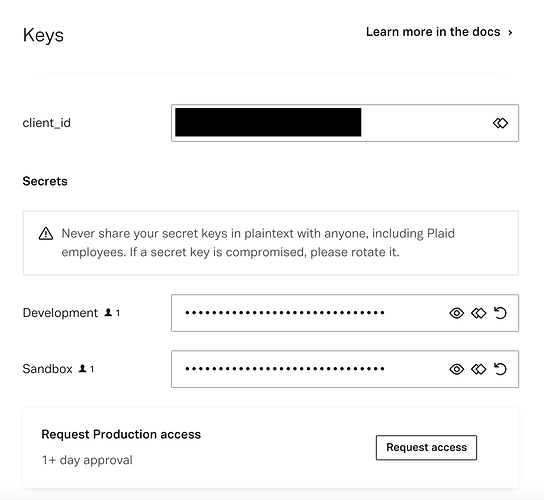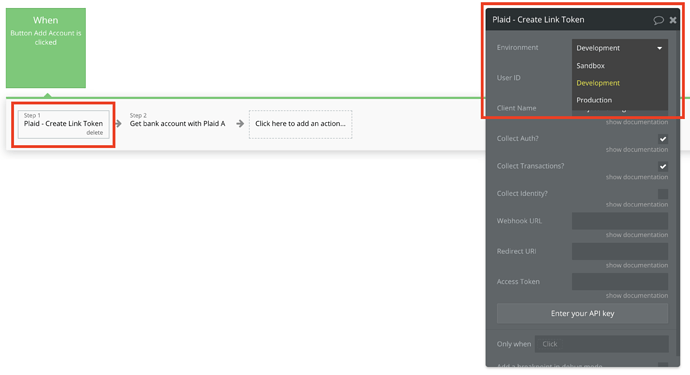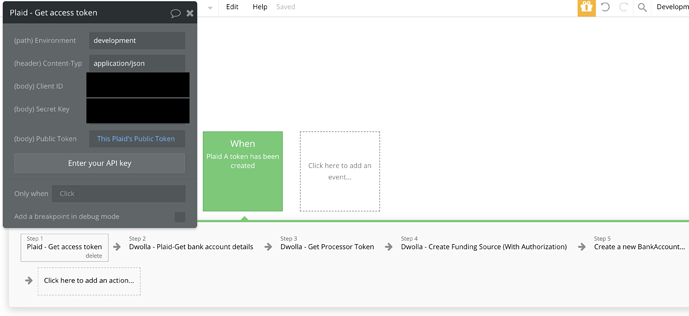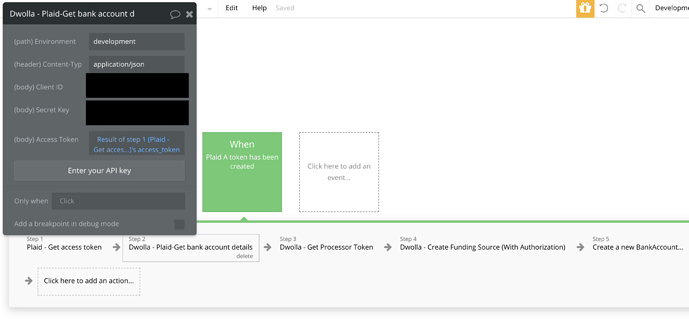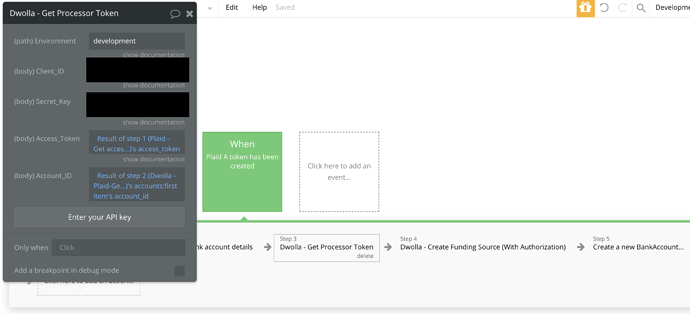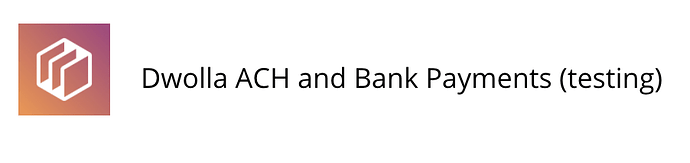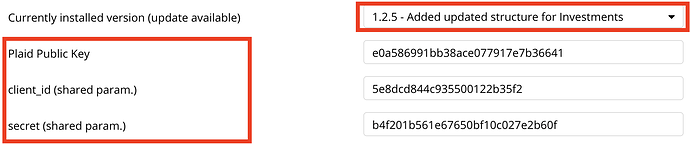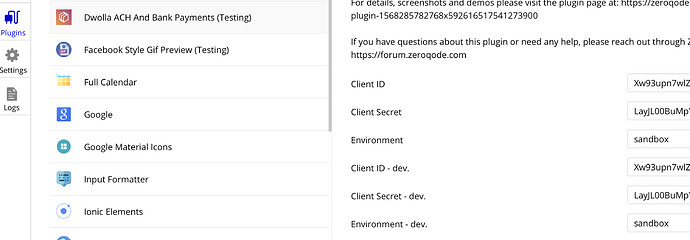@alexandru
UPDATE
Does Dwolla does not support non-US based bank accounts? I tried the workflow using a US based bank (with Plaid Sandbox credentials) and everything works.
However, there is an error when we use Plaid development key. Specifically, there appears to be an error with the “Dwolla - Create Funding Source (With Authorization)” action when using development key.
This is our workflow (assuming customer has already been created in Dwolla & Dwolla On-Demand Authorization has been created):
Creating the Plaid link token and the calling the Plaid UI to log into bank account.
Workflow to add funding source to Dwolla once link token has been generated.
Let me emphasize - this workflow is working perfectly using the Plaid sandbox key. We log in using the sandbox credentials, and then the funding source gets added to Dwolla. We have checked in Dwolla and confirmed that the sandbox funding source was successfully added.
But when we change to the Plaid development key (changing the key in Plaid plugin key input & all relevant workflow action API key inputs as well changing any environments to “development” - this error comes up in the browser:
x11:6 Element Plaid A - Plugin action Dwolla - Create Funding Source (With Authorization) error:
Error: {“code”:“ValidationError”,“message”:“Validation error(s) present. See embedded errors list for more details.”,"_embedded":{“errors”:[{“code”:“Invalid”,“message”:“Plaid token is invalid.”,“path”:"/plaidToken","_links":{}}]}}
at errorFrom (/var/task/node_modules/dwolla-v2/src/dwolla/Token.js:49:15)
at /var/task/node_modules/dwolla-v2/src/dwolla/Token.js:70:29
at tryCatcher (/var/task/node_modules/bluebird/js/release/util.js:16:23)
at Promise._settlePromiseFromHandler (/var/task/node_modules/bluebird/js/release/promise.js:547:31)
at Promise._settlePromise (/var/task/node_modules/bluebird/js/release/promise.js:604:18)
at Promise._settlePromise0 (/var/task/node_modules/bluebird/js/release/promise.js:649:10)
at Promise._settlePromises (/var/task/node_modules/bluebird/js/release/promise.js:729:18)
at _drainQueueStep (/var/task/node_modules/bluebird/js/release/async.js:93:12)
at _drainQueue (/var/task/node_modules/bluebird/js/release/async.js:86:9)
at Async._drainQueues (/var/task/node_modules/bluebird/js/release/async.js:102:5)
at Immediate.Async.drainQueues [as _onImmediate] (/var/task/node_modules/bluebird/js/release/async.js:15:14)
at processImmediate (internal/timers.js:461:21)
Error: Outer Error (see above for inner error)
at Block.wait (/var/task/u.js:420:34)
at Object.async_fn [as async] (/var/task/index.js:264:43)
at eval (eval at build_function (/var/task/index.js:55:21), :26:22)
at /var/task/index.js:297:23
at run_fn (/var/task/u.js:594:18)
Object
code: “1612150985485x211527626707806100”
element_instance: e {element: t, container: t, mode: “run”, _thumbnail_mode: false, _edit_mode: false, …}
event: t {json: t, E: {…}, _field_names: {…}, get_static_property_run_cache_1_param: ƒ}
log: (3) [“in should_workflow run for cmOjf”, “should_workflow_run: true”, “about to run 1520814291764x674322781867343900-AAP cmOjh”]
server_generated: true
proto: Object
SUMMARY: Workflow works perfectly using Plaid sandbox key. Workflow produces error (after logging into bank) using Plaid development key (yes the key is correct). Please advise.
Cheers.