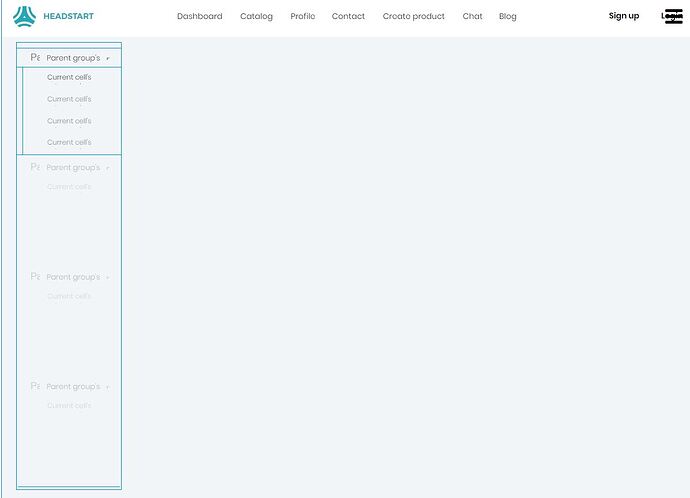This is my first time using a template in Bubble, and I’m embarrassingly at a loss at how to edit the Dashboard page – e.g., how to change the elements on the page to create the dashboard page in my dreams.
When I go to the page in Bubble, I thought that I would see the same elements that I see in the Preview or Demo. However, it’s blank with the exception of words along the left hand side.
I’m sure that this a newbie mistake. But how do I begin editing the contents of the page? I’d really appreciate your feedback!
Em