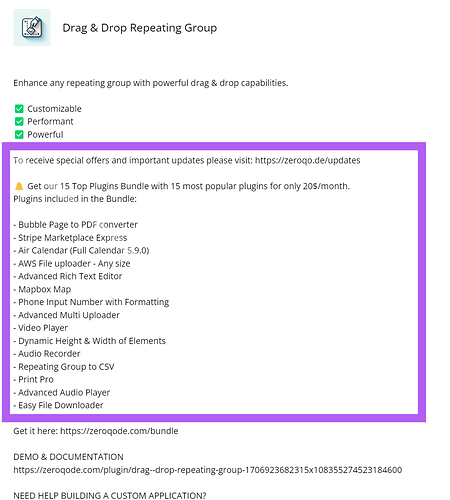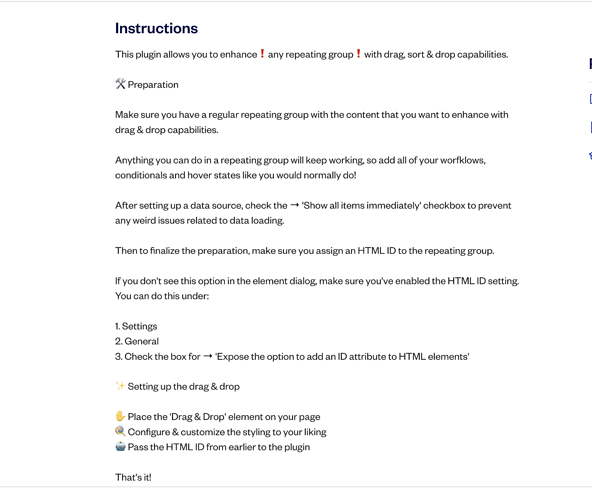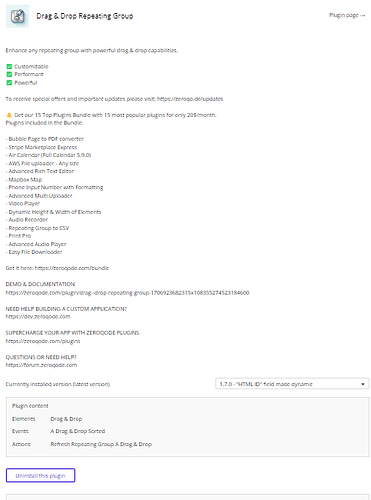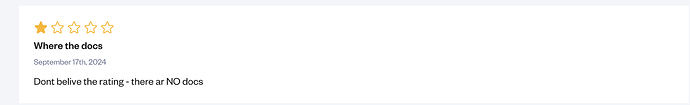Ive just bought the Drag and Drop Repeating Group plug in due to all the rave reviews. The main reason I got it was the bubble plugin search tool showed a 4 out of 5 rating for documentation… And yet… there is NO documentation. Please tell me it’s just me and point me to where the step guide is to using this plugin? I;ve spend 90 minutes looking / trying to fudge the plugin without a doc and nothing…
Hello @john.a.papa,
Thank you for reaching out to us. 
I’m sorry to hear about the difficulties you’re experiencing. The plugin ratings are based on feedback from users and doesn’t reflect whether a plugin has documentation. You might find the plugin’s demo page editor helpful, where you can see an example on setting up the plugin. We’re also always here to assist if you encounter any difficulties or problems while setting it up.
Nonetheless, I have forwarded your feedback about the documentation to our team to prioritize creating documentation for the Drag & Drop Repeating Group plugin.
To better understand the problem you’re facing and to provide the necessary support, would it be convenient for you to share more details about your use case? Specifically, screenshots of how you’ve tried to set it up, the difficulties you’ve encountered, and what the expected result is?
Thanks again, and I want to reassure you that we are committed to helping you sort this out.
Looking forward to your reply.
Best regards,
Stefan
This is a simple fix. On the plugin page - the one inside of bubble after you purchase a plugin - is a ONE PAGE ADVERT FOR BUNDLES which the user did not ask for. Instead, it needs five bullet points:
- Drag plugin to page
- Name RG in the ID filed
- Reference RG with a hash stage before the RG ID
- Optional - add a handle
- Done
Instead I spent 2 hours clawing the internet and your very poorly written demo - good for selling - poor for documentation as names of elements differ from those in the plugin and you have rg nested in rg nested in RG - hardly helpful.
In my case, if those 5 lines had been there. I would have given you a 5-star.
Please don’t treat us as sales upsell opportunities the 3 seconds after we just gave you a sale.
While I might be frustraighted, I hope you take this feedback in the spirit it is intended - to help future bubblers (ie non coding experts) get what they want fast
Hello @john.a.papa,
Thanks for your message.
Indeed, the part you mentioned is used for general presentation, where in our case, we are showing our Bundle solution to users, as well as a link to the plugin’s ZQ page - where you can check the demo pages and documentation (if applicable) for the plugins.
Also, I would like to mention that further down the page you referenced, there is an “Instructions” section that provides steps on how to initially set up the plugin. Did you manage to see them?
Nonetheless, we are keen to address any requests from our users and will create more detailed documentation for you to review.
From your message, I also understand that you managed to set up the plugin. Could you please confirm if this is the case? If you still have any questions or difficulties, please share more details so we can help you out. 
Thanks, and I look forward to your reply.
Best regards,
Stefan
Hi Stefam, pls see my screen below - no such instruction section. Had this been there, this thread would not exist.
Pludg in is not yet 100% working - I can drag elements but seems to move more than just the element I’ve selected… … but I need to spend time on it to check my workings as I “bubble” in my spare time. Also in your instructions above - pls add the requirement for an HTML tag to have a # informant fo the name. As a non coder, I had no idea this was necessary until I found some random youtube videos and once I added went from a dead duck plugin to a working page. Again, I emphasis I’m a bubbler, not a coder, so unfortunately for me didnl;t know about he hash tag requirement.
If you have heard of the “moving” multiple lines at once issues before I’d appreisate some pointers, else, if not it’s probably the way I’m saving the data so I’ll work it out
Thanks for your time
.
Hello @john.a.papa,
Thank you for your message.
Yes, the instructions mentioned earlier can be found on the plugin’s main page here: Drag & Drop Repeating Group Plugin | Bubble. And we will definitely add information indicating that you should include a “#” before specifying the ID attribute in the HTML ID field.
Regarding your concern about dragging elements—specifically:
—could you please provide more details on this behavior? It would be helpful if you could share screenshots and a screencast demonstrating how you set up the plugin element and the Repeating Group, and show how the issue occurs in preview.
This information will help us better understand the problem you came upon and provide a resolution. 
Thank you once again for your feedback. We are committed to assisting you with any concerns you might have.
Looking forward to your reply.
Best regards,
Stefan
Put the instructions at the top of the page and your add for bundles at the bottom of the page - that’s all I can suggest to you.
Plugin now working thanks
Hello @john.a.papa ,
Thank you for your message!
It’s great to hear that you’ve successfully set up the plugin and that it’s working well for you. I also wanted to let you know that we’ll soon be releasing updated documentation for the plugin. After a review of the code by our developers, we’ve decided to remove the need for the ‘#’ before the ID Attribute in the next update.
Regarding replacing the Bundle information with instructions, this will need to be reviewed and approved by another team before any changes are made.
In the meantime, you can always check the Zeroqode plugin pages for demos and documentation of any plugin and of course the Plugin page from Bubble. The space with Bundle info you mentioned is generally used by the plugin creator for general information or marketing purposes.
We really appreciate your feedback, and I kindly ask if you’d consider revisiting your review of the plugin. As we’ve discussed before, the plugin rating reflects user feedback[img] and isn’t tied to the availability of documentation. That said, we’ve taken your input seriously, and the new documentation will be available soon.
Thank you once again for your understanding and cooperation. I look forward to your response!
Best regards,
Stefan
Hi Stephan,
I’m still having tremendous problems with this plugin.
It seems very unstable. The main issue now is that I am receiving this error…
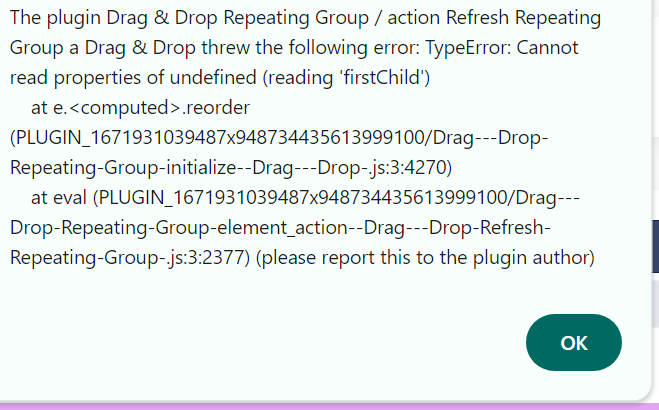
This Refresh action was working all afternoon and now I get this message suddenly. Do you have any suggestions?
Also is there a way to clear the Drag and Drop element’s sort list bin between uses? It seems to hold onto its sort group even when I’ve moved into another list.
For example if I look at project one with 15 tasks and sort those, it saves fine, but if I then move to project 2 and that has 12 tasks - the Drag and Drop element’s sort group now appends the 13th , 14th and 15th tasks from project 1 onto project 2 when I save project two - crazy…
Any help much appreciated
thanks
I’ve put in workarounds for both but I would be interested in your feedback.
Hello @john.a.papa,
Thank you for your message, and our apologies for the late reply over the weekend.
Regarding the error message you’re encountering, it appears when the “Repeating Group ID” field value doesn’t correspond to any ID Attribute of a repeating group (RG) on the page, and the “Refresh Repeating Group” action is triggered afterward. To troubleshoot this, please ensure that the “Repeating Group ID” corresponds to the ID Attribute of the RG.
For your further inquiry, could you please share more details about your use case? Specifically, screenshots and screencasts of your workflow setup, plugin element, the issue you’re seeing, and the expected result. For screencast recording, I suggest using the Loom tool.
Please record a video in step-by-step mode with the browser’s console enabled from the moment you open the page, navigate to project 2, and show the problem you’re encountering. Share the link with us so we can better understand your use case and the issue.
For your convenience, you can also share these details with us via email at support@zeroqode.com.
These details will help us reproduce your setup on our side and look into it.
Thank you once again, and we look forward to your reply.
Best regards,
Stefan