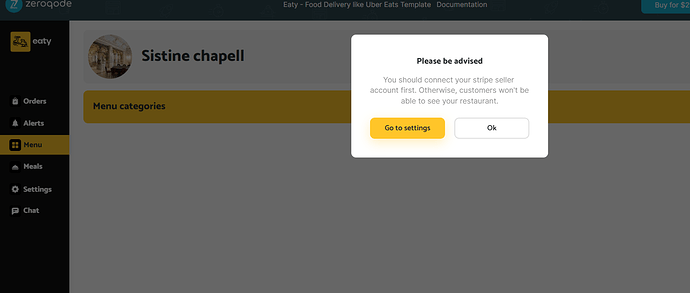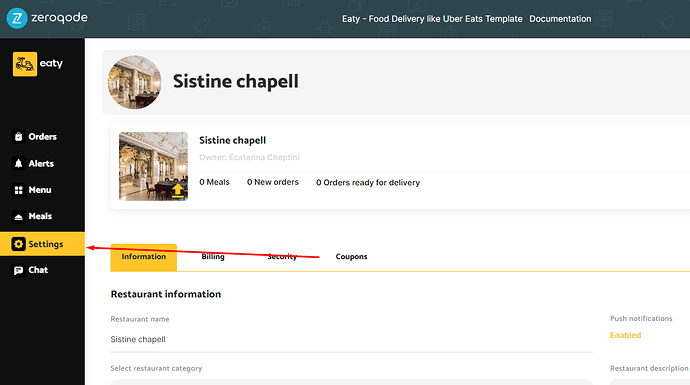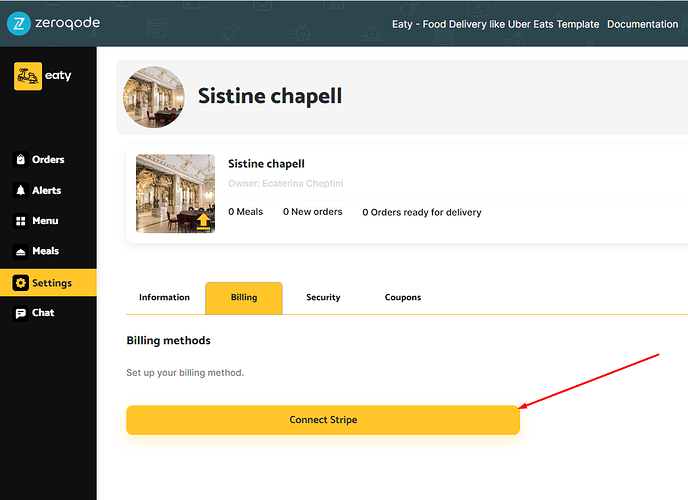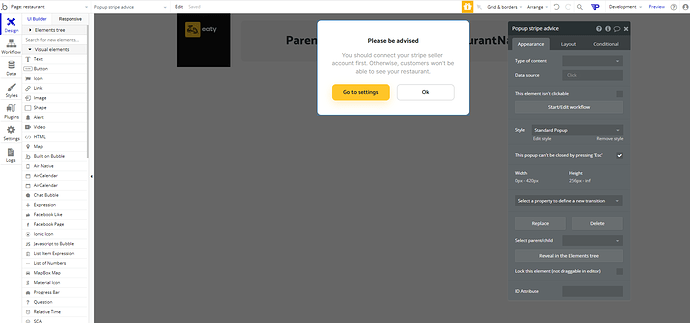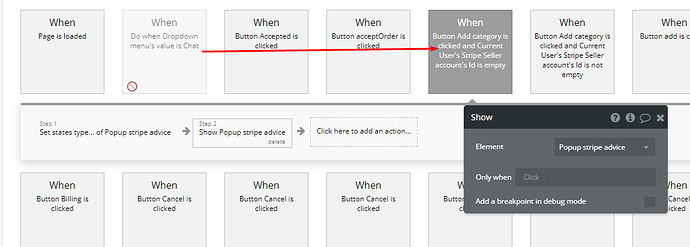Good morning, I bought your Eats template, the installation was ok, I already configured all the steps and it is working perfectly, by the way, congratulations on the project.
I have a problem that I need to solve and a doubt to solve.
01 - Problem:
I registered a new restaurant, I received the emails, I approved the restaurant as administrator, the user received the email and got access, so far everything is normal. However, any menu that the establishment clicks, none of them works, it is stuck in the orders menu.
From the debugger , I noticed that it does a condition check on something related to the stripe. The stripe plugin is already configured as in the manual, I even made a test purchase and the value already appears in the stripe report, everything is ok, I don’t know what else to do.
02 - Stripe Connect Doubt
When is the user (restaurant) created in the stripe so that the payment can be split? I would like to know in depth how this is executed by your app, because I chose to buy your template only for the payment split, and for me it is not very well explained how it works (how does the restaurant receive it, manually or automatically?, the restaurant needs have a stripe account or is it created automatically by the app?, the stripe fees are split between the app and the restaurant? who pays the fees?, etc.).