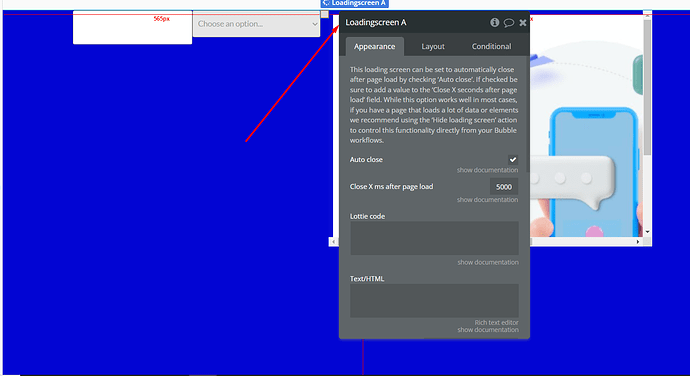Hello. I activated the Convert to PDF plugin today, and it works wonderfully on all of my app’s pages, except for the one page I need it - my home page!. I’ve read through the forums and spent several hours today troubleshooting, to no avail.
The gist of the issue is, when I am on the home page, no matter what element ID I run the workflow against, it will only generate a blank PDF. I’m not getting any errors, nor am i seeing any meaningful detail in the server logs, nor is it throwing an error to my local console.
The strange thing is, I can use it successfully on any other page in my app, against every group/element I’ve tried. I can also copy and paste both the workflow & convert PDF element from the home page to any other page on my app and it runs successfully.
I also recorded a quick Loom to illustrate. Can you please watch it and let me know if you have any ideas on how to fix it, of if there’s any other information you need to troubleshoot? Here’s the link: Issue with Convert to PDF Plugin | Loom
Thanks! -Dan


 )
)
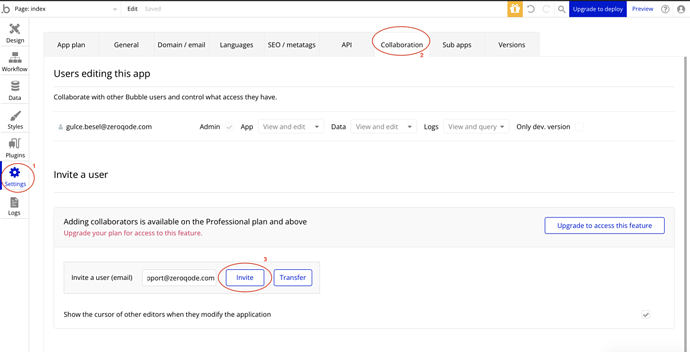

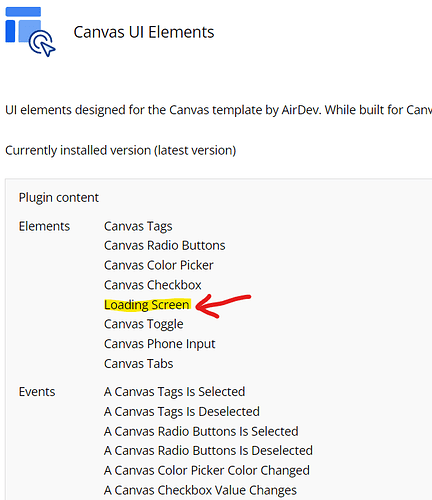
 If the Loading screen element is important for your app you can also try to reach out to
If the Loading screen element is important for your app you can also try to reach out to