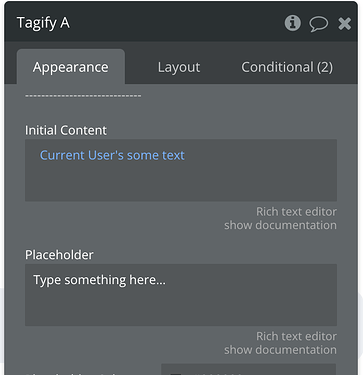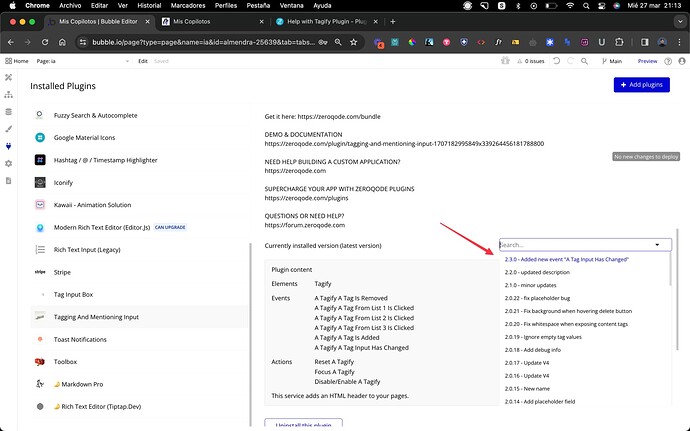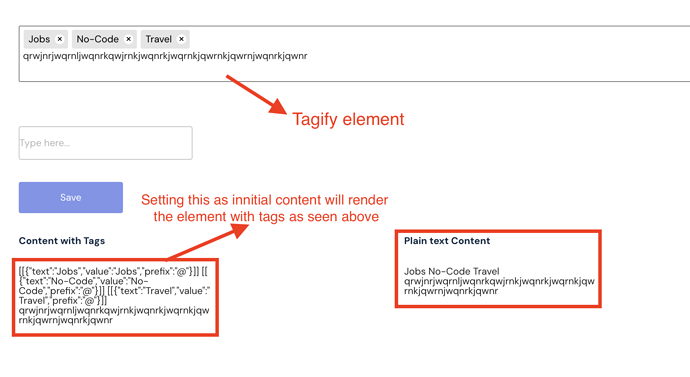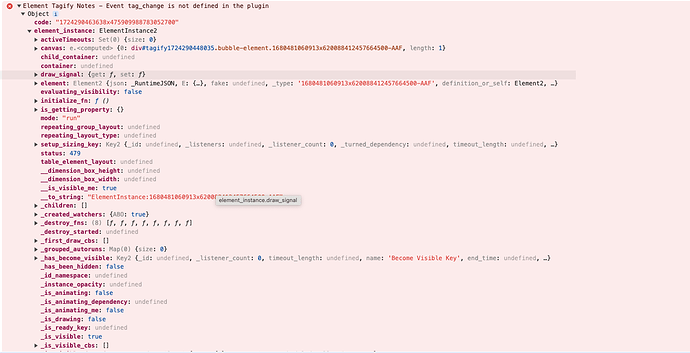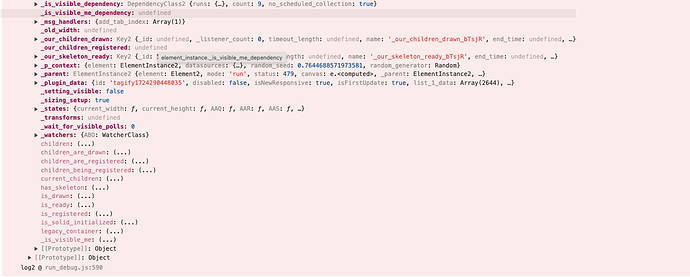Hey Zeroqode team,
I need some help with Tagify plugin.
Is it possible to add an event “when this tagify value changes” similar to “inputs”?
This would be very useful.
Thanks!
Hello @joaquintorroba,
Thank you for reaching out and my apologies for the delayed response over the weekend. 
Regarding your inquiry about the Tagify plugin, it sounds like you’re looking for a way to trigger an event when the value of a tag changes, similar to input events. To provide you with the most accurate assistance, could you confirm that the Tagging and Mentioning Input Plugin is the one you’re referring to? We have several plugins with tagging/mentioning capabilities, and we want to ensure we address your query correctly.
Thank you for your understanding and patience.
Looking forward to your reply!
Best regards,
Stephan
Hey @Stephan,
Thanks for the reply.
Correct x2:
- That’s the plugin.
- That’s what I’m trying to do (trigger an event when the input changes).
Hello @joaquintorroba,
Thanks for your clarification.
I’ve reviewed your question regarding the “Tagify” element in our plugin. Currently, after adding a tag, the only options are to remove it or add another. This functionality is supported by the Custom Events “A tag is removed” and “A tag is added”, which you can use to trigger specific workflows whenever tags are modified.
To assist you more effectively, could you please provide further information on how you view this feature “when this tagify value changes” working within your use case? This will enable us to explore the possibilities more thoroughly, determining whether the existing workflow enables you to do so or if there is space for some improvement.
We appreciate your understanding and cooperation. 
Looking forward to your reply.
Best regards,
Stephan
Yes, my use case is that I need to be able to @mention within an input element.
I purchased Tagify because I thought it could work as an input field with the @mention feature (at least that was the impression when I used the demo). But I’m struggling with it because I can’t make it display data (initial content) and I can’t create a workflow when it changes.
Hello @joaquintorroba,
Thank you for your message.
I’ve shared your feedback with our development team. They will look into possibility of adding a custom event that activates when the Tagify element is edited. I’ll keep you updated on our progress.
Regarding your second question, the Tagify element does offer the capability to set initial content. Have you had the chance to try it?
Additionally, if you have any other suggestions or notice areas for improvement within the plugin, please do share them with us. Your input is invaluable as we strive to enhance our offerings.
We appreciate your cooperation and patience throughout this process.
I look forward to hearing from you.
Best regards,
Stephan
Thanks @Stephan! I don’t know why yesterday I couldn’t make that work but today is working (initial content). Regarding “when the input changes”, please keep me in the loop if that works. It would be super useful for my use case.
Hi @joaquintorroba,
Thank you for your message. 
It’s great to hear that the issue with the initial content has resolved on its own and everything is functioning properly now.
As for the updates concerning “when the input changes,” rest assured, I will keep you fully informed.
Your patience and support are greatly appreciated. If you have in meantime any further questions or require additional assistance, please feel free to get in touch at any time.
Wishing you all the best,
Stephan
Hello @joaquintorroba,
Thanks for your observations. 
As you already saw, we have upgraded Tagging and Mentioning Input plugin to the newest version, “2.3.0”. This update is adding a new event “input changed”, which mirrors the functionality of Bubble’s input element.
Please let us know if everything is working well for you or if you have any further ideas, questions, or suggestions, please feel free to reach out.
Also, if you’re willing, we would be immensely grateful if you could share your experience by leaving a review. It not only supports us but also helps the wider Bubble community in making informed choices.
To rate our plugin, simply visit the Plugins tab in your Bubble editor, find the plugin by name, and share your experience through the rating system. 
Thank you once and again and wishing you a great day ahead!
Best regards,
Stefan
Thanks Stephan, I will use this new feature soon and leave a review.
That said, I have a question regarding Tagify and “set initial content”. Is it possible to set initial content including a “tag” in the initial content?
For instance, let’s say I write as a user in a tagify-input “This is a test #document” and then save it. Can I set that as initial content including the “#document”?
This #mention should not be displayed as plain text but as a tagify mention (with the UI of tagify mentions and the chance to click it to see the document) when I set that as initial content.
Hello @joaquintorroba,
Thank you for your question. 
Indeed, it is possible to save input with tags and set it as the initial content. To achieve this, you should utilize the element’s state “Content Tags”. It allows the saved content to maintain its tag format, ensuring that tags are not merely displayed as plain text but will be displayed as tags.
Here’s an example of how it looks:
For a practical demonstration, I invite you to visit my test page to see how this is implemented.
Please let me know if this addresses your query, or if you have any other questions, ideas, or need further assistance. 
Thank you once again, and I eagerly await your feedback.
Best regards,
Stefan
Amazing Stefan, I’ll test this next week. Thanks!
Hello @joaquintorroba,
I hope this message finds you well. 
I wanted to follow up on our previous conversation about using the “Content Tags” element for saving input with tags. Have you had a chance to test the implementations? I’m curious to hear about your experience and whether everything is working as expected.
Please don’t hesitate to share your feedback, questions, or any issues you might have encountered. Your insights are incredibly valuable to us in ensuring the feature meets your needs perfectly.
Looking forward to hearing from you soon! 
Best regards,
Stefan
Hey Stephan,
I haven’t tested that yet but I will pretty soon (lot of things on my plate now). I’ll share my feedbcack as well. Thanks for the follow up!
Hi @joaquintorroba,
Excellent! Take your time and please feel free to reach out if you need any assistance along the way. Your feedback is very valuable to us. 
Also, if you enjoy using our products, we would really appreciate it if you could take a moment to rate us. It not only supports us but also helps the wider Bubble community in making informed choices. 
Take care,
Stefan
Hi @Stephan , I have been using the “Tagging and Mentioning Input” and it’s been doing pretty good. However I’m faced with an issue. I do see an even that is triggered when an input value changes, but it only triggers when we focus out of the tagify input field. Is there a way to trigger the event when value is changed without focusing out of the field? Also, I am getting this error in my console log everytime i press a key inside the textfield:
Hello @munsat.rukaya ,
Thank you for reaching out to us.
I’ve noticed the error you mentioned as well. Although it doesn’t affect the plugin’s functionality, I have already escalated it to our development team for a resolution.
Regarding your question about the event functionality, the “Tag input changed” event functions exactly as the Bubble’s built-in “Input value changed.” Both are designed to operate in the same manner.
Furthermore, if you would like to add a specific event or suggest other improvements to the plugin, we encourage you to sponsor the development. To initiate a sponsorship review, please complete the Sponsoring Plugin Features Form: Interface Form - Airtable
Once submitted, we will review it and provide an estimate of the hours required along with the associated cost. Our sponsorship packages start at a minimum of 5 hours, with a rate of $200 per hour.
We look forward to the opportunity to collaborate and better meet your needs.
Best regards,
Stefan
Hello @munsat.rukaya,
I hope this message finds you well.
I am writing to inform you about the latest version of the Tagging and Mentioning Input plugin, version “2.6.0”. We have successfully identified and resolved the bug that was appearing in the console.
Could you please update the plugin on your app, test it out, and let me know if everything is working well on your end? If you have any other questions or ideas, please feel free to share them.
Thank you so much for bringing this issue to our attention.
Looking forward to your feedback.
Best regards,
Stefan