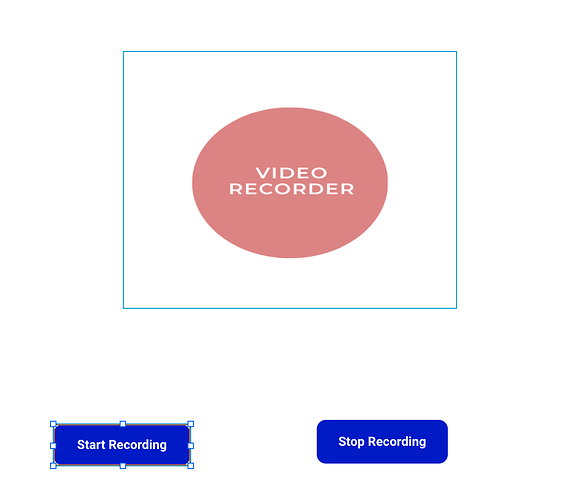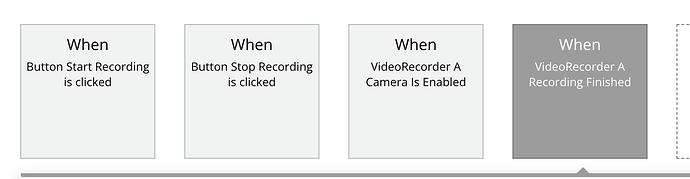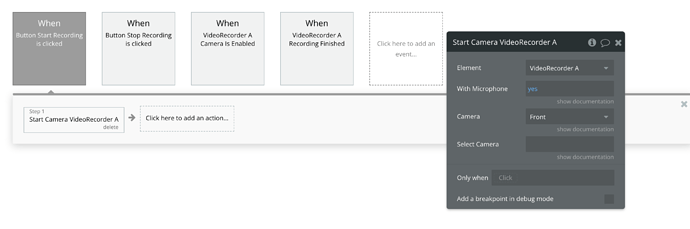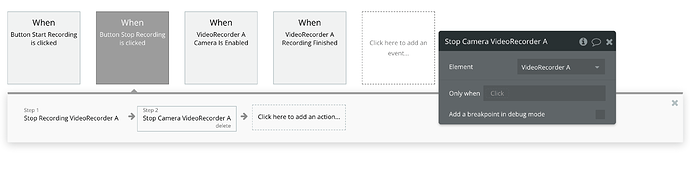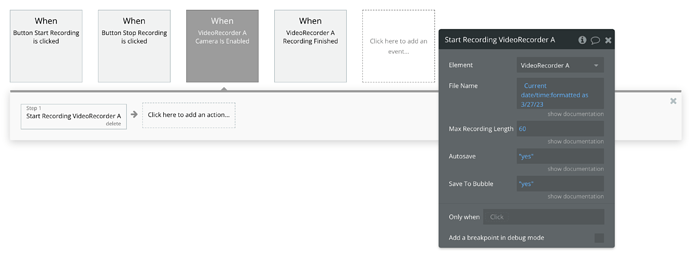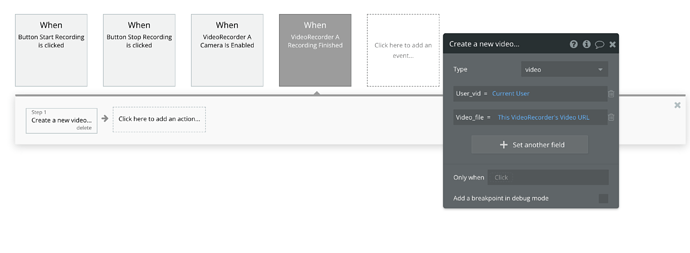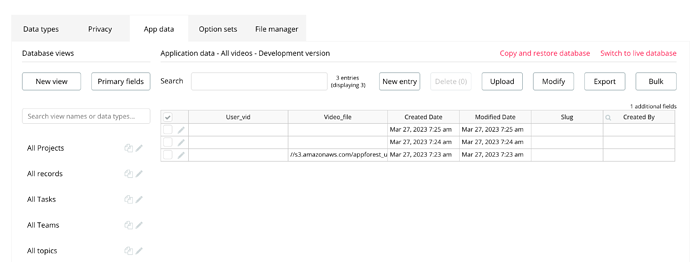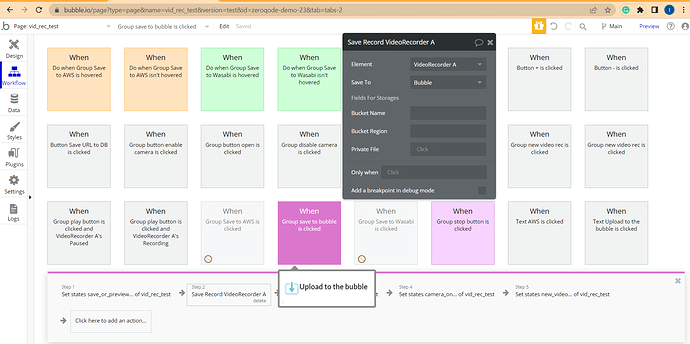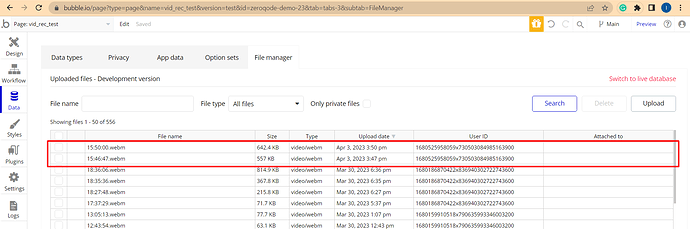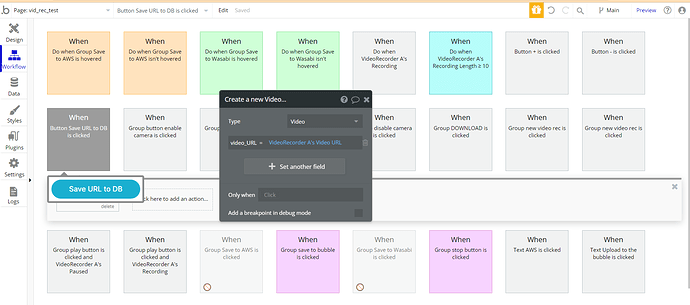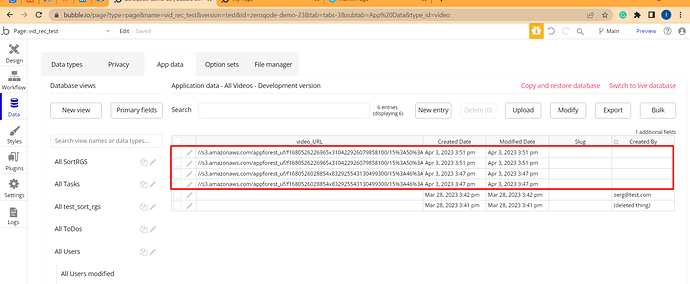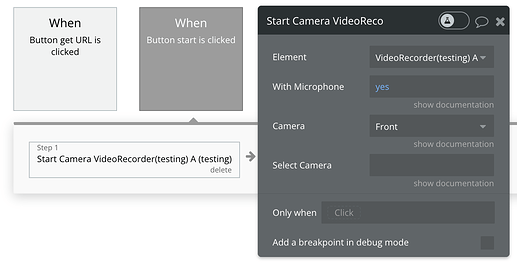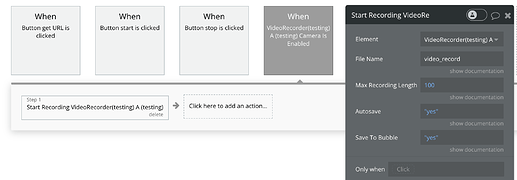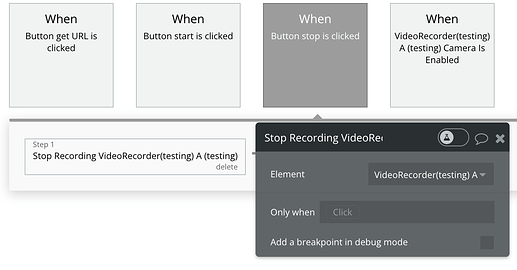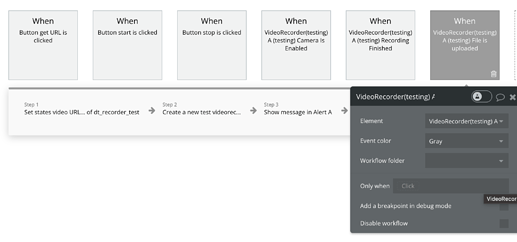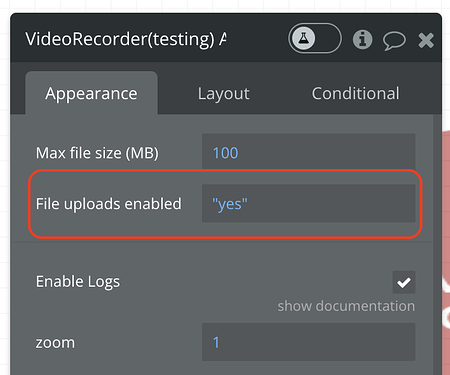Hi team, I’m running into issues with the video recorder plugin for bubble. Right now, I’m following the documentation to simply record a video in bubble, that saves to bubble. However I’m getting inconsistent results. Sometimes the video url saves into bubble and sometimes it doesn’t. I’ve tired waiting a couple seconds at each stage of the workflow to give it time but that doesn’t help. No errors show up, however sometimes there’s a video url, sometimes there isn’t, sometimes there’s a video url and it saves into the bubble database, and sometimes there’s a video url and it doesn’t save into the bubble database.
I’m using an apple air desktop. See screenshots. More than happy to record a video if needed. Thanks in advance for the help.