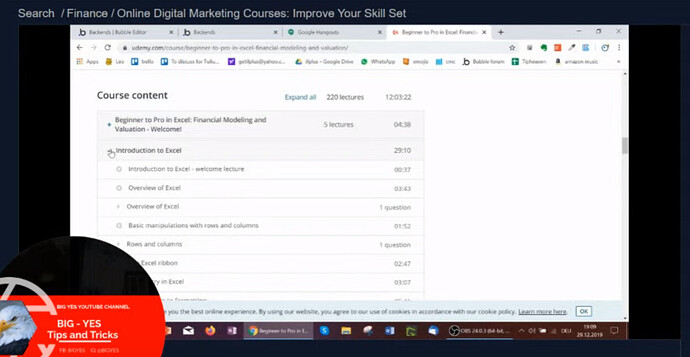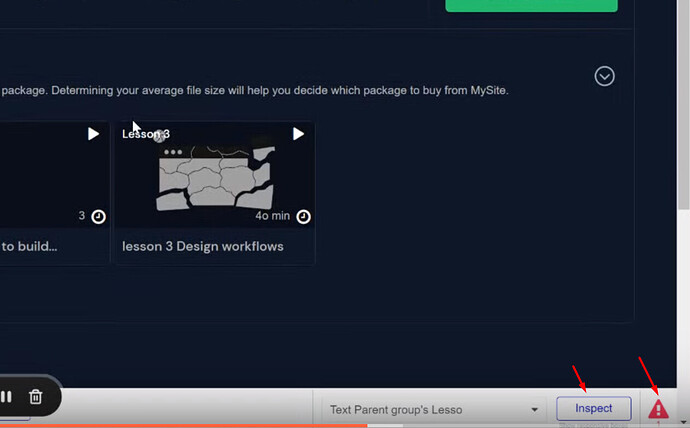Hi @tamsgen15, thanks for your message.
Regretfully, as mentioned earlier, our supporting responsibilities restrain only to our products (templates, plugins, ZQ Lab courses), thus we can not advise much on any topic outside of the above-mentioned.
Allow me to recommend checking the replies on the thread posted on the main Bubble forum, as it is viewed by a much larger community.
Regards,
Hi okay then can you at least help me on your template and new video player plugin,
It is not working with coursely templete, i have been using the free verion on the plugin page video.js and it works but i have issues with sizing or make it responsive so that I bought your video player plugin but its not loading as video.js plugin,
do you have any plan how to make this plugin work with my coursely templete?
or should i use free other plugin?
I love all you products they are really cool but this video player is has its own issues,
thank you
Hi @tamsgen15, thanks for your reply.
Regretfully, the textual description doesn’t provide enough details to be able to identify any possible issue cause. Please share a screencast (I suggest using the Loom tool) with the current setup & workflows related to the video, and a description of the encountered issue.
Also, as a guide during the customization, see the workable plugin setup on the demo page: zeroqode-demo-06 | Bubble Editor
Regards,
Hi @tamsgen15, thanks for the screencast shared.
As far as I see, the video player works properly. Regretfully, the advisory on adjustment of your customized template is out of our support responsibilities.
To test the plugin and adjust it to your requirements, allow me to recommend setting up a test page, where you can test all required use cases, starting from a simple one. Also, on tests, please be sure to check the errors that appear on the element inspector, to see what could be the issue:
Another piece of advice that might be useful in your case is to create one more template copy and use it as a setup reference.
Hope it helps. In case there will be any questions about the default template functionality, please let me know.
Regards,
thank you very much this is helpful.
how to make the video plugin full screen how to remove the black background from video player left and righth??
thank you again
Hi @tamsgen15, thanks for your question.
The appearance of the black background depends on the video format in correlation with the height&width of the video element, so the empty spaces are filled with the black background. Please adapt the video player dimensions to the video format.
Regards,