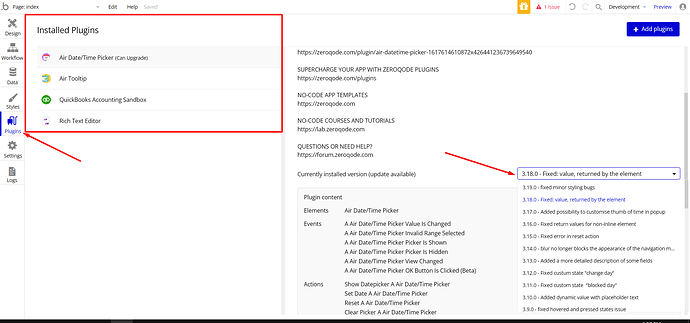hi! A couple of features on my site have stopped working and are painful right now. In looking at the plug ins in Editor and the bird debugger, the plug ins that need upgrades are the ones throwing errors. How do I upgrade them on my own? Not a developer but want to learn! Can someone send me steps? Thanks for your help!
2 Plugs not working right now:
-Quickbooks Accounting- I have version 1.3
-Air Date/Time Picker- I have version 1.0