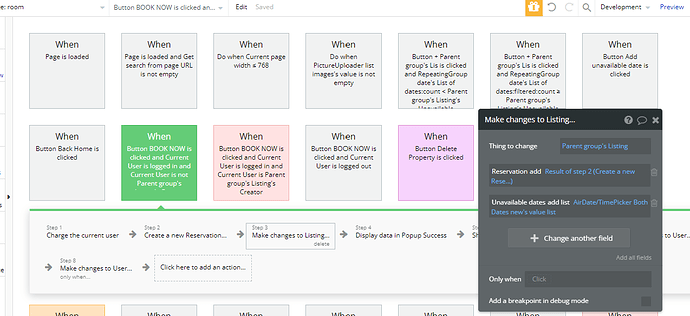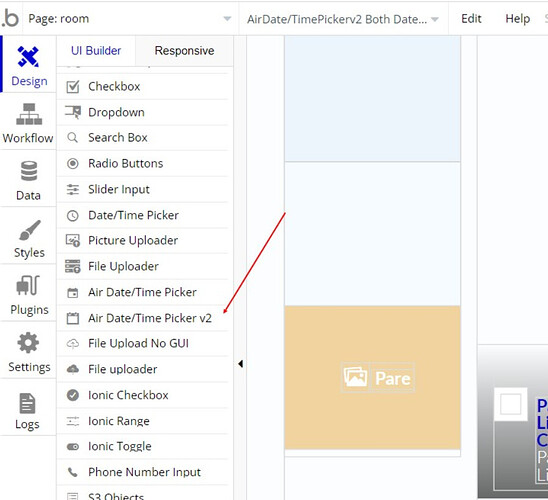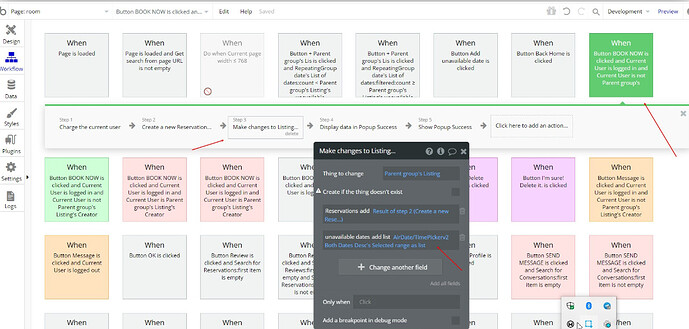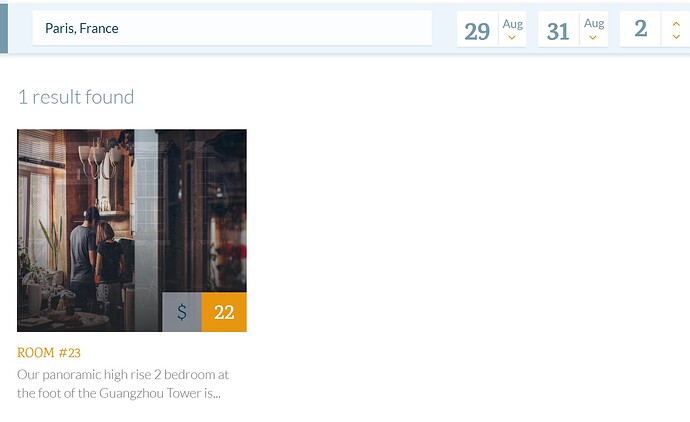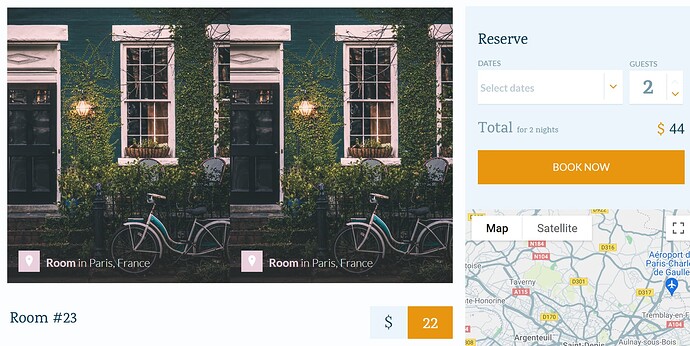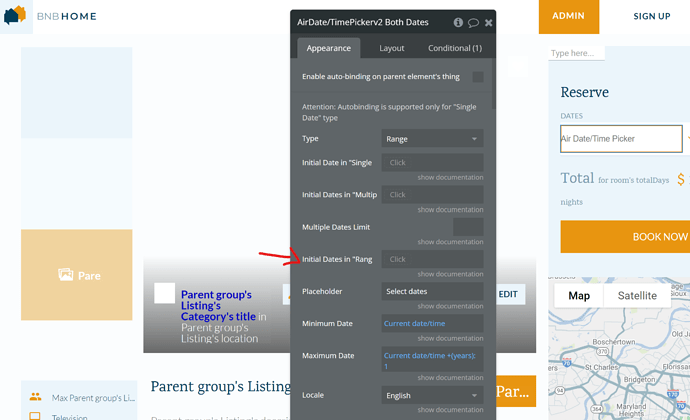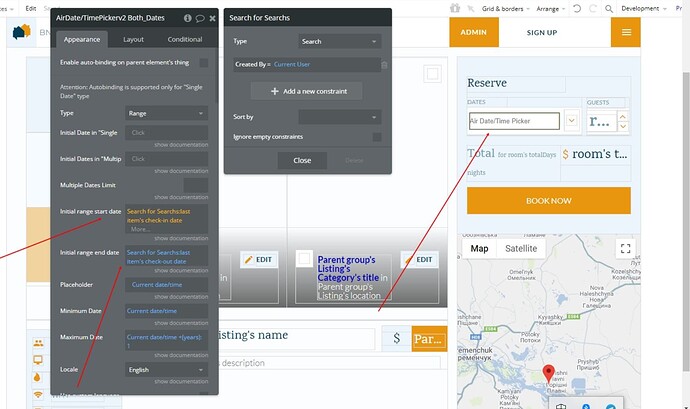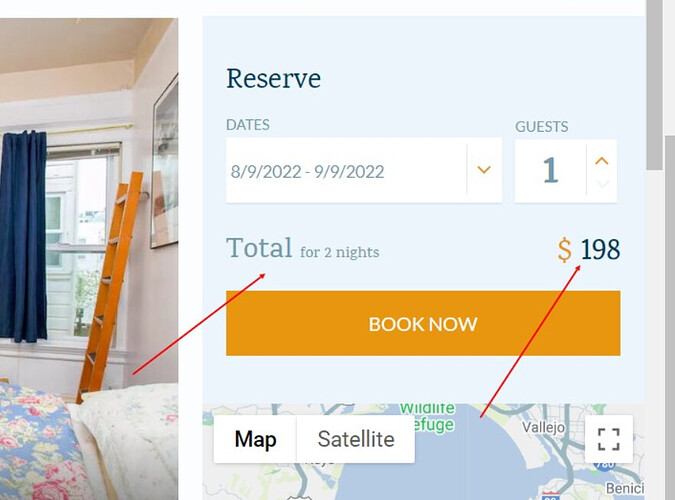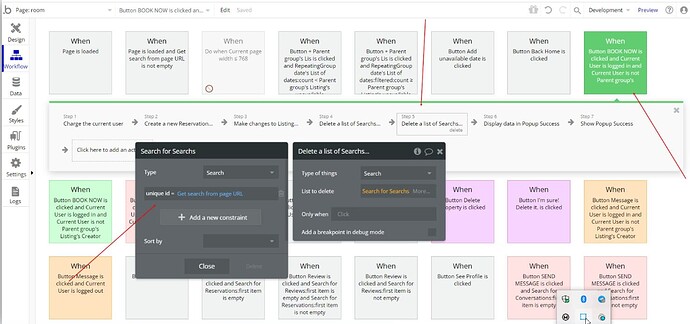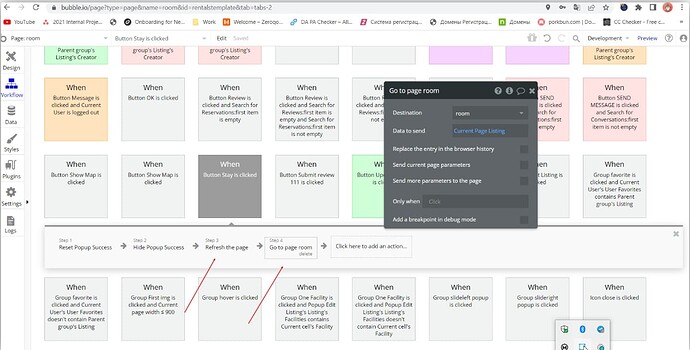I’m on the latest Bubble version and just noticed that the date range is only saving the start and end dates to the Listing database “Unavailable Dates”.
Example:
Start Date: 7/22/22
End Date: 7/25/22
After booking:
Unavailable Dates: 7/22, 7/25
After booking the Unavailable Dates should be: 7/22, 7/23, 7/24, 7/25
Has anyone else encountered this?
Here’s the workflow.