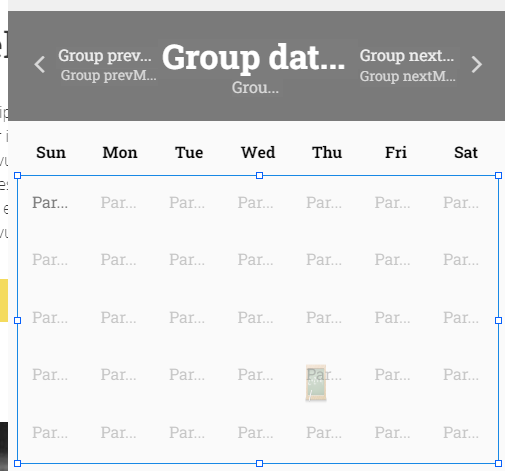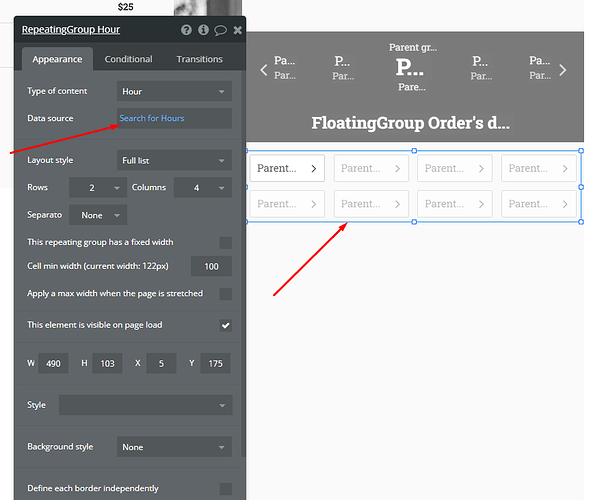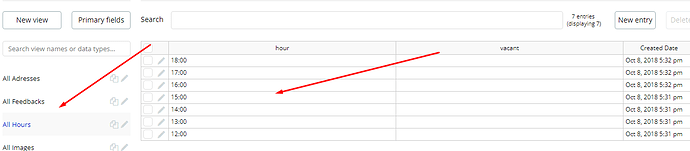Hello,
Would anyone happen to know how to change the Home BNB total cost calculation on the ‘room’ (and ‘room_mob’) page to return a total cost calculated based on hours booked rather than days booked?
I have a marketplace of community spaces that are booked by the hour. Any help would be so appreciated!
What I’ve tried so far:
** I’ve changed the space listing form so I’m receiving hourly (rather than daily) rates for postings.*
** I’ve changed the date/time element to include times based on a 12hr clock (in addition to days)*
** I’ve tried to change the ‘totalDays’ Custom State (in the cost calculation) to a newly created state based on total hours.*
… and this is where it fails. I can’t seem to figure out the Values to write into the Custom State to set it based on hours.