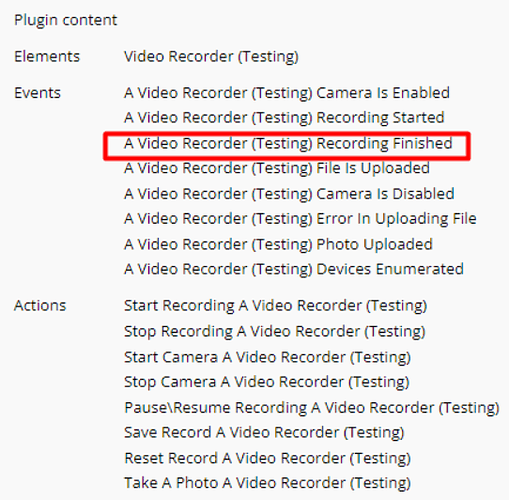Hi again @contatoedersonsantos,
Thank you once again for your message and for using the Video Recorder plugin.
It looks like you’re trying to implement a really special feature for your wedding app!
First, you should design a user interface where guests can select when they want their message to be delivered (3 months, 1 year, or 2 years). You can store this selection in your database associated with the user and the video message.
After recording videos you should upload the video to your app’s database or an online storage service. Along with the video, you should also save details like who sent it, the email address of the bride and groom, and when it should be sent.
For more examples and workflows, I’d suggest taking a peek at Zeroqode’s Video Recorder Plugin demo page. You might find some workflows there that are pretty close to what you have in mind.
Also, diving into Bubble’s manual can give you a solid grasp on setting up workflows, scheduling emails, and managing video content. It’s packed with helpful tips and instructions that could really make a difference in your project.
If you are looking for a Bubble developer, I’d recommend checking on the Bubble forum Help section.
If you have other questions about Zeroqode plugins, feel free to drop me a message. I’m here to help!
Best regards,
Daniel