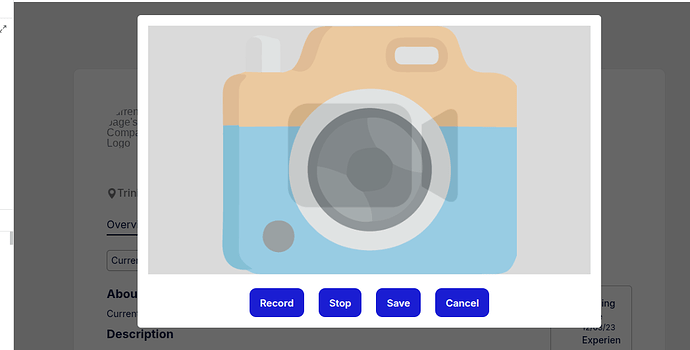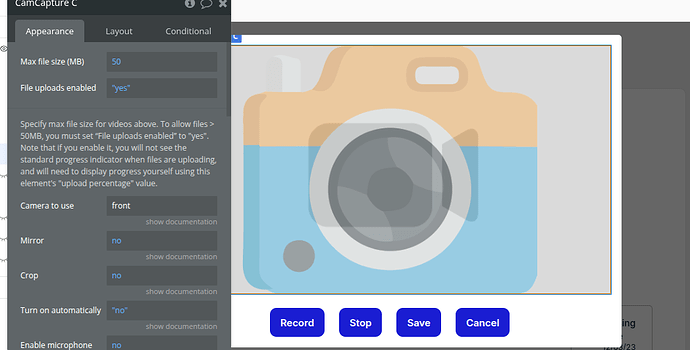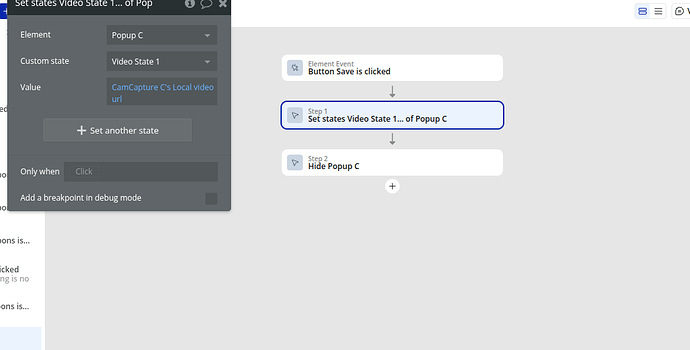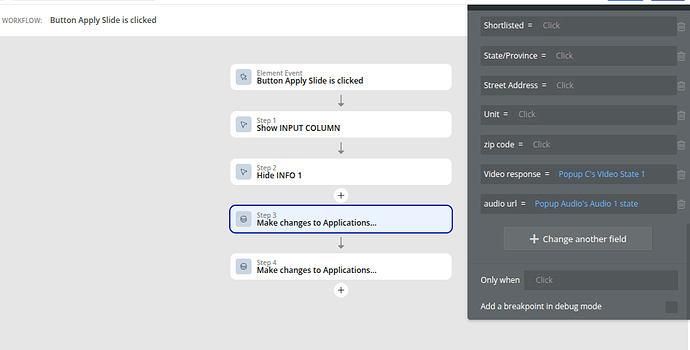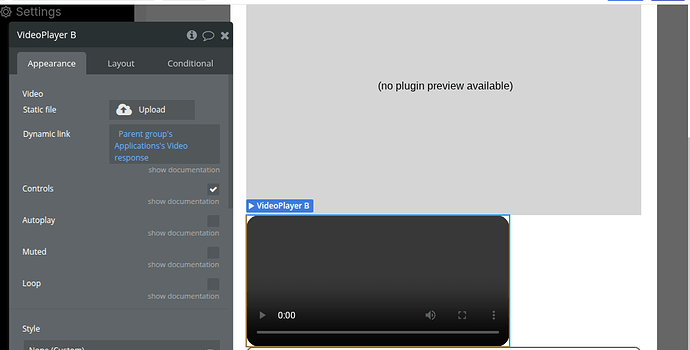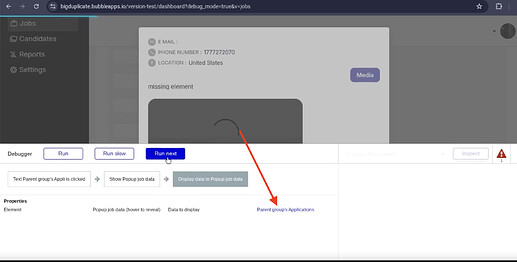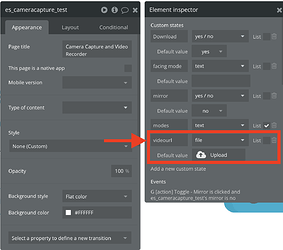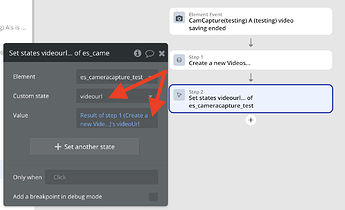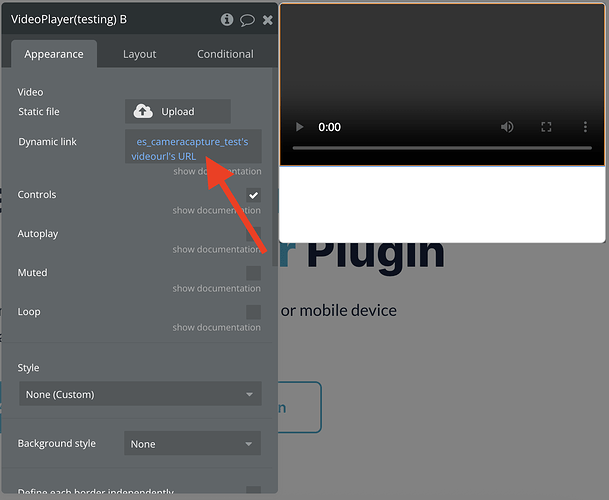I would like to attach the camcapture to the database, what is happening now is I created a text field to attach the url to, however I’m not sure that works properly for example the video player does not recognize the dynamic link for eg “//4a113b1ea24766603c66d3a07acdgy77d5.cdn.bubble.io/f1752889615ghy283x684673646121055900/cam_202565214654573.mp4” is the dynamic link saved as text in a data field, the video player does not recognize the string of text or am I setting it up wrong?
Hello GMTR,
Thank you for reaching out.
To assist you further, could you please provide the following details:
- The exact name and link to the plugin you’re using (this will help us ensure we’re on the same page).
- Screenshots of the plugin(s) setup on your page.
- Screenshots of the workflow where the issue occurs.
- A Loom screen recording with the
debug_modeoutput set to “Step-by-step,” showing the exact circumstances when the error appears.
This will help us better understand the situation and provide you with a more accurate solution.
Looking forward to your response!
Best regards,
Egor Smorodinov,
Support Team
Browse all Zeroqode Plugins for bubble

1.The plugins used Cam Capture and the bubble IO video player
2
3.
4.
5.
And its not an “error” per se
The video player does not play the dynamic “video response text”
the text is supposed to be the url that is saved to a state which is the database item
Hello GMTR,
The setup in your screenshots looks correct. The issue is most likely related to how the video URL is being passed within the workflow and between the elements and states.
To help us review and troubleshoot this, please provide a screen recording done via Loom with the Step-by-step debug option enabled.
While the workflow runs, please manually check every exposed state on your page and click on the link to see its value. This will be very helpful for us in identifying the issue.
We’ll gladly assist you further once we have the recording and the details.
Looking forward to your reply!
Best regards,
Smorodinov Egor,
Support Team
Browse all Zeroqode Plugins for bubble

Here is the loom video
The error is for a document viewer plugin that needs a subscription unrelated to the cam capture
Hello GMTR,
To help us investigate the issue further, could you please provide a new video showing exactly how the workflow runs on your page?
Please enable the Step-by-step option in the debug_mode output and ensure that the entirety of the screen is visible in the recording. This will allow us to properly analyze the problem and assist you more effectively.
Looking forward to your updated video!
Best regards,
Smorodinov Egor,
Support Team
Browse all Zeroqode Plugins for bubble

hope this helps
Hello GMTR,
Thank you for sharing the video—it provides valuable context for the issue.
From your previous message, it seems that you’re saving the video in a custom state, which is then passed into the Application data type. I recommend checking exactly what data is being passed to your popup when you click on the step shown in the screenshot.
I suspect that the data might be fed incorrectly into the popup, or the link could be getting lost somewhere during the workflow.
Let me know what you find, and we can continue from there.
Best regards,
Egor Smorodinov,
Support Team
Browse all Zeroqode Plugins for bubble

So you’re saying the video is being saved correctly but the way the data is being passed is incorrect right?
Update :The popup group was incorrectly set up I tried using a text and realized the data source was off but even after fixing it still doesn’t work is the link with the .mp4 at the end wrong is there any other way I can reference the video so it plays in the video player?
Hello GMTR,
I believe the cause of the issue lies in how the video URL is being handled in the custom states. Somewhere along the workflow execution, it’s either being modified or stored incorrectly, which is causing the video player element to not play the video.
I’ve set up a demo page for you to help illustrate the correct setup:
Demo Page
Editor Link
Here’s how I’ve set it up:
-
The custom state I created for my page, which stores the video, is of the ‘file’ type. This is crucial.
-
When the video is saved to the database, I store its URL in the custom state.
-
In the popup where I’ve added the video player element, I reference the URL attribute of the custom state as the data source.
It may seem a bit tricky due to Bubble’s file system logic, but once you try to replicate my setup, it should become more straightforward.
I hope this resolves your issue!
Best regards,
Egor Smorodinov,
Support Team
Browse all Zeroqode Plugins for bubble

It worked, how do I get a thumbnail of a screenshot dynamically for each vid? the player currently shows blank
Hello GMTR,
I’m glad to hear that the solution worked for you!
Regarding your last question, could you please provide more details? Are you working with a list of videos and trying to display them using the video player element?
Looking forward to your reply!
Best regards,
Egor Smorodinov,
Zeroqode Support Team
Browse all Zeroqode Plugins for bubble

Yes I want them to be displayed within the video player before play is pressed.
Hello GMTR,
On the demo page mentioned in my previous message, when the popup is opened, the video is displayed as a thumbnail.
Could you please confirm if this is the behavior you’re looking to achieve? If not, kindly provide pictures or examples of the desired configuration. Additionally, it would be helpful if you could share screenshots of your element setup and workflow for further investigation.
Looking forward to your response!
Best regards,
Egor Smorodinov,
Zeroqode Support Team
Browse all Zeroqode Plugins for bubble

Hello GMTR,
I wanted to follow up on your issue with attaching the video captured via the camera to a data type. Is the problem still relevant, or have you been able to resolve it?
On the demo page I shared earlier, the video appears as a thumbnail when the popup opens. Could you confirm if this is the behavior you want? If not, please provide examples or screenshots of your desired setup, along with the element and workflow configurations.
Looking forward to your response!
Best regards,
Egor Smorodinov,
Support Team
Browse all Zeroqode Plugins for bubble

Thank you it works for me now
Hi GMTR,
I’m really glad we could sort out the issue and get things working for you!
If you’ve enjoyed using the plugin and found our support helpful, we’d truly appreciate it if you could take a moment to leave a review on the plugin page and for Zeroqode as a company at zeroqode.com/review. It helps us a lot and lets other users know what to expect.
Thanks again for working with us—and best of luck with the rest of your project!
Best regards,
Egor Smorodinov,
Support Team
Browse all Zeroqode Plugins for bubble