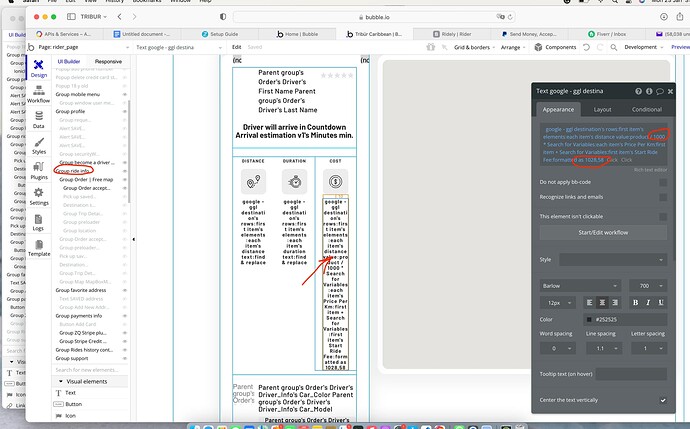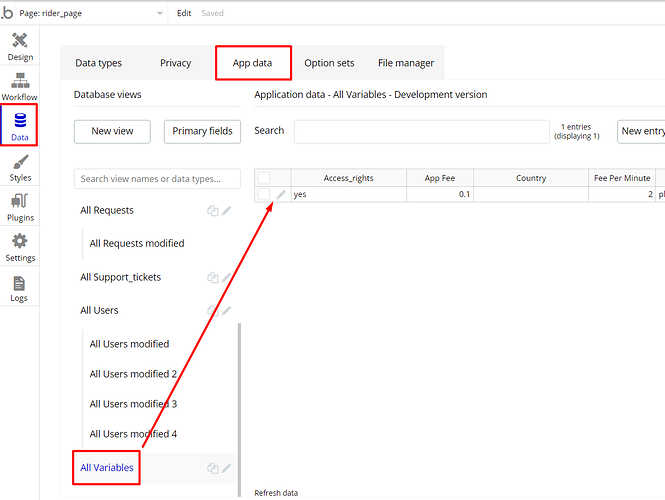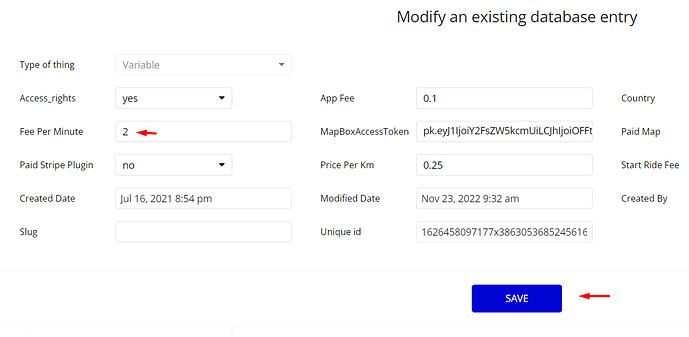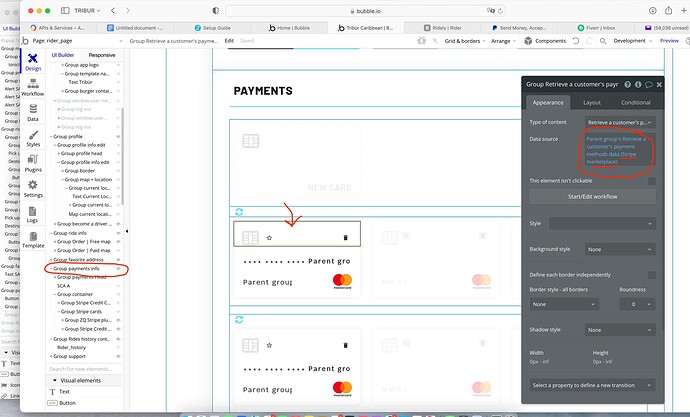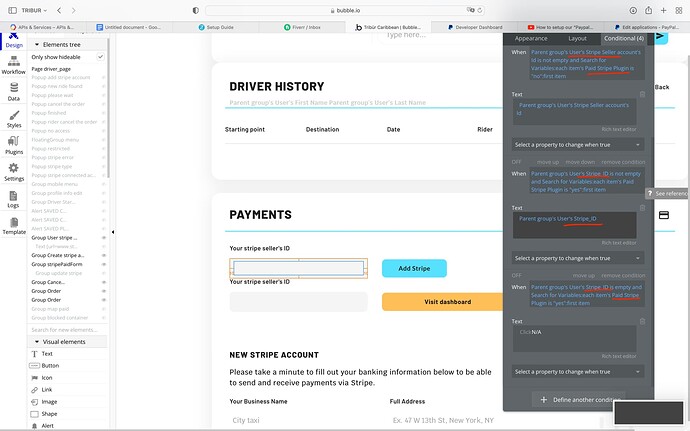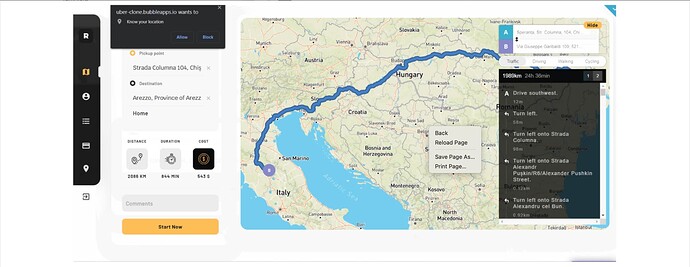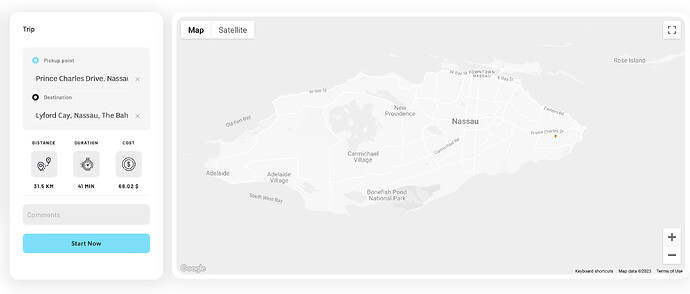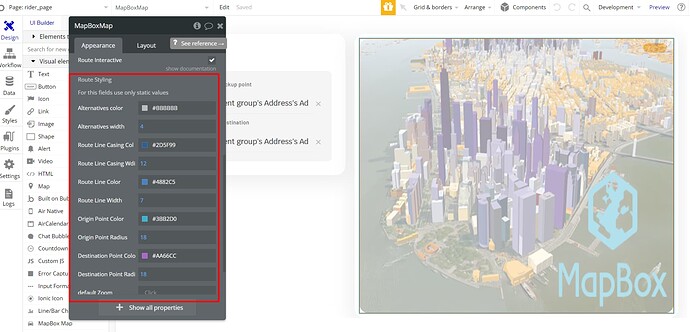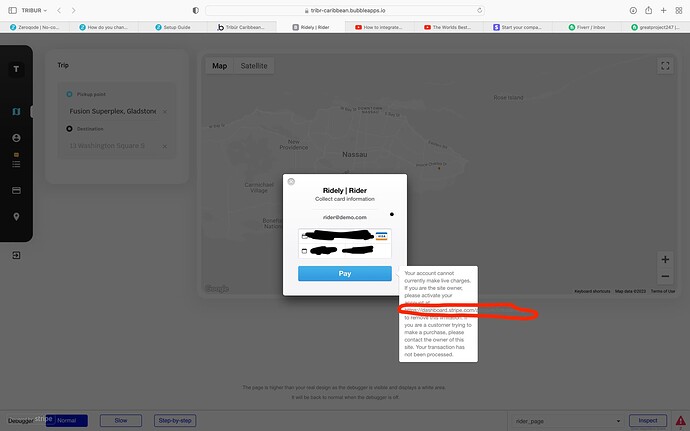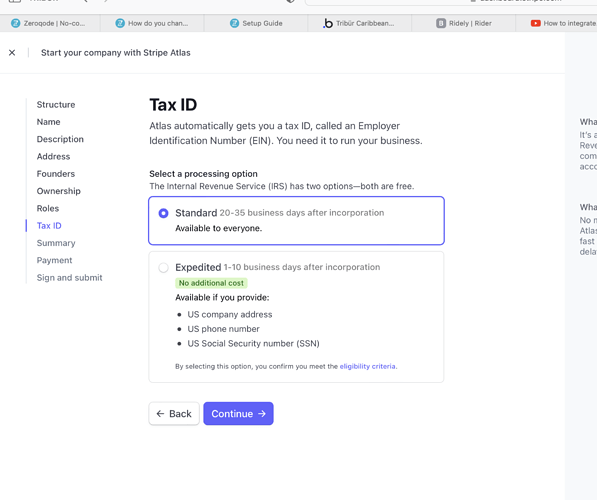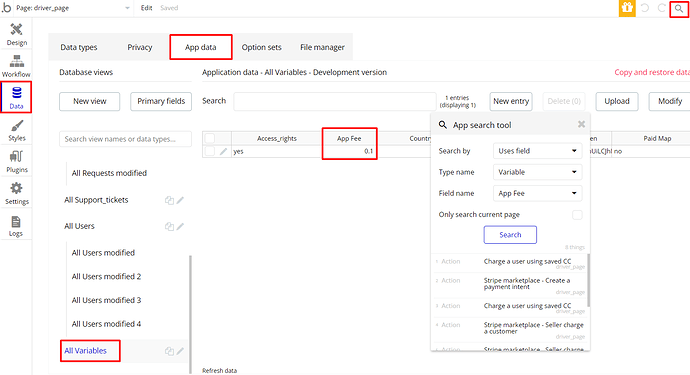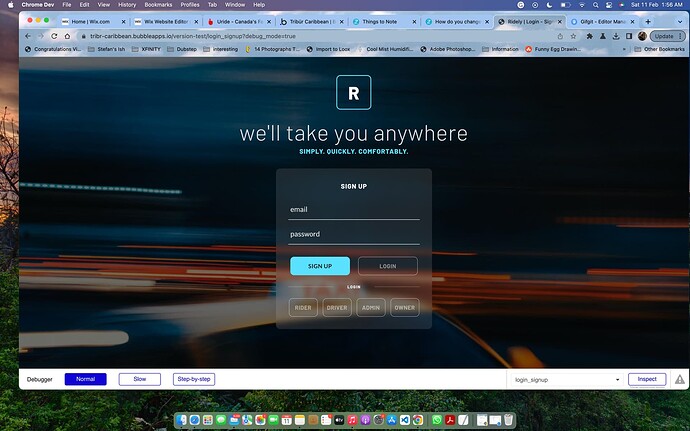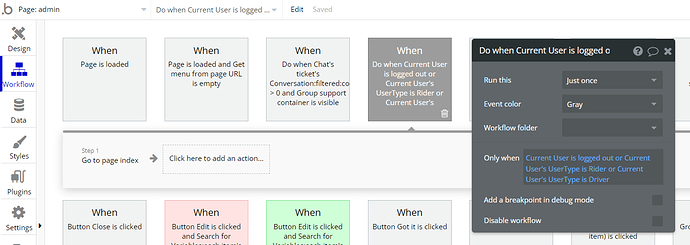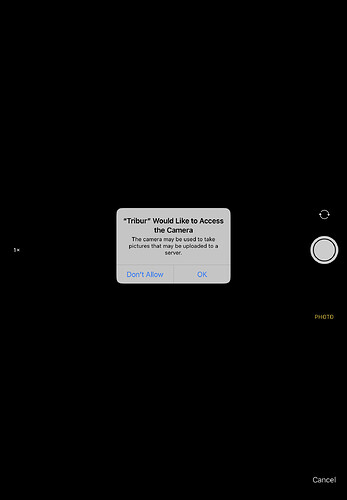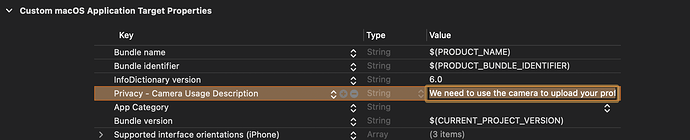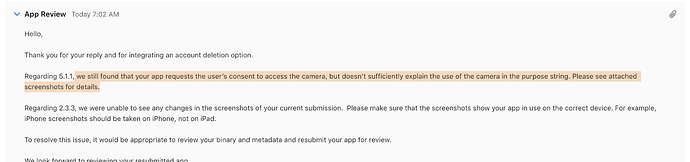Hello I am trying to change the amount per distance, the documents for this template don’t explain that clearly, Is there any way to adjust this?
Hi @shaquilledames, thanks for reaching out.
Sure, for that, please access the Data tab → App Data → All Variables and select the field “Fee per minute” field.
Please don’t forget to press the Save button.
If there will be any other template-related questions that I can help with, please let me know 
Regards,
Hello that worked! Now I just have another important question that will really help a lot. I live in a country that doesn’t allow Stripe payments to it’s users, in this case the “Drivers”. Do you know how I can replace the Stripe data with Paypal? (As seen in the screenshots below) What would I have to input for it to work?
Hi @shaquilledames, thanks for your question.
As the Paypal payments functionality is not included in the default template setup, such change would require install of a plugin that manages PayPal payments (or setting the needed API calls through API connector) and the replacement of all Stripe-related actions and calls with actions and calls or the Paypal plugin.
Please note that such adjustments require advanced Bubble skills and an understanding of how corresponding plugins works, along with the setup of new APIs and change of the payment interface in the template.
Hope this helps. If there will be any other questions about the template default setup, please let me know.
Regards,
Ok no problem, I will have to play around with it a bit or outsource the expertise. Another issue I ran into however is that after booking a trip it doesn’t show the blue car trail/path that leads to your destination, as seen in the photo below. Is there something I didn’t input or a service I didn’t pay for? And is there a way to change the color of the route path? Thank you in advance!
Hi @shaquilledames, thanks for your questions.
Please check if you are using the Mapbox plugin (paid plugin), (here is the reference in documentation).
In case the Mapbox plugin is used, you can change the related colors within the Map element settings.
Hope this helps.
Regards,
Okay I see it, I will have to purchase the MapBox Plugin. I have two other questions:
- I plan on seperating payment types, Stripe for the Rider and Paypal for the Driver. When I tried to test the card it says I need to complete my “Stripe Atlas” application which is $500. Is this necessay for my Riders to be able to make purchases? And if so, would me being in a region that doesn’t support Stripe affect getting a Tax ID?
2)Lastly, is there a way to take a percentage out of each Drivers trip? For example, if a Rider pays $60 total, the Driver gets $30 and I get $30.
I truly appreciate you taking the time to answer my questions as I am sure other people may find this information useful as well!
Hi @shaquilledames, thanks for your questions.
In test mode, please use the Stripe test card credentials: Testing | Stripe Documentation
I would recommend asking Stripe support about that, indicating the region where you would like to launch your project, as each region might have its own conditions.
Currently, the app fee is set in the “Variables” data type, “App Fee” field (0,1 value means 10%). To see the actions that use this value, please use the search tool.
I’m afraid that payment workflow adjustments (to change the fund distribution) more relates to the customization works, so in this case my competence is limited by the default template functionality. Sorry about that.
A general direction advice is to elaborate on the desired payment logic, and check in the used payment plugin&documentation if it comes with the required actions and capacities.
Hope it helps.
Regards,
Hello Serg sorry for the late reply I hope you’re well, I ran across another issue, I would like to know if there is a way to hide or restrict the “Owner/Admin” tabs from the general public when the app is released? I would like to religate this section to my partner and I respectively. Any Feedback on this would help a ton!
Hi @shaquilledames, thanks for your questions.
This can be done in different ways, depending on which one would be more convenient for you, for example:
- you can set a condition similar to this one, Current user is not “your profile email” or Current user is not Admin or Super Admin
- hide the admin button from public under similar conditions, etc
Hope this helps. Drop a message if there will be any other questions.
Regards,
Awesome, I will give it a shot, thank you!
Hello,
I hope your weekend is going well! I am close to uploading my app to the app store however I am still having trouble. App Review is still telling me that I need to upload the correct String for Camera Access. As you can see I edited it in Xcode as instructed but I am still being notified that no changes have been made. Also because my app has no code the Privacy String doesn’t seem to update in real-time or isn’t tethered to my actual app, is there a workaround for this? How do I change the message saying “The camera may be used to take pictures that may be uploaded to the server”? I was wondering if you would be able to help me with this? Thank you and have a great day!
Hello @shaquilledames,
Apologies for the late reply. 
We would like to inform you that our templates have been recently acquired by the RapidDev team, who are now responsible for providing support on them. If you have any questions or inquiries regarding a specific template, we kindly request you to reach out to their dedicated support team at support@rapidevelopers.com.
They will be more than happy to assist you further. Thank you for your understanding and cooperation. 
Best regards,
Gulce