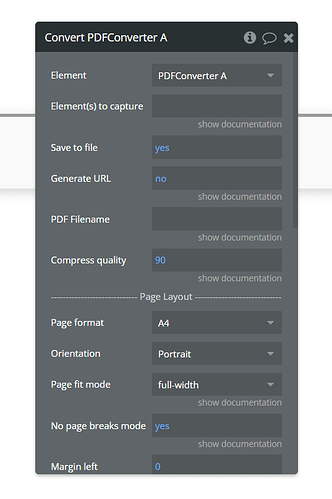Hi - I am using Bubble Page to PDF Converter Plugin (ver. 2.11.1)
how I can get element(s) to capture with others page ,
I’ve 2 page index page and data page , I want click on button index page and then it’s will print pdf in data page.
I’ve read on docs , but it’s seem difference current version.
Bubble Page to PDF Converter Plugin (zeroqode.com)