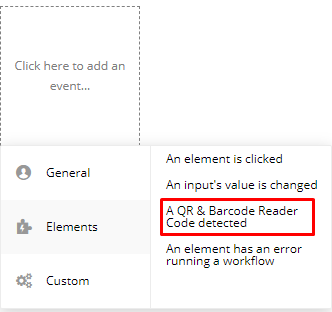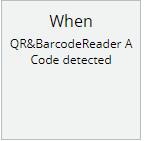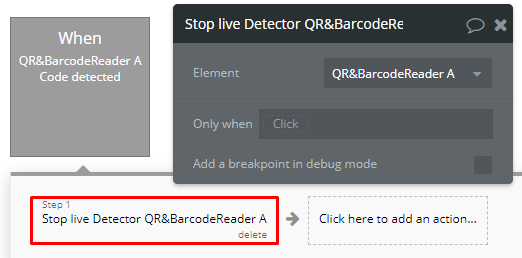Hi,
I have the QR and bar code plugin,
I am having trouble activating the QR scanner to scan a QR code and then to increase a counter by a value of 1.
I need the scanner to initiate the scan by turning on the phones camera and scan the code and then increase the counter value by 1 and display the new number i was wondering if someone can help me out?
I can increase the counter manually by clicking a button at the moment and get it to display the new updated value.
Thank you.