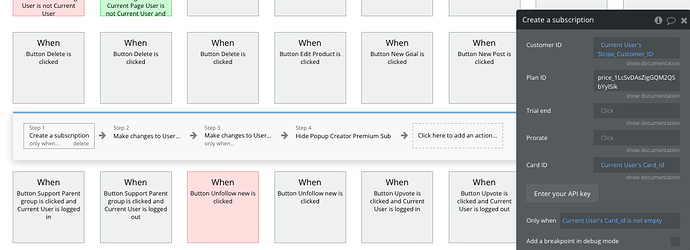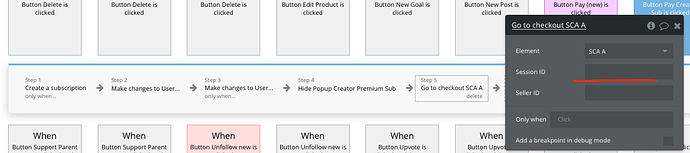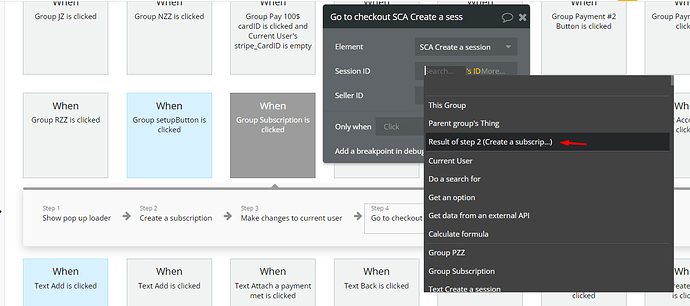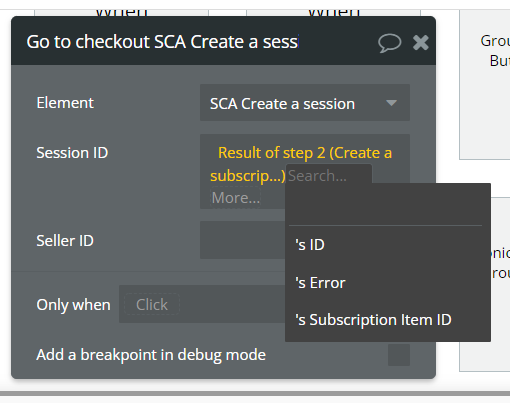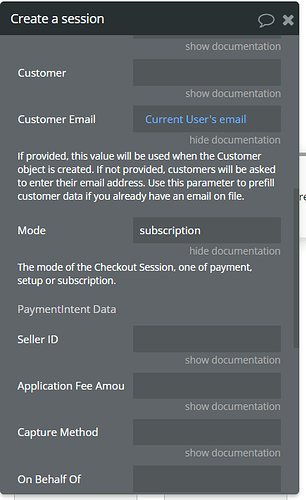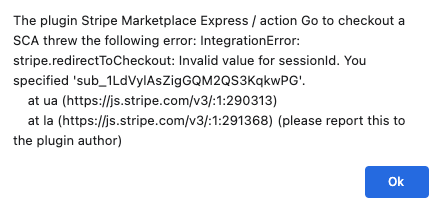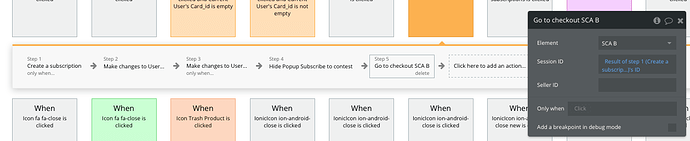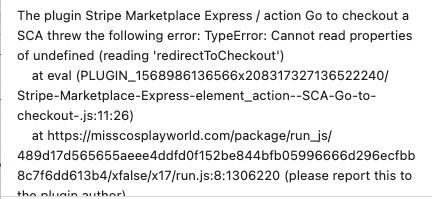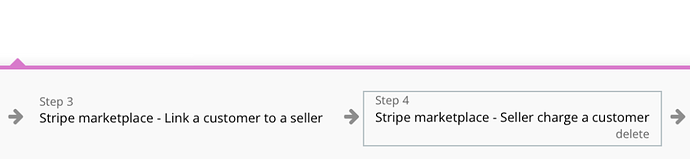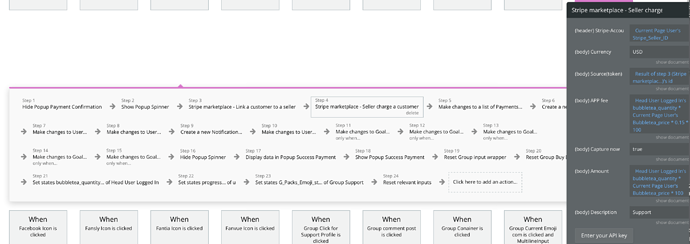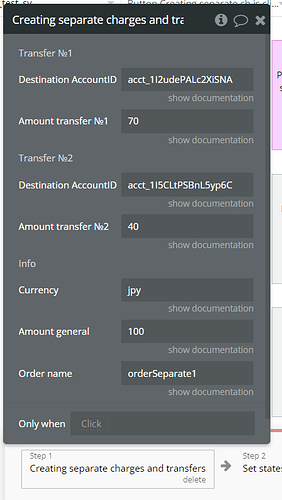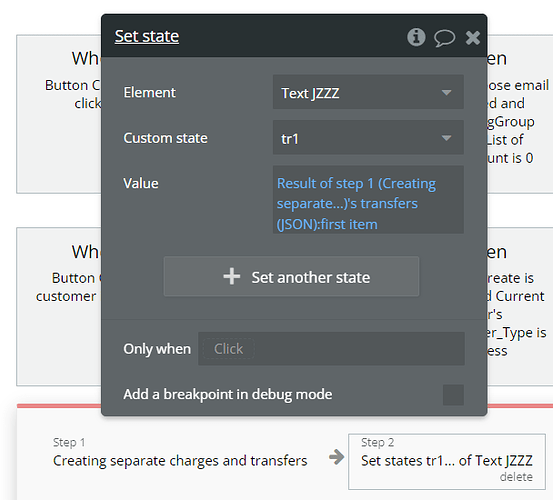Hi @norman, thanks for your patience.
Here are the answers to above-mentioned questions:
SCA Checkout can be used only after Create session, as it gets the session ID.
We have pushed a plugin update, that has added a new action that allows split payments, also giving related custom states.
To check changes, please upgrade your plugin to the latest version (Version 1.54.0: Added “Creating separate charges and transfers” action and fixed “Create Subscription & Update Subscription” actions) and give it a try.
Check the example of the split payment use case and more info here: Creating separate charges and transfers | Stripe Documentation
Please note that by Stripe policies, split payments are available only in following regions:
Australia, Brazil, Canada, Europe, Japan, Malaysia, New Zealand, Singapore, and the U.S.
Hope the shared news will help you. In case there will be any other questions that I can help with, please let me know.
Regards,