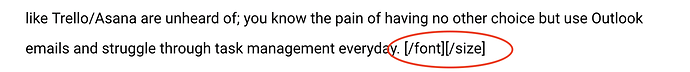I am using UpHunt template. I want to allow HTML tags in my ‘Add Product’ form to have the option of bolding text, making it italics etc. Whatever HTML tag I use gets escaped and shown as plain text(instead of rendering as HTML). How can I bypass this?
I am restricting ‘Add Product’ popup only to admins - hence no risk of any unintended usage.