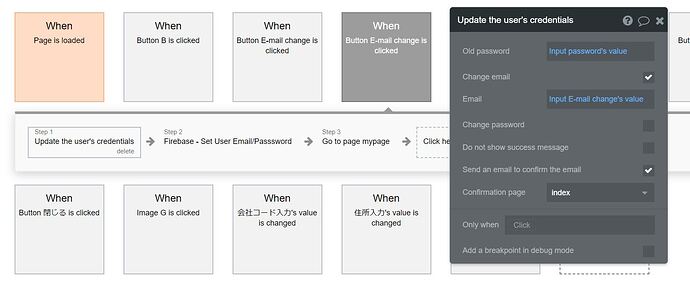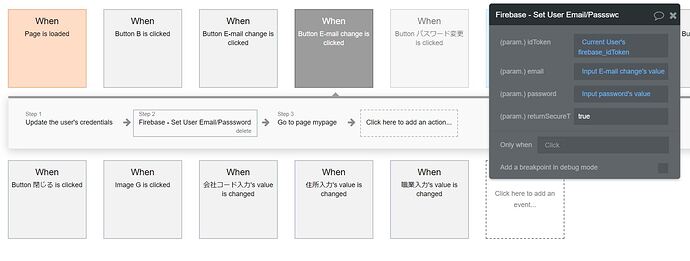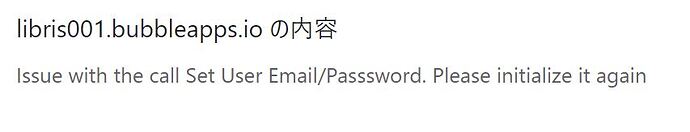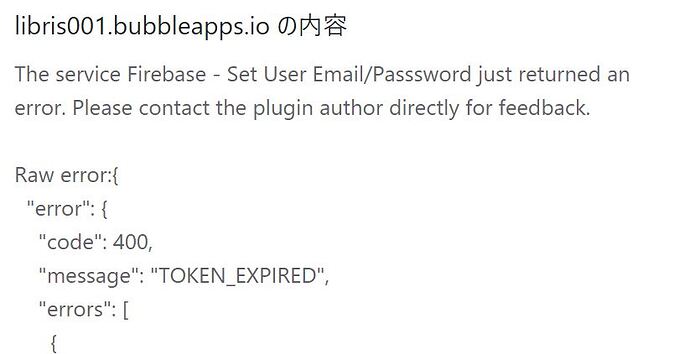I am user “Firebase Authenticate” plugin.
It is very convenient for developing my service.
Then I Succeeded in signup and login by “Firebase Authenticate” plugin without problem.
However i would like to ask about method of login e-mail address change and password change in “Firebase Authenticate”
For login E-mail address change, I tried to “Update the user’s credentials” (image1)in the first, then ”Firebase - Set User Email/Passsword"(image2) by"Firebase Authenticate" plugin refer to below firebase document.
https://firebase.google.com/docs/reference/rest/auth#section-change-email
I confirm e-mail address was changed in app data in bubble and firebase console, but bubble. Is side display error message and workflow stop.(image3)
Futhermore second time email change fail because of expiration of firebase I’d Token .(image4)
So please support me about how to change mail and password in “Firebase Authenticate” plugin.
Thank you for advanced.
I am Japanese developers, please excuse my poor English.
Best regard.
Shun