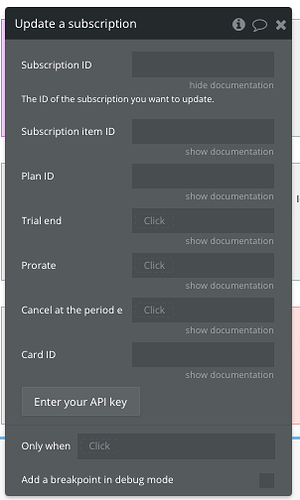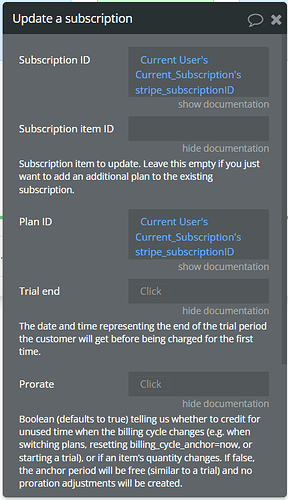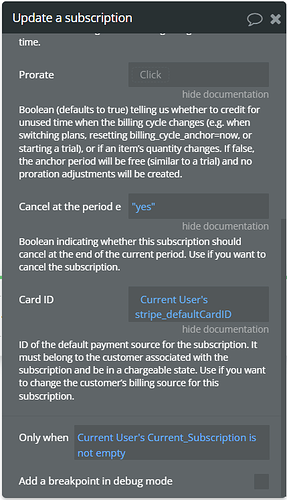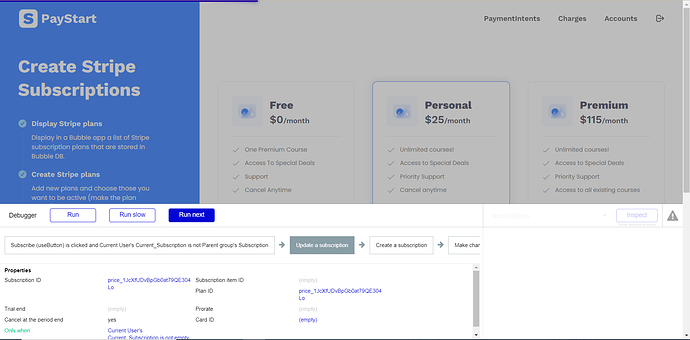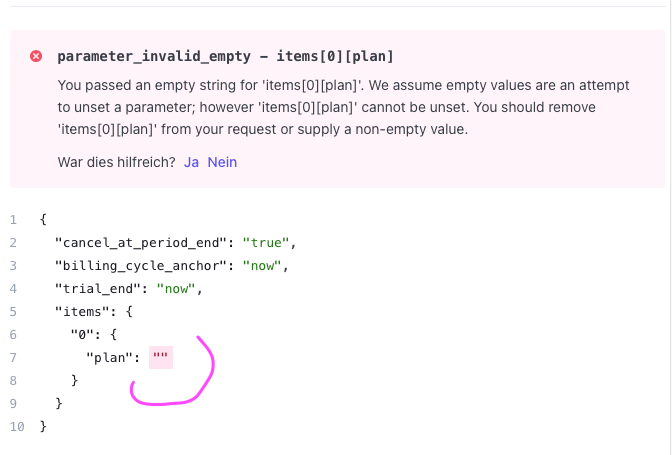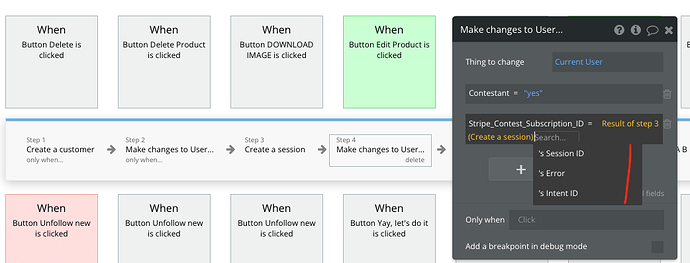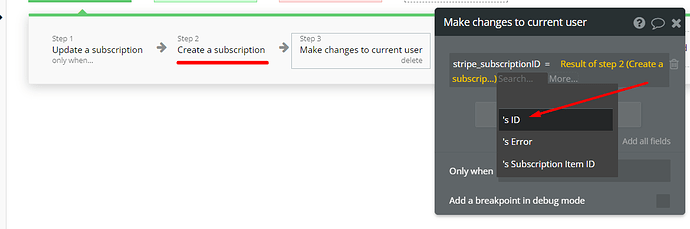Hi @norman,
Thank you for reaching out.
Update a subscription action is used to update an existing subscription to match the specified parameters. This action call has multiple uses depending on what fields you fill in.
Update a subscription action call gives you the option to:
-
Change the plan /* If you want to replace the current plan of a customer with another you will have to fill in these fields: Subscription ID, Subscription item ID, and the Plan ID of the new plan you want to subscribe a customer to.*/
-
Add additional plans /* A customer can be subscribed to multiple plans. To add an additional plan to a customer you will need to fill in these fields: Subscription ID, and the Plan ID. This will create another Subscription item ID so make sure you store it somewhere for later use.*/
-
Change the billing source /* If you want to change the default billing source for a customer’s subscription you will need to fill in the Card ID field with an existing card ID from that customer.
-
Cancel the subscription /* To cancel an existing subscription at the end of the current billing period just fill in the Subscription ID and Cancel at the period end fields.*/
Below you can find a setup example from the Paystart - Stripe Payments Kit template. Also, you can check the template live demo page.
I hope that the above will be helpful for you. 
Have a great weekend ahead.
Regards,