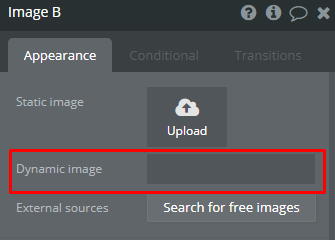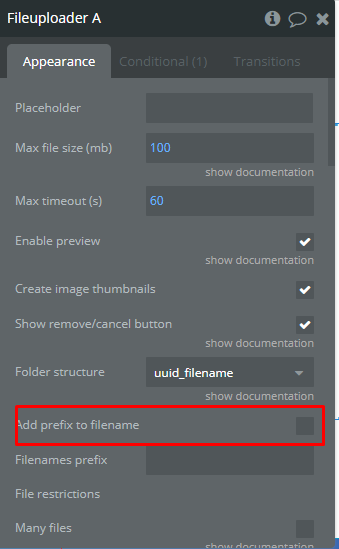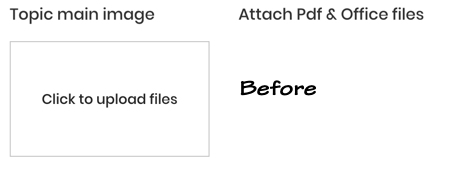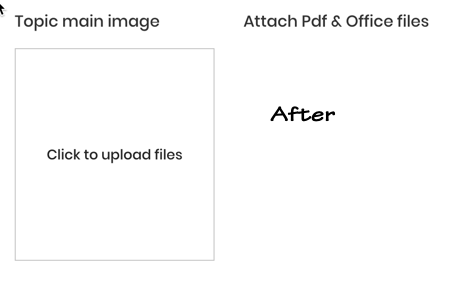HI
I am uploading image files to s3 using the AWS file uploader plugin. But I can not work out how to display the images uploaded form the urls saved in the database.
I have tried referencing using the image element and tried using the html element using an tag but still nothing.
Can you please provide some guidance on this. How do you display images form the s3 using the files locations saved?
Is it a permissions thing or do I need a particular way of displaying the images from s3?
What I need to do is display the images uploaded to the s3 bucket based on the url saved.