Hi everyone, I bought the Clonegram template, and I’m trying to customize just the look and feel of the template, such as feed post format, and include filters.
What are the components I should modify?
Best,
Johnny

Hi everyone, I bought the Clonegram template, and I’m trying to customize just the look and feel of the template, such as feed post format, and include filters.
What are the components I should modify?
Best,
Johnny
Hello, @joaogustavogonzalez. Thanks for reaching out.
First of all, let me please suggest you study the Basic Bubble lessons, to improve your skills. This will help you to fill more confident at the template customization and make this process pleasant for you.
The Bubble Manuals - https://manual.bubble.io
Second of all, to edit the feed post format, please take a look at the Reusable Elements section, the posts-lists-1 page
Third of all, the filter’s functionality (I suppose here you mean “filters for posts”, like “newest posts”, “most liked”, etc). The “most liked/popular posts” filter is already set within the template. The list of posts will be displayed in the “most popular” order:
https://www.loom.com/share/0dfbd314ef5949fd9cbb49dd8939d93a
If you want to know how to add more filters to the template, I can advise you to check out our Marketplace Web App like Airbnb Course. You can find out the info on how to set up a search and filtering system in the lesson 19:
Also, you can search the Forums for some pieces of advice in this concern:
I hope this helps 
Regards,
Hi Kate,
Thanks so much for this deeper and guided feedback.
About the filter, I was talking about the image filter.
Demo:
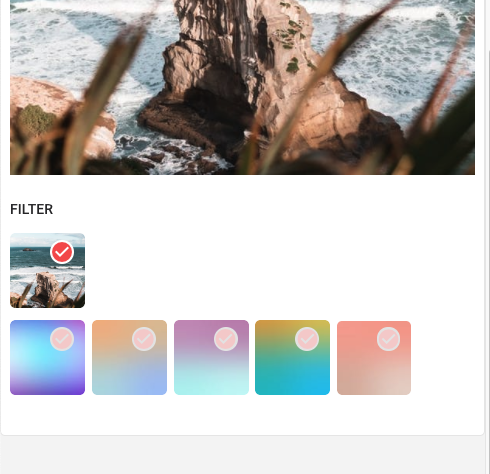
The template:
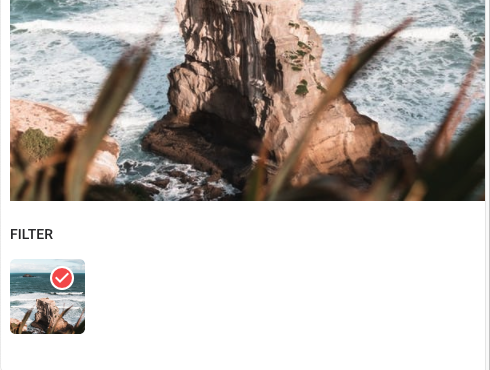
My first guess is that I need to add parameters inside the database:
Is there right?
Besides that, how can I disable this feature?
Thanks in advance. =)
Best,
Johhny
Okay, understood now what filters you’ve mentioned 
The list components, which you should modify, depends on the kind of changes you want to make. In short, I need to know exactly what would you like to do with this filtering feature to assist you with the advice.
First of all, the filter feature you’ve shown can be found within the post-create reusable element:
Second of all, the Filter table in the database (you are right). Here you can add images and their encoded URLs to add more filters.
Third of all, you can disable this feature by simply deleting it; adding the “hide” actions, that will not show the filter feature if the user doesn’t want to set any filters to his picture.
I hope this helps 
Regards,