Hi Sirs,
Does anyone know how to extract text from a group? Is there a plugin that can help?
As shown in the image below, the full resume content is in a group with several text fields and repeating groups. Is there any method or plugin that can extract all the text from inside this group?
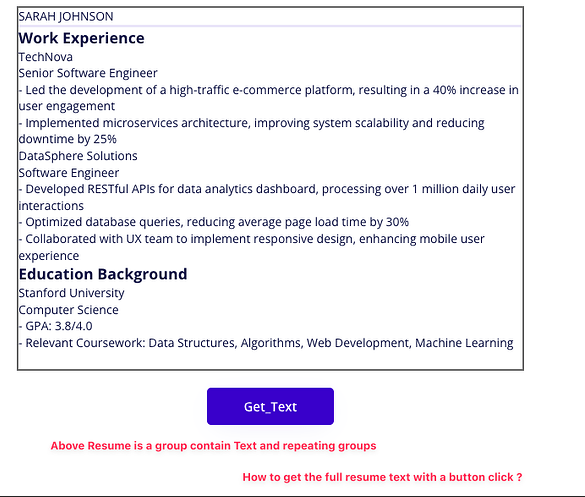

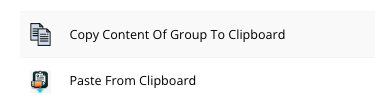
 .
.